PR:BF2 Guide to Best Possible Graphics with nVidia GPU
-
007.SirBond
- Posts: 276
- Joined: 2012-12-12 05:03
Re: PR:BF2 Guide to Best Possible Graphics with nVidia GPU
That looks a lot better, if you are taking too much of a performance hit. You can use other AA methods, I personally use this one because I find it to be the best.
Another good alternative I used before was 2x2 OGSSAA. In Nvidia Inspector, it's called 2x [2x2 Supersampling (D3D Only)] or something like that. Then turn off antialiasing transparency or set it lower. The AA transparency can be too much for some systems, especially on maps like Korengal where there are so many trees and bushes which are transparent textures.
I recommend SweetFX as it barely affects performance while increasing texture quality, shadows, lighting and makes the colors pop out more.
Another good alternative I used before was 2x2 OGSSAA. In Nvidia Inspector, it's called 2x [2x2 Supersampling (D3D Only)] or something like that. Then turn off antialiasing transparency or set it lower. The AA transparency can be too much for some systems, especially on maps like Korengal where there are so many trees and bushes which are transparent textures.
I recommend SweetFX as it barely affects performance while increasing texture quality, shadows, lighting and makes the colors pop out more.
-
Kloppies
- Posts: 29
- Joined: 2009-11-08 21:02
Re: PR:BF2 Guide to Best Possible Graphics with nVidia GPU
Thanks SirBond, this is awesome! SweetFX is definitely better than ENB.
In these screenshots I have 4x SGSSAA applied with your SweetFX settings that I've tweaked a bit. I disabled bloom, because it has a huge performance impact in certain situations, and I've lessened the luma sharpening effect considerably.
In the 2nd and 3rd screenshots I also have downsampling applied from 2560x1440. I can't decide yet whether it makes much of a difference quality and performance wise.



In these screenshots I have 4x SGSSAA applied with your SweetFX settings that I've tweaked a bit. I disabled bloom, because it has a huge performance impact in certain situations, and I've lessened the luma sharpening effect considerably.
In the 2nd and 3rd screenshots I also have downsampling applied from 2560x1440. I can't decide yet whether it makes much of a difference quality and performance wise.



In game: JarryHead
----------------------------
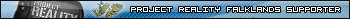
-
007.SirBond
- Posts: 276
- Joined: 2012-12-12 05:03
Re: PR:BF2 Guide to Best Possible Graphics with nVidia GPU
Are you using downsampling and sparse grid supersampling? Isn't that killing your performance a lot?Kloppies wrote:Thanks SirBond, this is awesome! SweetFX is definitely better than ENB.
In these screenshots I have 4x SGSSAA applied with your SweetFX settings that I've tweaked a bit. I disabled bloom, because it has a huge performance impact in certain situations, and I've lessened the luma sharpening effect considerably.
In the 2nd and 3rd screenshots I also have downsampling applied from 2560x1440. I can't decide yet whether it makes much of a difference quality and performance wise.
-
Rabbit
- Posts: 7818
- Joined: 2006-12-17 15:14
Re: PR:BF2 Guide to Best Possible Graphics with nVidia GPU
Extracted to battlefield 2 folder, copy and pasted your settings over the stock one, crashes pr.exe. No error message other than program has stopped working.

AfSoccer "I just don't see the natural talent."

-
007.SirBond
- Posts: 276
- Joined: 2012-12-12 05:03
Re: PR:BF2 Guide to Best Possible Graphics with nVidia GPU
There should be a log.txt file in your BF2 folder, tell me what it says. Are you sure you extracted all the files into your main BF2 folder with the PRBF2.exe ?Rabbit wrote:Extracted to battlefield 2 folder, copy and pasted your settings over the stock one, crashes pr.exe. No error message other than program has stopped working.
If you are running overlays, disable them. They cause it to crash.
-
Rabbit
- Posts: 7818
- Joined: 2006-12-17 15:14
Re: PR:BF2 Guide to Best Possible Graphics with nVidia GPU
full path: G:\Program Files\EA GAMES\Battlefield 2\
redirecting CreateDevice
initialising shader environment
redirecting device->Reset
EDIT, turned off dropbox and it works, but it shouldn't have an overlay....
redirecting CreateDevice
initialising shader environment
redirecting device->Reset
EDIT, turned off dropbox and it works, but it shouldn't have an overlay....
Last edited by Rabbit on 2013-10-03 21:28, edited 1 time in total.

AfSoccer "I just don't see the natural talent."

-
Kloppies
- Posts: 29
- Joined: 2009-11-08 21:02
Re: PR:BF2 Guide to Best Possible Graphics with nVidia GPU
No, not really. In most cases I'm still maintaining 60 fps, except where it goes 30-40 fps on dense maps, no matter what graphic settings I use.007.SirBond wrote:Are you using downsampling and sparse grid supersampling? Isn't that killing your performance a lot?
Maybe I don't notice the impact, since vsync is enabled.
In game: JarryHead
----------------------------
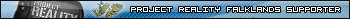
-
007.SirBond
- Posts: 276
- Joined: 2012-12-12 05:03
Re: PR:BF2 Guide to Best Possible Graphics with nVidia GPU
Hmm... maybe it's because I am running it at 100 fps. I notice a performance decrease when using downsampling at 2560x1440p and any AA. At that resolution, at 100 fps, I think it does a number on the GPU. I can't imagine trying to use super sampling at that resolution and that high of fps.Kloppies wrote:No, not really. In most cases I'm still maintaining 60 fps, except where it goes 30-40 fps on dense maps, no matter what graphic settings I use.
Maybe I don't notice the impact, since vsync is enabled.
I was trying to decide between running it at 1440p with 60fps or 1080p at 120fps. It's hard to go back to 60 fps once you have experienced 120. I too also have trouble figuring out if the higher resolution is worth it. Sometimes I think the 1440p is more crisp than using supersampling at 1080p, but other times, I don't think it is. I don't really know, I need to take a comparison screenshot of both.
Glad to hear it, lol it seems like you have hit every single hurdle to get this working. Good thing I did as well when I first tried this so I was able to help you along.Rabbit wrote:full path: G:\Program Files\EA GAMES\Battlefield 2\
redirecting CreateDevice
initialising shader environment
redirecting device->Reset
EDIT, turned off dropbox and it works, but it shouldn't have an overlay....
Last edited by 007.SirBond on 2013-10-03 22:25, edited 1 time in total.
-
Rabbit
- Posts: 7818
- Joined: 2006-12-17 15:14
Re: PR:BF2 Guide to Best Possible Graphics with nVidia GPU
Yeah, thanks for all that help.007.SirBond wrote:Hmm... maybe it's because I am running it at 100 fps. I notice a performance decrease when using downsampling at 2560x1440p and any AA. At that resolution, at 100 fps, I think it does a number on the GPU. I can't imagine trying to use super sampling at that resolution and that high of fps.
I was trying to decide between running it at 1440p with 60fps or 1080p at 120fps. It's hard to go back to 60 fps once you have experienced 120. I too also have trouble figuring out if the higher resolution is worth it. Sometimes I think the 1440p is more crisp than using supersampling at 1080p, but other times, I don't think it is. I don't really know, I need to take a comparison screenshot of both.
Glad to hear it, lol it seems like you have hit every single hurdle to get this working. Good thing I did as well when I first tried this so I was able to help you along.

AfSoccer "I just don't see the natural talent."

-
saXoni
- Posts: 4178
- Joined: 2010-10-17 21:20
Re: PR:BF2 Guide to Best Possible Graphics with nVidia GPU
Getting this error after booting PR. I followed your instructions to detail.

Any idea?
EDIT: It has something to do with SweetFX, I removed it and the game booted properly.

Any idea?
EDIT: It has something to do with SweetFX, I removed it and the game booted properly.
Last edited by saXoni on 2013-10-08 23:12, edited 2 times in total.
-
007.SirBond
- Posts: 276
- Joined: 2012-12-12 05:03
Re: PR:BF2 Guide to Best Possible Graphics with nVidia GPU
Check these links out, I think if you updated your Visual C++ to the latest versions, you will have no issues. SweetFX may be causing your error now, but in the future, other programs may also have errors if you are using a older version of Microsoft Visual C++saXoni wrote:Getting this error after booting PR. I followed your instructions to detail.
Any idea?
EDIT: It has something to do with SweetFX, I removed it and the game booted properly.
DX10 and SweetFX 1.4 - DX-10 Discussions, Hints and Help - The AVSIM Community
http://forum.avsim.net/topic/402387-run ... tion-call/
-
saXoni
- Posts: 4178
- Joined: 2010-10-17 21:20
Re: PR:BF2 Guide to Best Possible Graphics with nVidia GPU
I updated C++, but I'm still getting the error. I'll just double check and come back if the problem still occurs.
-
007.SirBond
- Posts: 276
- Joined: 2012-12-12 05:03
Re: PR:BF2 Guide to Best Possible Graphics with nVidia GPU
You may have corrupted files, I advise you to do a SFC /Scannow in command prompt (With admistrator rights) to fix any important windows files you have. Then run Microsoft update to receive the latest files. C++ errors are either caused by corrupted files or software, and if the files are corrupted, it is likely other windows files may be corrupted by a virus, Trojan, or whatever.saXoni wrote:I updated C++, but I'm still getting the error. I'll just double check and come back if the problem still occurs.
Need fix for Microsoft Visual C++ Runtime Library Runtime Error
SweetFX works on 32bit and 64bit windows operating systems except Windows 8.1, so I don't think its the software.
-
saXoni
- Posts: 4178
- Joined: 2010-10-17 21:20
Re: PR:BF2 Guide to Best Possible Graphics with nVidia GPU
Just did the scan, no errors found.
-
007.SirBond
- Posts: 276
- Joined: 2012-12-12 05:03
Re: PR:BF2 Guide to Best Possible Graphics with nVidia GPU
If you need more help getting SweetFX to work, ask for help here:
SweetFX Shader Suite release and discussion thread #4 - Guru3D.com Forums
SweetFX Shader Suite release and discussion thread #4 - Guru3D.com Forums
-
saXoni
- Posts: 4178
- Joined: 2010-10-17 21:20
Re: PR:BF2 Guide to Best Possible Graphics with nVidia GPU
Will do, thanks.
-
saXoni
- Posts: 4178
- Joined: 2010-10-17 21:20
Re: PR:BF2 Guide to Best Possible Graphics with nVidia GPU
Not getting the error anymore, now it just won't launch. Doing a clean install of both BF2 and PR, hopefully that will do the trick.
EDIT:
Another problem! Battlefield 2 has now disappeared from the list.

EDIT:
Another problem! Battlefield 2 has now disappeared from the list.

Last edited by saXoni on 2013-10-09 22:07, edited 1 time in total.
-
007.SirBond
- Posts: 276
- Joined: 2012-12-12 05:03
Re: PR:BF2 Guide to Best Possible Graphics with nVidia GPU
I advise you to do a clean install of your nVidia drivers as well.
-
Uncle_Dante
- Posts: 42
- Joined: 2012-12-17 10:53
Re: PR:BF2 Guide to Best Possible Graphics with nVidia GPU
I applied all these steps and effects a while ago and it worked perfectly.
But then I reset it all to default values and uninstalled SweetFX for some reason.
Now i cant enable any of these things again!
Do i have to clear out any caches, installs or reinstall PR to do it again? I'm only trying to apply the anisotropic filtering and ambient occlusion and use PR's anti aliasing setting but no luck at all. Tried to revert to older drivers i might have had when i did it first time but still no progress.
But then I reset it all to default values and uninstalled SweetFX for some reason.
Now i cant enable any of these things again!
Do i have to clear out any caches, installs or reinstall PR to do it again? I'm only trying to apply the anisotropic filtering and ambient occlusion and use PR's anti aliasing setting but no luck at all. Tried to revert to older drivers i might have had when i did it first time but still no progress.
Last edited by Uncle_Dante on 2013-12-09 16:31, edited 1 time in total.
Play stupid games, win stupid prizes.
-
saXoni
- Posts: 4178
- Joined: 2010-10-17 21:20
Re: PR:BF2 Guide to Best Possible Graphics with nVidia GPU
Dxtory appears to be having issues working with PR now that I have these settings applied. Is this a known issue? Has anyone else had this problem?

