I've recently upgraded my PC and installed Windows 10.
Then I went ahead and installed PR Standalone, started up the launcher and it asked me if I want to retrieve my old account.
Of course, I decided I would (I have an account on the new version, by the way, so that's not the issue), and entered my credentials. My account name showed up, i selected it and pressed retrieve once again. Nothing happened.
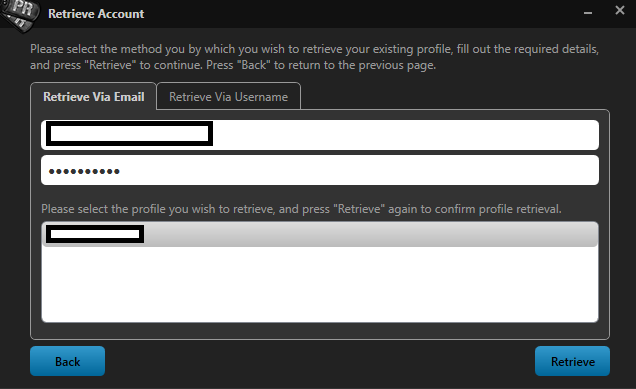
All I can do then is quit the first launch setup wizard.
(I've later tried removing the Documents\ProjectReality folder completely, reinstalling and retrieving via username, but then it just throws an unhandled exception)
I closed the wizard, restarted the launcher and opened my video settings (it's the first thing I do with any game).
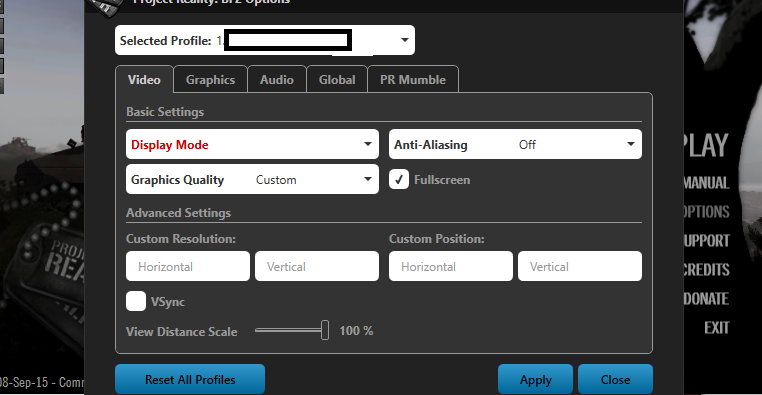
The display mode box was red and had no resolution in it, and the game wouldn't run because of an "unsupported display mode". But every time I try changing it (and any of the other settings except Mumble shortcuts), they just reset. Upon retrieving the account, the launcher didn't create any other files (Video.con, etc.) except for Profile.con.
So I tried using the "Reset all profiles" option to create them, but it just gave me an unhandled exception error.
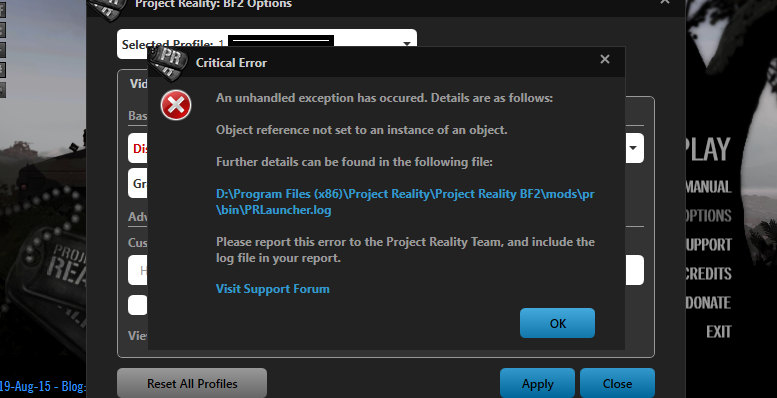
At first I thought this may be because Microsoft, in their infinite wisd... no, retardation, decided to bless every 10 user with OneDrive, and change our default User folders to Users\Username\OneDrive\Documents instead of Users\Username\Documents. So I opened OneDrive options, set them to "Save to this PC only", and then disabled OneDrive completely.
I fresh installed PR, and the same thing happened.
I even tried simply copying the .con files from the Default folder, but then PR would run and say "Failed linking to game process". Upon inspecting the log file, I realized it wasn't finding Controls.con, so I copied that too from the mods\pr\settings folder. Then the game ran, passed the intro, went black and shut down.
I've also tried all the things above + running as administrator, and various compatibility modes.
My rig (I don't think the problem lies here, honestly):
i5-4590
Gigabyte H97M-D3H
2x Radeon HD 6950 2GB in Crossfire (16x and 4x, I know, techheads, spare me the lecture)
8GB RAM
Here's the log file from the first (unhandled exception) error:
Code: Select all
Project Reality Log File
PRLauncher.exe started at: 2015-09-11T15:53:14
Critical Error: An unhandled exception has occured. Details are as follows:
Object reference not set to an instance of an object.
Further details can be found in the following file:
D:\Program Files (x86)\Project Reality\Project Reality BF2\mods\pr\bin\PRLauncher.log
Please report this error to the Project Reality Team, and include the log file in your report.
Visit Support Forum
> System.NullReferenceException: Object reference not set to an instance of an object.
at Va.h.a()
at Reality.BF2.Settings.Video.a(String a)
at System.Linq.Enumerable.WhereEnumerableIterator`1.MoveNext()
at System.Linq.Enumerable.FirstOrDefault[TSource](IEnumerable`1 source)
at Reality.BF2.Settings.Video.GetDefaultResolution()
at Reality.BF2.Settings.Video.CreateDefault(UInt16 a)
at Reality.BF2.Settings.Profile.CreateNewProfile(UInt16 a)
at PRLauncher.WPF.ViewModel.OptionsWindowViewModel.OnResetProfiles(Object a)
at Reality.Utils.WPF.RelayCommand.Execute(Object a)
at MS.Internal.Commands.CommandHelpers.CriticalExecuteCommandSource(ICommandSource commandSource, Boolean userInitiated)
at System.Windows.Controls.Primitives.ButtonBase.OnClick()
at System.Windows.Controls.Button.OnClick()
at System.Windows.Controls.Primitives.ButtonBase.OnMouseLeftButtonUp(MouseButtonEventArgs e)
at System.Windows.RoutedEventArgs.InvokeHandler(Delegate handler, Object target)
at System.Windows.RoutedEventHandlerInfo.InvokeHandler(Object target, RoutedEventArgs routedEventArgs)
at System.Windows.EventRoute.InvokeHandlersImpl(Object source, RoutedEventArgs args, Boolean reRaised)
at System.Windows.UIElement.ReRaiseEventAs(DependencyObject sender, RoutedEventArgs args, RoutedEvent newEvent)
at System.Windows.UIElement.OnMouseUpThunk(Object sender, MouseButtonEventArgs e)
at System.Windows.RoutedEventArgs.InvokeHandler(Delegate handler, Object target)
at System.Windows.RoutedEventHandlerInfo.InvokeHandler(Object target, RoutedEventArgs routedEventArgs)
at System.Windows.EventRoute.InvokeHandlersImpl(Object source, RoutedEventArgs args, Boolean reRaised)
at System.Windows.UIElement.RaiseEventImpl(DependencyObject sender, RoutedEventArgs args)
at System.Windows.UIElement.RaiseTrustedEvent(RoutedEventArgs args)
at System.Windows.Input.InputManager.ProcessStagingArea()
at System.Windows.Input.InputProviderSite.ReportInput(InputReport inputReport)
at System.Windows.Interop.HwndMouseInputProvider.ReportInput(IntPtr hwnd, InputMode mode, Int32 timestamp, RawMouseActions actions, Int32 x, Int32 y, Int32 wheel)
at System.Windows.Interop.HwndMouseInputProvider.FilterMessage(IntPtr hwnd, WindowMessage msg, IntPtr wParam, IntPtr lParam, Boolean& handled)
at System.Windows.Interop.HwndSource.InputFilterMessage(IntPtr hwnd, Int32 msg, IntPtr wParam, IntPtr lParam, Boolean& handled)
at MS.Win32.HwndWrapper.WndProc(IntPtr hwnd, Int32 msg, IntPtr wParam, IntPtr lParam, Boolean& handled)
at MS.Win32.HwndSubclass.DispatcherCallbackOperation(Object o)
at System.Windows.Threading.ExceptionWrapper.InternalRealCall(Delegate callback, Object args, Int32 numArgs)
at System.Windows.Threading.ExceptionWrapper.TryCatchWhen(Object source, Delegate callback, Object args, Int32 numArgs, Delegate catchHandler)
*Throws full support at the PR team, and possibly a bit of money once I move to college*
EDIT:
Here are the full specs from the Launcher's Specs section:
Code: Select all
System Information
------------------
Operating System: Microsoft Windows 10 Pro (10.0.10240)
Architecture: 64-bit
Current Culture: Croatian (Croatia)
Motherboard: Gigabyte Technology Co., Ltd. H97M-D3H
Processor: Intel(R) Core(TM) i5-4590 CPU @ 3.30GHz (Physical: 4, Logical: 4)
Memory: 8,00 GB
DIMM Modules: ChannelB-DIMM1: 8,00 GB @ 1600 MHz
Page File: 1,89 GB
.NET Framework: 4.5+ Release Build: 393295, Runtime: 4.0.30319.42000
Display Information
-------------------
Display Device(s):
Display Mode(s):
Driver Version: 10.18.15.4256
Display Memory: 1024,00 MB
Multisampling: 2, 4, 8
DPI: 96 (100%)
Audio Information
-----------------
Primary Playback: Headphones (3- High Definition
Primary Recording: Microphone (Logitech G330 Heads
Open AL Renderer: Software
EAX: True
EAX 1.0: False
EAX 2.0: True
EAX 3.0: False
EAX 4.0: False
EAX 5.0: False
X-RAM: False
Disk Information
----------------
Install Path: D:\Program Files (x86)\Project Reality\Project Reality BF2
Free: 149,96 GB, Total: 465,76 GB, FS: NTFS, SSD: False
Mod Path: D:\Program Files (x86)\Project Reality\Project Reality BF2\mods\pr
Free: 149,96 GB, Total: 465,76 GB, FS: NTFS, SSD: False
Profiles Path: C:\Users\thero\Documents\ProjectReality\Profiles
Free: 123,07 GB, Total: 148,50 GB, FS: NTFS, SSD: False
Update DL Path: C:\Users\thero\AppData\Local\Project Reality\Project Reality BF2\Downloads
Free: 123,07 GB, Total: 148,50 GB, FS: NTFS, SSD: False
Update Log Path: C:\Users\thero\AppData\Local\Project Reality\Project Reality BF2\UpdateLogs
Free: 123,07 GB, Total: 148,50 GB, FS: NTFS, SSD: False
Game Information
----------------
Installed Mods: pr
Current Mod: pr
Version: Standalone - 1.0
PR Version: 1.3.1.0
Language: english
Debug Available: False
Large Address: True
Supported Hardware: None
Profile Information
-------------------
Profile 0001: RokoTehDragon
Type: Online
View Intro: True
Fullscreen: True
Display Mode:
Display Mode Valid: False
Graphics Scheme: Custom
Multisampling: Off
VSync: False
Terrain Quality: Low
Effects Quality: Medium
Geometry Quality: Low
Texture Quality: Medium
Lighting Quality: Low
Dynamic Shadows: Off
Dynamic Lights: Off
Texture Filtering: Medium
Audio Provider: Software
Provider Valid: True
Audio Quality: Low
EAX: False
