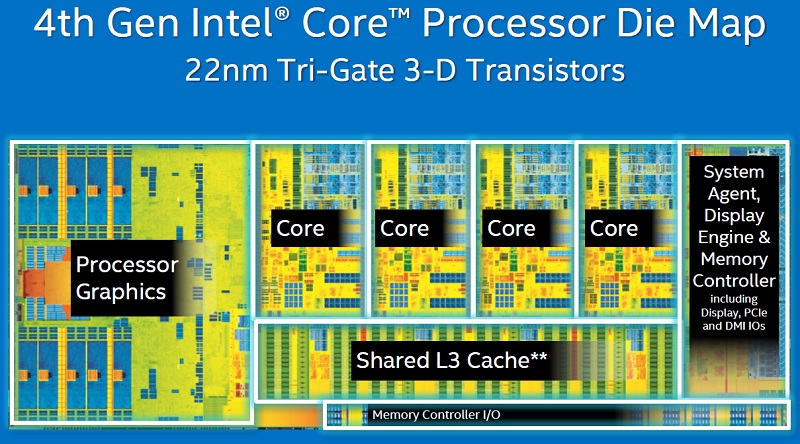Gains start to be had with Intel Iris Pro 530 and AMD A10 5800K for PR.
Hello,
I'm after volunteers, anyone with either an Intel CPU (with built in HD /Iris Graphics) or AMD (APU chip)...
Pre-amble: Mobo graphics have more recently migrated to within CPUs to become CPU+iGPU; its now less common for motherboards to come with onboard video. When these processors are added to a compatible board, the graphics unit is enabled. It can be turned off if a dedicated video is present.
In some cases both can be used simultaneously in ATI Dual Graphics arrangement. When 'Dual graphics' was introduced it only supported DX10/11 games. BF2 is DX9, however according to here its said there that updates since have added DX9 support (I can't confirm this). APU and counterpart ATI cards must match i.e. A10 Card + A10 processor. See compatibility chart. "AMD Hybrid Graphics" is the another, older but similar technique which paired motherboards onboard chips with cards, pre-APU era - Its less restricted WRT pairing (chart).
Now to my question. This isn't a 'recommend system?' thread.
I'm doing R&D for the community on lowest cost PR capable systems (high settings, frame rate, portable). I'd like to conduct a small test (in blue). It may prove ineffective for me to buy components and delivery just to do this and so this is why turn to the forum for help.
Testers; if one has a dedicated graphics card and the iGPU turned off then this is OK but whats more preferable is if you don't already have a GFX card installed, as this saves going into BIOS, disabling card, swapping monitor cables and what-not. A secondary non-gaming machine with a iGPU is ideal, because one could just install PR onto it just for this test. The processor should be ~3Ghz but this is open to variance (the more benchmarks and participants, the better).
Test 1
Run PR, using iGPU only and measure the frame rate (fraps?) and note differences, if any, between:
1st measurement: PR run under typical conditions i.e. PR.exe using all CPU cores (may be slow).
2nd measurement: As before but with Core 0 only (i.e. by setting the affinity so that the process is using none but Core 0 in task manager). (is it better?)
[Edit] Test #2
Increase Video Ram available to the iGPU (Instructions below)
I suspect PR under performs on these CPUs under normal conditions (test 1) because the bf2 engine isn't optimized for multi-core; by forcing PR to use only one core makes the rest of the cores available to the graphics portion of the chip.
Just a test
Premise: Its been almost 12 years since the engine was released and fail to reason why integrated solutions cannot run it that well, when in comparison I could run a 2001 shooter on a budget-budget laptop manufactured late 2005 flawlessly at astonishing speed and so development of technology seems to have slowed even though we're told it gets better exponentially.