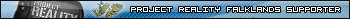Download: https://docs.microsoft.com/en-us/sysint ... s/procdump
- Open command line as administrator
- Navigate to the location you put procdump (Example: "cd C:\Users\User\Downloads\Procdump")
- Run procdump through command line like this:
Code: Select all
procdump.exe -w -mm -b -e 1 -g prbf2.exe - Start PR
Create a shortcut to procdump.exe and add the arguments to the target path
Code: Select all
-w -mm -b -e 1 -g prbf2.exe
Example:
C:\Users\User\Downloads\Procdump\procdump.exe -w -mm -b -e 1 -g prbf2.exeProcdump will close together with PR and generate a .dmp file next to procdump.exe. You need to upload this .dmp file and send it to the developers.
If you are crashing, please do not post in here and create an appropriate thread instead. This is solely for questions regarding getting crash dumps.