The Steam Controller behaves badly with elevated (admin) windows.
I already worked out how to start the launcher as non-elevated (not admin) ...
Code: Select all
Set ApplicationPath="C:\Installations\Project Reality BF2\mods\pr\bin\PRLauncher.exe"
cmd /min /C "set __COMPAT_LAYER=RUNASINVOKER && start "" %ApplicationPath%"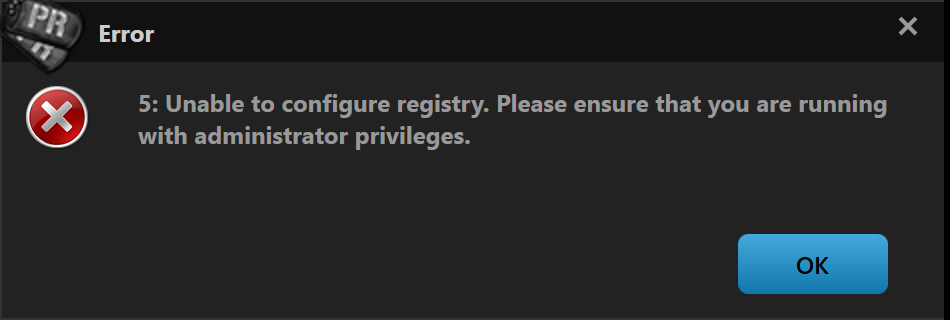
I can understand the launcher having to run as admin but I don't need the main game to be admin otherwise Steam Controller won't work properly.
How do I get the launcher to start the Battlefield 2/PR executable normally ? I looked at Autohotkey which has a "runas" command but the help file says that if a UAC elevated process starts Autohotkey then it makes no difference. The only other way might be if I strip the main game process of its privileges somehow once its running but I can't see a way of doing this.
BTW, I'd rather not run Steam as admin unless its absolutely necessary.
Anyone ?


