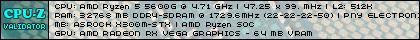First, sorry for my bad english
I open the pr launcher, and then go to the options, there's no option in display mode, but when i click on Play, the screen get black and then the d3d error.THESE ARE THE ""SOLUTIONS" I TRIED
- Reset all profiles
- Set custom resolution
- Change the video.con setting
- Change the name of folder "ProjectReality"
- Reduce graphics to low
I'll try everything before trying to reinstall
Also, here's something that could help
I think it's probably my GPU, but i have already played sometime ago, and now all that i got are error's
Code: Select all
System Information
------------------
Operating System: Microsoft Windows 7 Professional (6.1.7601)
Architecture: 64-bit
Current Culture: Portuguese (Brazil)
Motherboard: Gigabyte Technology Co., Ltd. H61M-DS2
Processor: Intel(R) Core(TM) i5-2310 CPU @ 2.90GHz (Physical: 4, Logical: 4)
Memory: 8,00 GB
DIMM Modules: A0: 4,00 GB @ 1333 MHz
A2: 4,00 GB @ 1333 MHz
Page File: 7,92 GB
.NET Framework: 4.6+ Release Build: 461814, Runtime: 4.0.30319.42000
Display Information
-------------------
Display Device(s): Monitor Genérico PnP on Standard VGA Graphics Adapter
Display Mode(s): 1366 x 768 (32 bit) @ 1 Hz
Driver Version: 6.1.7600.16385
Display Memory: 0,00 B
Multisampling:
DPI: 96 (100%)
Audio Information
-----------------
Primary Playback: Mapeador de som da Microsoft
Primary Recording:
Open AL Renderer: Software
EAX: True
EAX 1.0: False
EAX 2.0: True
EAX 3.0: False
EAX 4.0: False
EAX 5.0: False
X-RAM: False
Disk Information
----------------
Install Path: C:\Program Files (x86)\Project Reality\Project Reality BF2
Free: 54,24 GB, Total: 465,66 GB, FS: NTFS, SSD: False
Mod Path: C:\Program Files (x86)\Project Reality\Project Reality BF2\mods\pr
Free: 54,24 GB, Total: 465,66 GB, FS: NTFS, SSD: False
Profiles Path: C:\Users\Usuario\Documents\ProjectReality\Profiles
Free: 54,24 GB, Total: 465,66 GB, FS: NTFS, SSD: False
Update DL Path: C:\Users\Usuario\AppData\Local\Project Reality\Project Reality BF2\Downloads
Free: 54,24 GB, Total: 465,66 GB, FS: NTFS, SSD: False
Update Log Path: C:\Users\Usuario\AppData\Local\Project Reality\Project Reality BF2\UpdateLogs
Free: 54,24 GB, Total: 465,66 GB, FS: NTFS, SSD: False
Game Information
----------------
Installed Mods: pr
Current Mod: pr
Version: Standalone - 1.0
PR Version: 1.6.7.1
Language: english
Debug Available: False
Large Address: True
Supported Hardware: None
Missing dependencies: None
Ignored dependencies: None
Profile Information
-------------------
Profile 0001: DonaldDuck
Type: Offline
View Intro: True
Fullscreen: True
Display Mode:
Display Mode Valid: False
Graphics Scheme: Medium
Multisampling: Off
VSync: False
Terrain Quality: Low
Effects Quality: High
Geometry Quality: Low
Texture Quality: Medium
Lighting Quality: Low
Dynamic Shadows: Medium
Dynamic Lights: Medium
Texture Filtering: Medium
NoLods Statics: False
NoLods Overgrowth: False
NoLods Terrain: False
Audio Provider: Hardware
Provider Valid: True
Audio Quality: Medium
EAX: True