Transfering Weapons and Vehicles Into Your BF2 (or other sources)
-
3===SPECTER===3
- Posts: 831
- Joined: 2007-05-05 01:13
Transfering Weapons and Vehicles Into Your BF2 (or other sources)
Ok so ive seen alot of topics popping up about transferring weapons and vehicle from PR into your BF2 Singleplayer. Ive been able to do this successfully numerous ammounts of time and was able to make my own PR minimod with a large amount of extra content. Unfortunately, my computer crashed and my screenshots and my whole mod went down the drain (oh well).
Ok to start, this Tutorial is only for the people who are using this for their own private use. PRIVATE USE!
Weapons:
The whole process of transferring weapons is pretty simple. you start with taking the files from the "pr/objects/" folder which will be in the "objects_client.zip" and the "objects_server.zip" inside these zips the file will be under "weapons/handheld" (depends on if you want a handheld weapon or a stationary) you copy these files and transfer them into the same spot of you "BF2" folder inside BF2's "objects_client" and "objects_server" (note, same folder inside of these zips as where you found it.) Now the gun itself will be in game, but you will experience a crash if you try to run it because we need the icons. My experience with icons has been, How do i say?... troubled. The only way ive been successfully able to do this is to transfer the icons, but change the ".tga" to ".dds" the only issue with this is that the icon appears upside down. (if anyone knows how to change this, please post). But anyway, to transfer icons, they will be in the "pr/menu" folder and in the "menu_client" inside the "menu_client", the path to the icons is "HUD\Texture\Ingame\Weapons\Icons\Hud" you transfer these to the corresponding BF2 "menu_client" and change the ".tga" to ".dds"
Put your weapon in a kit and have fun.
Vehicles
Vehicles are a bit more tricky, to accomplish this, we need to do the same as above with the objects, don't do the icons. once we have the objects transferred like above, we need to go inside the .tweak to change the icons of the vehicle. Why? because theres more than one icon file to transfer to get the minimap icons in game and ive had trouble with this. so what i do is go into the .tweak and change the paths of the icons to a different already existing icon. For example if you transfer a t-55, you can just use the already existing BF2 tank icon. saves time and doesn't make a difference. Also, another thing to change in the tweak is the "guiIndex". To find this just open the .tweak with notepad and go to edit/ find and type in "gui index" the line you should get is. "ObjectTemplate.weaponHud.guiIndex" you can change the number on that to a number that is on an already existing vehicle in BF2. To find that just look in that vehicle ".tweak" No this is my only problem, if you know how to transfer huds please post because im not sure how.
Now to finish it off, put your vehicle into a map and run BF2 while in windowed mode. You may get an error, but thats ok because now, depending on the error, go back into the files and retrieve the file the error specifies and transfers it to BF2
Sorry if my Tut has any hazy areas. it my first Tut and i hope it helps.
Ok to start, this Tutorial is only for the people who are using this for their own private use. PRIVATE USE!
Weapons:
The whole process of transferring weapons is pretty simple. you start with taking the files from the "pr/objects/" folder which will be in the "objects_client.zip" and the "objects_server.zip" inside these zips the file will be under "weapons/handheld" (depends on if you want a handheld weapon or a stationary) you copy these files and transfer them into the same spot of you "BF2" folder inside BF2's "objects_client" and "objects_server" (note, same folder inside of these zips as where you found it.) Now the gun itself will be in game, but you will experience a crash if you try to run it because we need the icons. My experience with icons has been, How do i say?... troubled. The only way ive been successfully able to do this is to transfer the icons, but change the ".tga" to ".dds" the only issue with this is that the icon appears upside down. (if anyone knows how to change this, please post). But anyway, to transfer icons, they will be in the "pr/menu" folder and in the "menu_client" inside the "menu_client", the path to the icons is "HUD\Texture\Ingame\Weapons\Icons\Hud" you transfer these to the corresponding BF2 "menu_client" and change the ".tga" to ".dds"
Put your weapon in a kit and have fun.
Vehicles
Vehicles are a bit more tricky, to accomplish this, we need to do the same as above with the objects, don't do the icons. once we have the objects transferred like above, we need to go inside the .tweak to change the icons of the vehicle. Why? because theres more than one icon file to transfer to get the minimap icons in game and ive had trouble with this. so what i do is go into the .tweak and change the paths of the icons to a different already existing icon. For example if you transfer a t-55, you can just use the already existing BF2 tank icon. saves time and doesn't make a difference. Also, another thing to change in the tweak is the "guiIndex". To find this just open the .tweak with notepad and go to edit/ find and type in "gui index" the line you should get is. "ObjectTemplate.weaponHud.guiIndex" you can change the number on that to a number that is on an already existing vehicle in BF2. To find that just look in that vehicle ".tweak" No this is my only problem, if you know how to transfer huds please post because im not sure how.
Now to finish it off, put your vehicle into a map and run BF2 while in windowed mode. You may get an error, but thats ok because now, depending on the error, go back into the files and retrieve the file the error specifies and transfers it to BF2
Sorry if my Tut has any hazy areas. it my first Tut and i hope it helps.
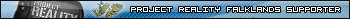
-
mike653048
- Posts: 124
- Joined: 2007-12-12 03:29
Re: [TUTORIAL] Transfering weapons and vehicles into your BF2 (or other sources)
when you say to put the weapon in your kit, how do i do that??
-
mike653048
- Posts: 124
- Joined: 2007-12-12 03:29
Re: [TUTORIAL] Transfering weapons and vehicles into your BF2 (or other sources)
i really need help, srry to bump but if i get this to work then i wont really need any help anymore 
-
3===SPECTER===3
- Posts: 831
- Joined: 2007-05-05 01:13
Re: [TUTORIAL] Transfering weapons and vehicles into your BF2 (or other sources)
go to the Objects_server.zip in BF2, and go to kits. choose an army and a kit and replace the rifle or whatever to the file name of your new gun
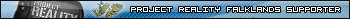
-
mike653048
- Posts: 124
- Joined: 2007-12-12 03:29
 Re: [TUTORIAL] Transfering weapons and vehicles into your BF2 (or other sources)
Re: [TUTORIAL] Transfering weapons and vehicles into your BF2 (or other sources)
okay, i got an error:
debug assertion failed!
file: D:\DiceCanada\BoosterPack2\Code\Game\Objects\Base\BundleTemplate.cpp
Line: 213
Text: uslat_at4 addBundleChilds() template not found:e_muzz_shoulderfiredrocket
what do i do???
debug assertion failed!
file: D:\DiceCanada\BoosterPack2\Code\Game\Objects\Base\BundleTemplate.cpp
Line: 213
Text: uslat_at4 addBundleChilds() template not found:e_muzz_shoulderfiredrocket
what do i do???
-
striker105
- Posts: 63
- Joined: 2007-06-25 11:41
Re: [TUTORIAL] Transfering weapons and vehicles into your BF2 (or other sources)
Can anyone tell me how to transfer the faction (I mean the soliders model, flag etc...) to PR from other mod or vice versa
Thanks
Thanks
-
marcoelnk
- Retired PR Developer
- Posts: 1581
- Joined: 2007-03-03 11:30
Re: [TUTORIAL] Transfering weapons and vehicles into your BF2 (or other sources)
i dunno how to that but you will have to ask the DEVs for permission anyway.striker105 wrote:Can anyone tell me how to transfer the faction (I mean the soliders model, flag etc...) to PR from other mod or vice versa
Thanks

-
striker105
- Posts: 63
- Joined: 2007-06-25 11:41
Re: [TUTORIAL] Transfering weapons and vehicles into your BF2 (or other sources)
In facts I just want to add the faction to PRSP for self enjoyment..........marcoelnk wrote:i dunno how to that but you will have to ask the DEVs for permission anyway.
-
3===SPECTER===3
- Posts: 831
- Joined: 2007-05-05 01:13
Re: [TUTORIAL] Transfering weapons and vehicles into your BF2 (or other sources)
ok mike what you need to do is go and find the e_muzz_shoulderfiredrocket and transfer that into BF2 or whereever, just like everything else.
Striker. Transferring an army is extremely hard and alot of work. ive done it but i always got an unexplained crash and never completed it.
Striker. Transferring an army is extremely hard and alot of work. ive done it but i always got an unexplained crash and never completed it.
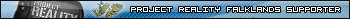
-
striker105
- Posts: 63
- Joined: 2007-06-25 11:41
Re: [TUTORIAL] Transfering weapons and vehicles into your BF2 (or other sources)
I want to know what are the nesseary files for transfering a faction3===SPECTER===3 wrote:Striker. Transferring an army is extremely hard and alot of work. ive done it but i always got an unexplained crash and never completed it.
As I did similar job (but not PR) before, ie transfer an army which is totally based by EU solider to vBF2. But I found that they are using original EU texture in vBF2.Or when I try to change the name of the files (ie not using the name "EU"),I cannot spawn in game.............So I just want anyone give me a hand
Thanks
-
3===SPECTER===3
- Posts: 831
- Joined: 2007-05-05 01:13
Re: [TUTORIAL] Transfering weapons and vehicles into your BF2 (or other sources)
if i were you id search the BF editor and the BFSP forums, thats where i got my TUT
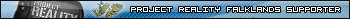
-
Tonnie
- Retired PR Developer
- Posts: 2014
- Joined: 2007-07-31 14:59
Re: [TUTORIAL] Transfering weapons and vehicles into your BF2 (or other sources)
Do note that this is for my own personal use...
ok my problem is this....
I have copyed over the weapons files from both objects_client and objects_server to the PR-SP ones...
I then opened the object_server in PR-SP and went kits/us and have opened the con file officer, i then change the line from
"ObjectTemplate.addTemplate usrif_m16a4"
to
"ObjectTemplate.addTemplate bf2aus_f88s"
Now when i run the PR-SP it still shows the m16a4 and not the f88...
What else do i have todo to make the weapon show up ingame
ok my problem is this....
I have copyed over the weapons files from both objects_client and objects_server to the PR-SP ones...
I then opened the object_server in PR-SP and went kits/us and have opened the con file officer, i then change the line from
"ObjectTemplate.addTemplate usrif_m16a4"
to
"ObjectTemplate.addTemplate bf2aus_f88s"
Now when i run the PR-SP it still shows the m16a4 and not the f88...
What else do i have todo to make the weapon show up ingame
HangMan: BF2 Editor, it has very strict limitations memory wise, and crashes all the time. Its like a girl. Treat it with respect and take it slow and you'll get places. Rush and get ahead of yourself and it will turn around and punch you in the mouth
-
Outlaw22
- Retired PR Developer
- Posts: 1244
- Joined: 2007-02-19 02:00
Re: [TUTORIAL] Transfering weapons and vehicles into your BF2 (or other sources)
Answer in the SP forums.....[R-CON]tonnie15 wrote:Do note that this is for my own personal use...
ok my problem is this....
I have copyed over the weapons files from both objects_client and objects_server to the PR-SP ones...
I then opened the object_server in PR-SP and went kits/us and have opened the con file officer, i then change the line from
"ObjectTemplate.addTemplate usrif_m16a4"
to
"ObjectTemplate.addTemplate bf2aus_f88s"
Now when i run the PR-SP it still shows the m16a4 and not the f88...
What else do i have todo to make the weapon show up ingame

You can have my gun when you pry it from my paranoid,
mentally disturbed, physically-abusive, cold, dead hand.
mentally disturbed, physically-abusive, cold, dead hand.
-
turnpipe
- Posts: 274
- Joined: 2008-01-27 19:25
Re: [TUTORIAL] Transfering weapons and vehicles into your BF2 (or other sources)
You know what would be really cool a Mod verses Mod, Mod.striker105 wrote:Can anyone tell me how to transfer the faction (I mean the soldiers model, flag etc...) to PR from other mod or vice versa
Thanks
Like Forgotten hope 2 vs PR.
-
Tonnie
- Retired PR Developer
- Posts: 2014
- Joined: 2007-07-31 14:59
Re: [TUTORIAL] Transfering weapons and vehicles into your BF2 (or other sources)
but how would that work???
HangMan: BF2 Editor, it has very strict limitations memory wise, and crashes all the time. Its like a girl. Treat it with respect and take it slow and you'll get places. Rush and get ahead of yourself and it will turn around and punch you in the mouth
-
striker105
- Posts: 63
- Joined: 2007-06-25 11:41
Re: [TUTORIAL] Transfering weapons and vehicles into your BF2 (or other sources)
[R-CON]tonnie15 wrote:Do note that this is for my own personal use...
ok my problem is this....
I have copyed over the weapons files from both objects_client and objects_server to the PR-SP ones...
I then opened the object_server in PR-SP and went kits/us and have opened the con file officer, i then change the line from
"ObjectTemplate.addTemplate usrif_m16a4"
to
"ObjectTemplate.addTemplate bf2aus_f88s"
Now when i run the PR-SP it still shows the m16a4 and not the f88...
What else do i have todo to make the weapon show up ingame
may be you forgot to add the files in menu _client
for example: weapon icons and Atlas.............
Don't forget to add the releated files in menu_server/Atlas............
-
Skjold
- Posts: 2
- Joined: 2008-07-12 10:42
Re: [TUTORIAL] Transfering weapons and vehicles into your BF2 (or other sources)
I'm sorry, but I need a tiny bit of help here. I have done exactly as you describe, but my game keeps CTD - can you show a pic of where you add the gun (I mean which line you change)
I'm trying to get a M14 from PR to BF2 in the spec-ops kit, the greatest thing would be to have the M4 and the M14 at the same time in the kit, and thereby quit the sidearm Beretta 92F
Thanks in advance

Miki Skjold
I'm trying to get a M14 from PR to BF2 in the spec-ops kit, the greatest thing would be to have the M4 and the M14 at the same time in the kit, and thereby quit the sidearm Beretta 92F
Thanks in advance
Miki Skjold
-
jaspercat444
- Posts: 599
- Joined: 2007-12-19 06:11
Re: [TUTORIAL] Transfering weapons and vehicles into your BF2 (or other sources)
Okay heres a problem I'm having... I understand how to transfer it, I have the right files (i think) open, but when I drag and drop into BF2 directory, it doesn't do anything. Like a file transfer screen is there, but its not getting anywhere. Help?
-
matias16739
- Posts: 32
- Joined: 2007-04-19 19:26
Re: [TUTORIAL] Transfering weapons and vehicles into your BF2 (or other sources)
Hello all, im getting a trouble, i keep getting this error:

Where i have to copy the aix_stg58? In the Atlas folder? Where?

Where i have to copy the aix_stg58? In the Atlas folder? Where?
-
Chanvlan
- Posts: 262
- Joined: 2008-02-02 03:36
Re: [TUTORIAL] Transfering weapons and vehicles into your BF2 (or other sources)
how do i get the guns from PR or vichles from PR into 3DS Max?
Mod DB's Modcast: Guy: So what new things will be in Future PR releases.
Katarn: Fastropes, yeh fast ropes, and you can shoot while your on the ropes.
