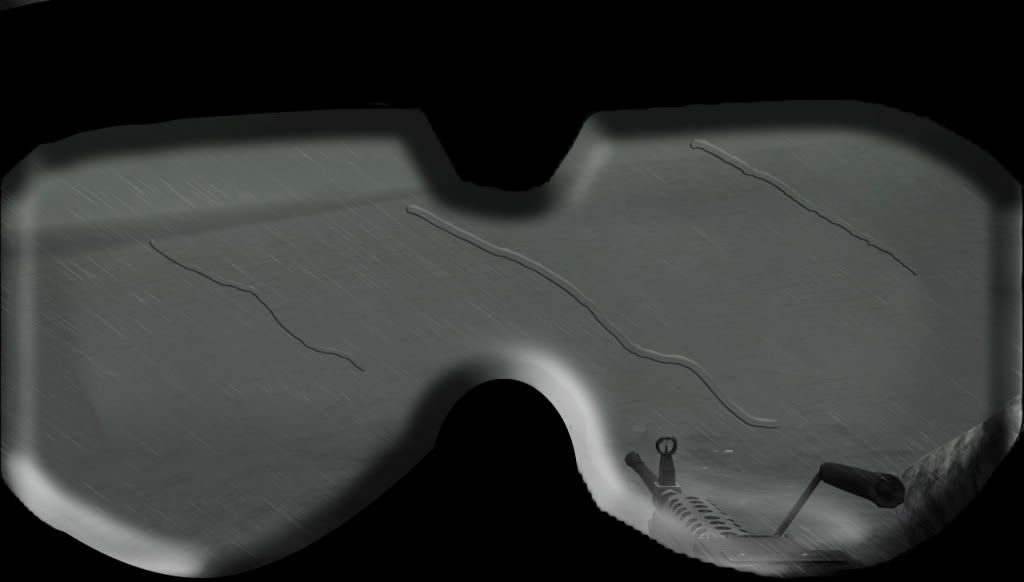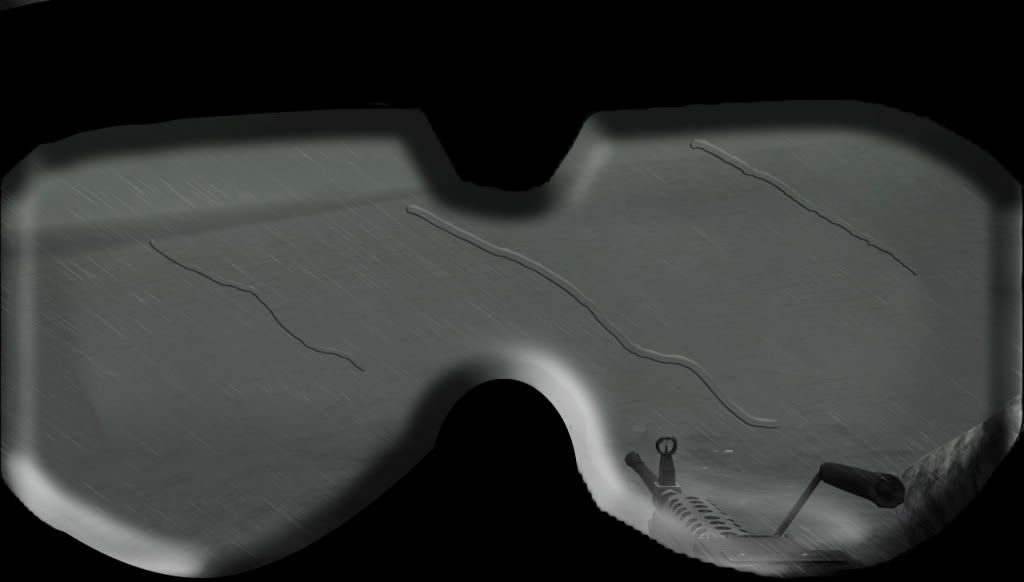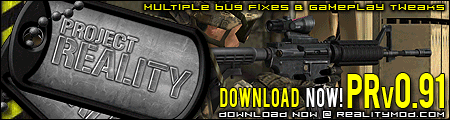Picture Editing
-
Rudd
- Retired PR Developer
- Posts: 21225
- Joined: 2007-08-15 14:32
Re: Picture Editing
the way I did it was to make a solid black layer, add noise, add gaussian blur, add motion blur, then access lighting and move it all around until it looks..okish, I actually did another layer after that with less noise to start off with, trying to make it look like it had more depth<- I'm a learning n00b.
-
Rudd
- Retired PR Developer
- Posts: 21225
- Joined: 2007-08-15 14:32
Re: Picture Editing
hehe, I used photoshop, filters -> add noise, I think I used 30% (use monochromatic)
then enhance -> adjust lighting and move those black white and grey triangles until it looks good.

better?
then enhance -> adjust lighting and move those black white and grey triangles until it looks good.

better?
-
Dude388
- Posts: 404
- Joined: 2008-07-21 21:15
Re: Picture Editing
Rudd's version works well, here's slightly different way if you want to try itColonelcool125 wrote:What kind of noise? And what's access lighting?
I'm more of a n00b.
1. Adds another transparent layer (call it rain)
2. Select the new layer and add Hurl(Filters>Noise>Hurl...) any type of seed will do, more randomization makes thicker rain, less mean...well makes less rain.
4. Now add Motion Blur (Filters>Blur>Motion Blur...) and make the length anything you'd prefer though I use somewhere between 5-10. The angle is just to determine what angle the rain falls at.
5. Now go to Colours>Hue-Saturations and drop the saturation all the way to the left to remove the oily colour on the rain, and you can also fiddle with the brightness bar to make the rain clearer or darker.
6. *THIS IS OPTIONAL* Go to Filters>Render>Clouds>Different Clouds... and adjust the cloud affect any way you please. This will make the rain seem more turbulent (if you want this)
The rest is done on the actual pictures layer for darker lighting and colour as well of rain splash on weapons and bodies using the method I told Rudd.
Hope this helped.
-
Rudd
- Retired PR Developer
- Posts: 21225
- Joined: 2007-08-15 14:32
Re: Picture Editing
I started having a little fun...
the bag is too bright I think, and the aimpoint I put over the top isn't quite right

the bag is too bright I think, and the aimpoint I put over the top isn't quite right

-
McBumLuv
- Posts: 3563
- Joined: 2008-08-31 02:48
Re: Picture Editing
Heh, I like this thread. Am finally starting to try out these new things with GIMP 
Ok, first try with any editor really...
What do you think?
First:


My Edit:


PS, any easier way to upload images?
Ok, first try with any editor really...
What do you think?
First:


My Edit:


PS, any easier way to upload images?

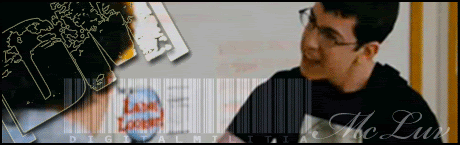

-
Dude388
- Posts: 404
- Joined: 2008-07-21 21:15
Re: Picture Editing
You can easily fix the bright bag by burning it.Dr2B Rudd wrote:I started having a little fun...
the bag is too bright I think, and the aimpoint I put over the top isn't quite right
Also, a little plug-in for GIMP that I suggest new editor's alike should get, makes removing unsightly objects and icons from pics simple as pie.
RESYNTHESIZER plug-in
-
pclipse_teh_owner
- Posts: 440
- Joined: 2008-01-20 15:07
Re: Picture Editing
Here is a simple edit I made. Added the heat effect at end of barrel. And some nice Glow etc.


-
kevlarorc
- Posts: 147
- Joined: 2008-04-13 19:44
-
Polka
- Posts: 6245
- Joined: 2007-07-08 14:18
-
Simmage
- Posts: 138
- Joined: 2007-10-10 02:13
-
Dunehunter
- Retired PR Developer
- Posts: 12110
- Joined: 2006-12-17 14:42
Re: Picture Editing
I like that first one, but maybe reduce the fuzziness on the huey a bit?
[R-MOD]Jigsaw] I am drunk. I decided to come home early because I can''t realy seea nyithng. I hthknk i madea bad choicce. 
-
OkitaMakoto
- Retired PR Developer
- Posts: 9368
- Joined: 2006-05-25 20:57
Re: Picture Editing
Looks a tad oversaturated too, could you drop that down a bit? :3[R-MOD]dunehunter wrote:I like that first one, but maybe reduce the fuzziness on the huey a bit?
I know, I know, always a critic
-
shifty66
- Posts: 309
- Joined: 2008-09-06 01:40
Re: Picture Editing
Love that first one simmage for some reason.
 [/img]
[/img]
*14 sigs made for PR members Ingame name:supermannen6 Not making sigs anymore. Army life does not permit it! hah
-
Wicca
- Posts: 7334
- Joined: 2008-01-05 14:53
-
Dude388
- Posts: 404
- Joined: 2008-07-21 21:15
Re: Picture Editing
“Criticism may not be agreeable, but it is necessary. It fulfils the same function as pain in the human body. It calls attention to an unhealthy state of things.” Winston Churchill[R-DEV]OkitaMakoto wrote:Looks a tad oversaturated too, could you drop that down a bit? :3
I know, I know, always a criticLooks good!
Take Project Reality for example
-
Scot
- Posts: 9270
- Joined: 2008-01-20 19:45
Re: Picture Editing
This is what I've been working on tonight, it's extremely experimental, and the goggles look like ****, but hey, it's experimental