Page 9 of 87
Re: Picture Editing
Posted: 2008-11-20 22:52
by HunterMed
my try on rain...

a bit too much probably

Re: Picture Editing
Posted: 2008-11-20 22:58
by McBumLuv
It's nice, but it would be better if you could see the actual people/plants/whatever in the pic, cuz its a bit dark (not that I'm any better really)
Re: Picture Editing
Posted: 2008-11-20 22:59
by HunterMed
Moo wrote:

Re: Picture Editing
Posted: 2008-11-20 23:14
by McBumLuv
Win

Re: Picture Editing
Posted: 2008-11-20 23:16
by Rudd
could you add another layer or smaller raindrops behind the soldier and behind the hill? I think that would add some nice depth
Re: Picture Editing
Posted: 2008-11-20 23:35
by SuperTimo
mmm sticky
Re: Picture Editing
Posted: 2008-11-20 23:53
by Scot
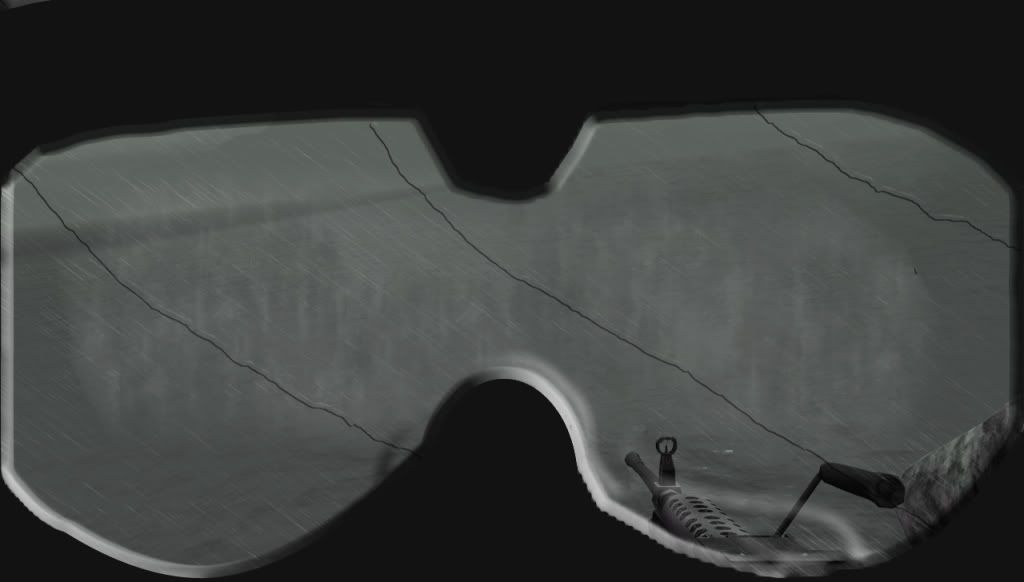
I think that's better...
Re: Picture Editing
Posted: 2008-11-20 23:54
by bosco_
Re: Picture Editing
Posted: 2008-11-21 01:02
by MadTommy
As the theme seems to be weather....
Original:

Nasty day:

Nice Day:

Re: Picture Editing
Posted: 2008-11-21 03:07
by Rissien
I think the strike on the wing was intentional, hence the flame comeing from the engine.
Re: Picture Editing
Posted: 2008-11-21 08:14
by MadTommy
Colonelcool125 wrote:You've got lightning striking the wing of the F-16, might wanna change that

.
Otherwise I like very much.
Thanks.. but yes it was intentional....i thought lightning did strike planes.. unless you are messing about, and lighting would never strike an f-16

Re: Picture Editing
Posted: 2008-11-21 13:45
by Robbi
looks good Tommy
Re: Picture Editing
Posted: 2008-11-21 14:00
by Smegburt_funkledink
HunterMed wrote:my try on rain...

a bit too much probably

A little tip for you. Before you use motion blur for the raindrops, enlarge your canvas first before you blur. This'll prevent the crappy edges you can see in your pic. Then crop it back to the original size, bingo.
Re: Picture Editing
Posted: 2008-11-21 18:37
by HunterMed
Dr2B Rudd wrote:could you add another layer or smaller raindrops behind the soldier and behind the hill? I think that would add some nice depth
Like this?
nay. will work in it again

Re: Picture Editing
Posted: 2008-11-21 21:02
by Scot
Some pretty basic editing here, added some bullet holes and blood.

Re: Picture Editing
Posted: 2008-11-21 21:17
by bosco_
Bullet hole in the ammo box? Please no

Re: Picture Editing
Posted: 2008-11-21 21:23
by Scot
Hehe, I wanted to go hollywood






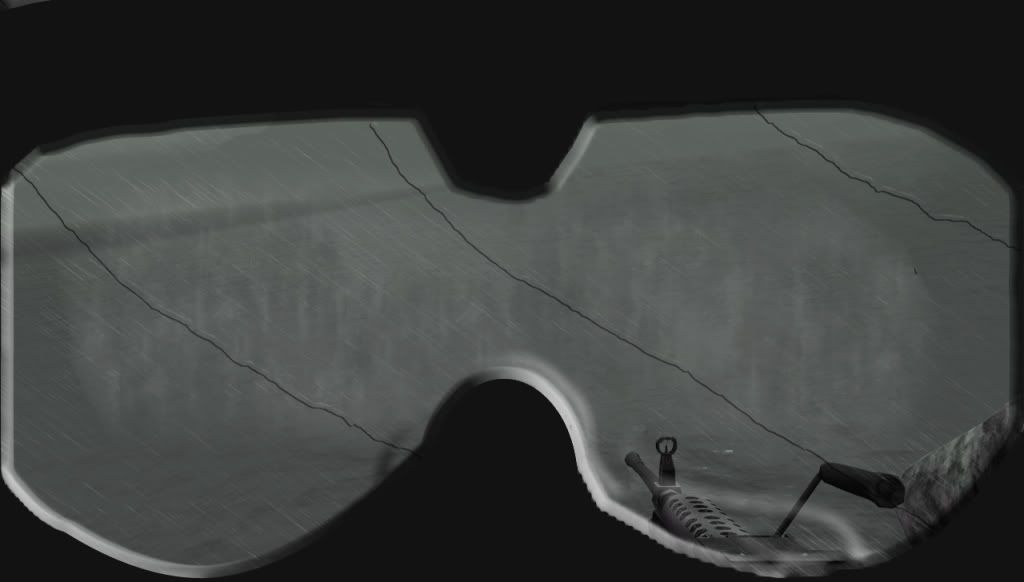



.

