Re: How to solve Startup problems with PR1.0 in 5 Steps
Posted: 2013-08-11 07:29
did you activated the serial code in the launcher?
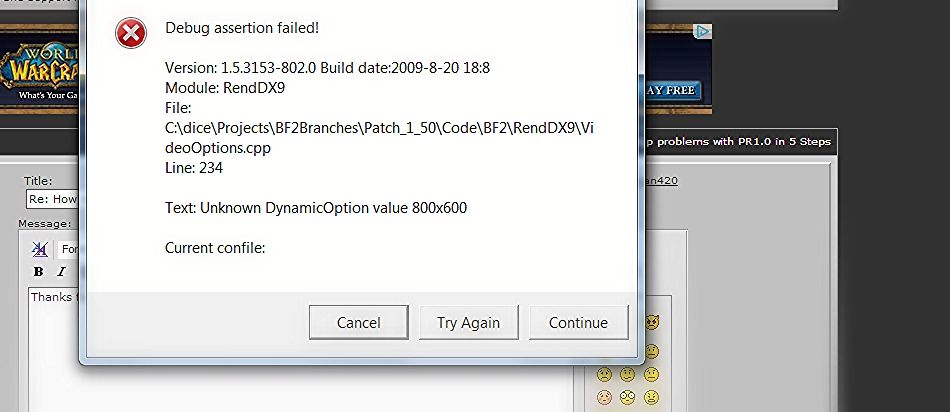

Code: Select all
Project Reality Log File
PRLauncher.exe started at: 2013-08-13T11:34:59
Warning: No game process found.
Warning: Error in hud thread
Error: 1103: There was an error linking to the game process. Please try again.

Code: Select all
System Information
------------------
Operating System: Microsoft Windows 7 Professional (6.1.7601)
Architecture: 64-Bit
Language: German (Germany)
Motherboard: ASRock 880GXH/USB3
Processor: AMD Phenom(tm) II X4 955 Processor (Physical: 4, Logical: 4)
Memory: 8,00 GB
DIMM Modules: DIMM2: 4,00 GB @ 400 MHz
DIMM3: 4,00 GB @ 400 MHz
Page File: 7,25 GB
.NET Framework: 4.0
Display Information
-------------------
Display Device(s): PnP-Monitor (Standard) on NVIDIA GeForce GTX 460
Display Mode(s): 1680 x 1050 (32 bit) @ 60 Hz
Driver Version: 9.18.13.2018 (320.1 8)
Display Memory: 1023,69 MB
Multisampling: 2, 4, 8
DPI: 96 (100%)
Audio Information
-----------------
Primary Playback: Lautsprecher (Realtek High Defi
Primary Recording: FrontMic (Realtek High Definiti
EAX: True
EAX 1.0: False
EAX 2.0: True
EAX 3.0: False
EAX 4.0: False
EAX 5.0: False
X-RAM: False
Disk Information
----------------
Install Path: C:\Program Files (x86)\EA GAMES\Battlefield 2
Free: 45,77 GB, Total: 698,63 GB, NTFS
Mod Path: C:\Program Files (x86)\EA GAMES\Battlefield 2\mods\pr
Free: 45,77 GB, Total: 698,63 GB, NTFS
Profiles Path: C:\Users\admin\Documents\ProjectReality\Profiles
Free: 45,77 GB, Total: 698,63 GB, NTFS
Update DL Path: C:\Program Files (x86)\EA GAMES\Battlefield 2\mods\pr
Free: 45,77 GB, Total: 698,63 GB, NTFS
Update Log Path: C:\Program Files (x86)\EA GAMES\Battlefield 2\mods\pr
Free: 45,77 GB, Total: 698,63 GB, NTFS
Game Information
----------------
CD Key Valid: Unknown
Installed Mods: 1on1, 21cw, airmaps, AirRace, AIX2, aix2ex_mm, ap, Arctic_Warfare, Arctic_Warfare org, battleracer2, bf2, bf2all64, BF2ASSULT, bf2aus, Bf2SF64, bfa, BFP2, bgf105, bomsf, bpaint, CHPower11, clivewill, Combat, CQB, dcon, dconx, Dogs_of_War, eod, fallen_times, fh2, geno, GlobalStormSF, GSmod, HardJustice, is11, isnitrodev, Lions_Roar, Lions_Roar_v1.8, mercs, MRHFM_Beta1, music, my_aix, naw, Omnicide_Final, opk2, P4F, p4fmaps, poe2, pr, pr+playerName, prefix_changer_waw25, pr_beta, pr_offworld, rc, Recon, sandbox, sglr, SOW2, stats, tp2, usi2, usi2+playerName, WaW Updater, wc, wookie, xpack, xww2
Current Mod: pr
BF2 Version: BF2 1.5
PR Version: 1.0.35.0
Language: english
Debug Available: False
Large Address: True
Supported Hardware: None
Profile Information
-------------------
Profile 0001: sanistik
Type: Online
View Intro: False
Fullscreen: True
Display Mode: 1280x800@60Hz
Display Mode Valid: True
Graphics Scheme: Custom
Multisampling: 4x
VSync: False
Terrain Quality: High
Effects Quality: High
Geometry Quality: High
Texture Quality: High
Lighting Quality: High
Dynamic Shadows: Off
Dynamic Lights: Off
Texture Filtering: High
Audio Provider: Software
Provider Valid: True
Audio Quality: High
EAX: False
When you disable your laptop monitor, does the Support info still show two resolutions or just one?whattheh3ll wrote:I put in the pr1.0 password for the launcher if that is what you are referring to. I have my cd -key validated already, also.
I just can't get this thing to get past the damn Intro screen anymore, even after i uninstalled and reinstalled and followed your advice to the 'T'.
also, i disabled my laptop monitor and still no success
No clue what is happening, feel like i'm being dumped by someone i shared my life with and now it is over
welp guess it is time to venture outside more lol
I'm not sure if I'm having the same problem that most people seem to be having. PR starts seemingly fine until the dogtag mouse pointer starts to rotate and then PR dumps me back onto the desktop.[R-COM]LITOralis.nMd wrote:ChessKnight,
your report says:
Generic PnP Monitor on Intel(R) HD Graphics 4000
Do you have a discrete GPU?
If you do not have a discrete GPU, you need to significantly lower your graphics settings or PR will use up all your shared video RAm and then stall/crash .
If you have a discrete GPU, you need to make sure that PRLauncher, PRBF2.exe and PRMumble.exe are all set to use the discrete GPU and not the iGPU HD 4000.
I did follow the steps from the OP and think I might have done them correctly but I can't be positive. Thanks for pointing out how I couldn't figure out what GPU I'm using even though my monitor is plugged into the video card. (What a dummy I am.ConscriptVirus wrote:Follow the steps from the OP.
Post your Support Info (PR Launcher -> Support-> info under the Support tab. I am guessing ou are probably using your 560 video card and not the integrated card because your Monitor is plugged into the video card and not the integrated video card itself. (the person that post was referring to was using a laptop with optimus which can use both the integrated and dedicated graphics.
Code: Select all
System Information
------------------
Operating System: Microsoft Windows 7 Ultimate (6.1.7601)
Architecture: 64-bit
Language: English (United States)
Motherboard: ASUSTeK Computer INC. P7P55D-E DELUXE
Processor: Intel(R) Core(TM) i7 CPU 860 @ 2.80GHz (Physical: 4, Logical: 8)
Memory: 8.00 GB
DIMM Modules: DIMM0: 2.00 GB @ 1066 MHz
DIMM1: 2.00 GB @ 1066 MHz
DIMM2: 2.00 GB @ 1066 MHz
DIMM3: 2.00 GB @ 1066 MHz
Page File: 7.99 GB
.NET Framework: 4.0
Display Information
-------------------
Display Device(s): SyncMaster P2250(G)/P22500(G),Magic P2250G(Digital) on NVIDIA GeForce GTX 560 Ti
Generic PnP Monitor on NVIDIA GeForce GTX 560 Ti
Display Mode(s): 1920 x 1080 (32 bit) @ 60 Hz
1920 x 1080 (32 bit) @ 60 Hz
Driver Version: 9.18.13.1407 (314.07)
Display Memory: 1023.69 MB
Multisampling: 2, 4, 8
DPI: 96 (100%)
Audio Information
-----------------
Primary Playback: Speakers (Creative SB X-Fi)
Primary Recording: Headphone Mic (SB X-Fi Go!)
EAX: False
EAX 1.0: False
EAX 2.0: False
EAX 3.0: False
EAX 4.0: False
EAX 5.0: False
X-RAM: False
Disk Information
----------------
Install Path: C:\Program Files (x86)\EA GAMES\Battlefield 2
Free: 549.41 GB, Total: 931.41 GB, NTFS
Mod Path: C:\Program Files (x86)\EA GAMES\Battlefield 2\mods\pr
Free: 549.41 GB, Total: 931.41 GB, NTFS
Profiles Path: C:\Users\Walt\Documents\ProjectReality\Profiles
Free: 549.41 GB, Total: 931.41 GB, NTFS
Update DL Path: C:\Users\Walt\AppData\Local\Project Reality\Project Reality BF2\Downloads
Free: 549.41 GB, Total: 931.41 GB, NTFS
Update Log Path: C:\Users\Walt\AppData\Local\Project Reality\Project Reality BF2\UpdateLogs
Free: 549.41 GB, Total: 931.41 GB, NTFS
Game Information
----------------
CD Key Valid: True
Installed Mods: bf2, pr, xpack
Current Mod: pr
BF2 Version: BF2 1.5
PR Version: 1.0.35.0
Language: english
Debug Available: False
Large Address: True
Supported Hardware: None
Profile Information
-------------------
Profile 0001: ZuluBullet_Magnet45
Type: Online
Last Used Profile: True
View Intro: True
Fullscreen: False
Display Mode: 1280x1024@60Hz
Display Mode Valid: True
Graphics Scheme: High
Multisampling: 8x
VSync: False
Terrain Quality: High
Effects Quality: High
Geometry Quality: High
Texture Quality: High
Lighting Quality: High
Dynamic Shadows: High
Dynamic Lights: High
Texture Filtering: High
Audio Provider: Software
Provider Valid: True
Audio Quality: High
EAX: True
We can troubleshoot this, or we can just fix it,I'd like to run PR in fullscreen mode and I have the run property set to Maximized in the PR shortcut to the Launcher.
[R-COM]LITOralis.nMd wrote:write down your username and password for your BF2 account.
delete documents\projectreality
start PR, the profile importer will start, do NOT import your profile from BF2, instead choose to retrieve it from Gamespy.