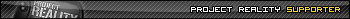First of all I am sorry to post this feedback with a delay, but i simply couldnt post it before, as i was on holiday (and will leave for a few days again, tomorrow).
I have based this feedback on crawling through that 3d preview, so i dont know how many of it is still relevant to your model in its state.
So here it is:

Green: gaps in geometry there, you can see through it. You need to move relevant edges to close those gaps, or better yet weld those parts where needed (like on the hood).
Red: parts of the grill are poking through another part of geometry on the right, and not on the left. Whatever is correct, it should be the same on both parts of the grill.
I would reccomend you to bake the grill on a normal map, as it will save a lot of tris.

Red: something strange going on in there, parts of geometry poking through each other. Best bet is to weld it together.
Purple: The second window seems to be pushed into the model, I dont know if its intentional or not, but it seems to be wrong, according to your refs. It also couses some weird looking textures, if you look at that part in your textured screenshot.
Yellow: Try to unsmooth the inner cillinder of the wheel, it will save some tris.
Green: You really should weld that.

Blue: Weld all those parts into the hood, needed to avoid z-fighting.

Those smoke grenade launchers have really wrong edge flow, you need to repair it. Also Those lower parts have quite many edges, I think they can do with equally many or less edges that those upper ends. That said i think those upper ends might need a little more edges.

On accaunt of interior, i found quite a few missing faces there, hope that is fixed already. You can delete those faces in yellow though, as they are not going to be visible normally.

Red: something from behind is sticking through the steering wheel, i would delete those faces and move relevant edges behind the steerwheel. I would also advice adding a face to the behind of the steering wheel, as right now everybody that is looking through the window from outside would see through the steering wheel.
Do steering wheels also need to have one central vertex to turn around, like normal wheels?

There is this gear shift lever, that is only visible from one side. I would go for making it a foursided, low poly mesh.

There is a gap between the bottom of the vehicle and rest of it, Its a transparent area all around the vehicle, marked in red.
In Yellow are some verticles that currently dont add anything to the silouette and should be removed:
http://i.imgur.com/Uj2K8.jpg
http://i.imgur.com/NLRQK.jpg
In blue is a poking piece of geometry

Yellow: an unneeded vert
Blue: missing faces!
http://i.imgur.com/4oGzj.jpg
The wheel on the roof, souldntn it be a copy of other wheels? It looks differently on the p3d. And you can probably get rid of that central vertex there.
http://i.imgur.com/QJjNB.jpg
http://i.imgur.com/nuBg6.jpg
This triangle that connects the rope to the main model is visible form only one side.
Other issues:
The front mask is not attached to the model in any visible way, not that curcial issue though.
You really need to make a 1p model, where you put more tris into parts that are close to players view, and make them more detailed. You can completely delete many parts of the model, on the other hand.
Hope I helped you abit.
-lucky