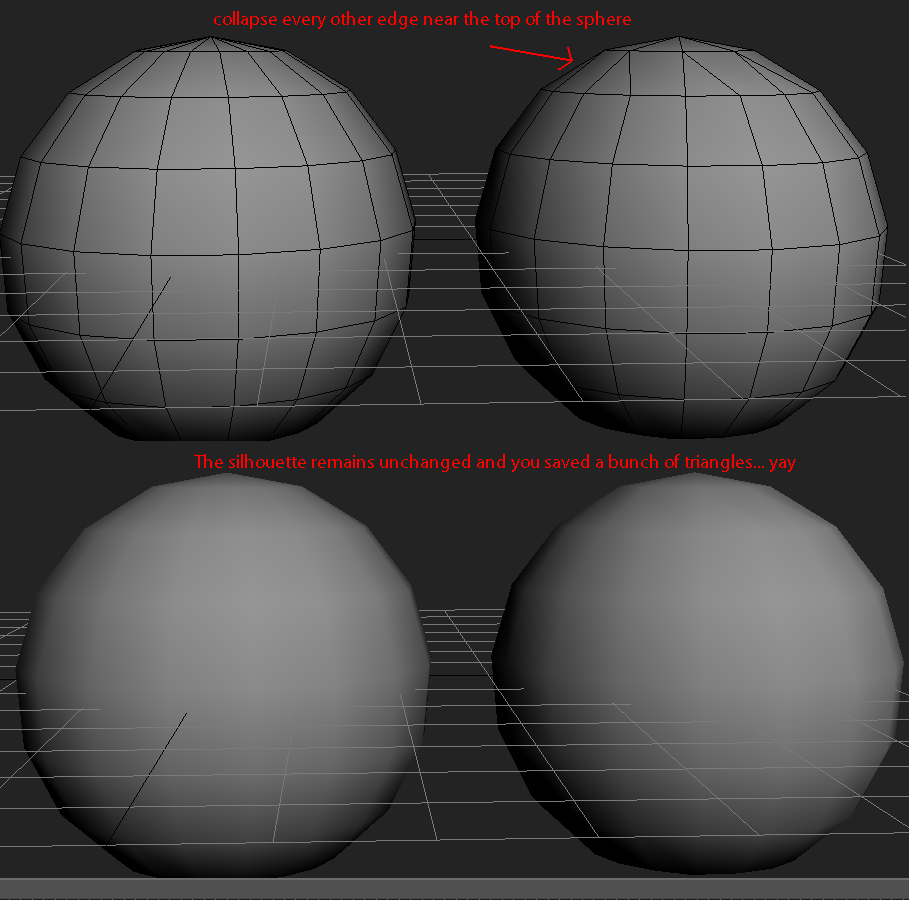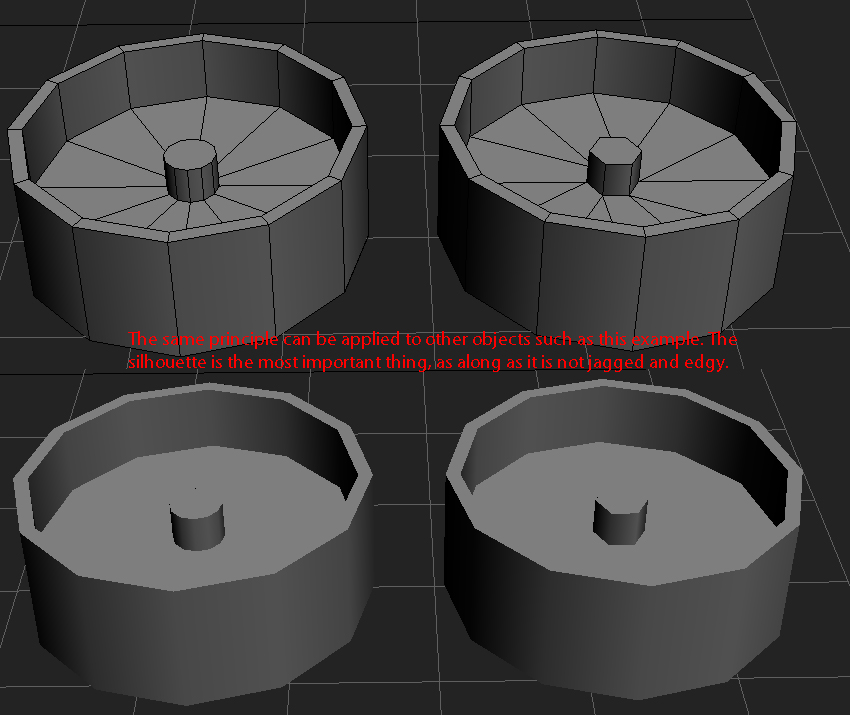[Vehicle] KTO Rosomak [WIP](PL)
-
Rhino
- Retired PR Developer
- Posts: 47909
- Joined: 2005-12-13 20:00
Re: [Vehicle] KTO Rosomak
Someone needs to make that info post on how to display your models far clearer as no one seems to be able to understand it correctly...
Edged faces, with textures, at different 3D angles is best. Edged faces in clay is for when the model hasn't been textured.
Also you do realize your using the wrong version of Max to work with the BF2 export scripts? Your meant to be using Max9, not 2009, v9. You should seriously look into porting the model to the correct version and fixing up all the errors that go with that before doing any more lods.
Edged faces, with textures, at different 3D angles is best. Edged faces in clay is for when the model hasn't been textured.
Also you do realize your using the wrong version of Max to work with the BF2 export scripts? Your meant to be using Max9, not 2009, v9. You should seriously look into porting the model to the correct version and fixing up all the errors that go with that before doing any more lods.
-
lucky.BOY
- Posts: 1438
- Joined: 2010-03-03 13:25
Re: [Vehicle] KTO Rosomak
Doesnt matter who exports it, it needs to get into 3dsmax 9 somewhere in the process. If you start it in more recent version, it means backporting, in which you loose all your smoothing, and it can lead to errors such as flipped or double polys etc. Someone will have to go very carefully through after the backport the model and make sure it is all right.
EDIT: Liking the model, good to see that you welded at least some of those extruded panels on front, even though it puzzles me why you didnt weld them all
The only other thing I think you could optimize is the most inner cylinder on your wheels, i would collapse every other edge there, its too smooth now.
Rhino please post that picture, cant seem to find it myself
EDIT: Liking the model, good to see that you welded at least some of those extruded panels on front, even though it puzzles me why you didnt weld them all
The only other thing I think you could optimize is the most inner cylinder on your wheels, i would collapse every other edge there, its too smooth now.
Rhino please post that picture, cant seem to find it myself
Last edited by lucky.BOY on 2013-04-22 17:58, edited 2 times in total.
-
Rhino
- Retired PR Developer
- Posts: 47909
- Joined: 2005-12-13 20:00
Re: [Vehicle] KTO Rosomak
https://www.realitymod.com/forum/f189-m ... heavy.htmllucky.BOY wrote:The only other thing I think you could optimize is the most inner cylinder on your wheels, i would collapse every other edge there, its too smooth now.
Rhino please post that picture, cant seem to find it myself
-
ddeo
- Retired PR Developer
- Posts: 790
- Joined: 2012-04-26 08:16
Re: [Vehicle] KTO Rosomak
If it has been exported and imported well, model will be exactly the same even if it was made in completly different software, like Blender for example. Unfortunately objects will loose their origin/centre points if it was exported to .obj format, but for sure it will not loose smooth groups. Point is, even if it was exported good, model may be imported wrong because of wrong import options someone used. And to avoid flipping faces it is best to use .obj format no matter between what softwares you're converting. I had a lot of issues with it because I'm working in Blender, but after a lot of practice I've learned all import/export settings from both max and Blender. Trust me, it is possible to easly import/export even complicated models without breaking their geometry.lucky.BOY wrote:Doesnt matter who exports it, it needs to get into 3dsmax 9 somewhere in the process. If you start it in more recent version, it means backporting, in which you loose all your smoothing, and it can lead to errors such as flipped or double polys etc. Someone will have to go very carefully through after the backport the model and make sure it is all right.
But on the other side I highly agree that if somebody is used to 3ds Max and he is making models for BF2 engine he should use Max 9. That way he will not need to have troubles with exporting/importing it later to Max 9, or when someone else who is using Max 9 will want to look into the model to help with something.
In short: all is possible, but not all is recommended.
-
lucky.BOY
- Posts: 1438
- Joined: 2010-03-03 13:25
Re: [Vehicle] KTO Rosomak
Thats good to know, could you perhaps make a tutorial for how to corectly export/import the model?
I personally never tried to port between two 3D software, but what i know is that when i uploaded models on p3d.in (using .obj format), they always lost smoothing groups regardless of what export settings i chose, and i had to manually split edges to define hard edges.
I personally never tried to port between two 3D software, but what i know is that when i uploaded models on p3d.in (using .obj format), they always lost smoothing groups regardless of what export settings i chose, and i had to manually split edges to define hard edges.
-
Rhino
- Retired PR Developer
- Posts: 47909
- Joined: 2005-12-13 20:00
Re: [Vehicle] KTO Rosomak
Ye its very possible to port between versions, but what no one takes into account how much extra work it is that more importantly, no one wants to do as the orignal modeller hardly ever dose it since if they where going to put that effort in to get the model ingame they would have modelled in the correct version in the first place (most of the time), leaving it up to someone else to port it, which is very hard to find someone with the right skillset and time, leaving it normally to someone who doesn't know fully what they are doing and screwing it up big time, and all in all 9 times out of 10, the model never gets ingame as a result of it being made in the wrong version to start with.
-
ddeo
- Retired PR Developer
- Posts: 790
- Joined: 2012-04-26 08:16
Re: [Vehicle] KTO Rosomak
That's correct, I believe (but I'm not 100% sure) that you need to split edges, because p3d doesn't read default smooth groups. I'm always cutting edges in my models, it just feels save and looks better. Blender has good option to cut the edge and edit it without need to select both edges (it still works as one edge). Could you send me the model with 3ds max-like smooth groups? I would like to look into it, if I will find a way to export it properly I will maybe make short tutorial for both newer 3ds max and Blender. Cheers! And lets stick to KTO Rosomak subject from now on!lucky.BOY wrote:Thats good to know, could you perhaps make a tutorial for how to corectly export/import the model?
I personally never tried to port between two 3D software, but what i know is that when i uploaded models on p3d.in (using .obj format), they always lost smoothing groups regardless of what export settings i chose, and i had to manually split edges to define hard edges.
Last edited by ddeo on 2013-04-25 17:30, edited 1 time in total.
-
Forgotten
- Posts: 56
- Joined: 2011-07-10 20:33
Re: [Vehicle] KTO Rosomak
What about Rosomak M3? Is there any work on them?
-
Moszeusz6Pl
- Retired PR Developer
- Posts: 939
- Joined: 2010-06-24 13:41
Re: [Vehicle] KTO Rosomak
Sorry for late respond, but I wanted to check some things first. M3 version on Rosomak was on hold, as per design plan, but after talk with other team members, we decided that there is too much work for a little thing, and because main Rosomak is nearly done, and it would be needed to change in order to make M3 variant, we decided to delete it from design plan.
I personal don't see a real reason to use it, because we have 3 different kinds of jeeps, and will probably also have BRDM-2, which should be enough in case of asset with .50cal.
Also Rosomak didn't earned his name 'green devil' from Talibans from .50cal, but from his powerful 30mm cannon. I want to keep this monster rise fear in hearts of enemies in PR too.
I personal don't see a real reason to use it, because we have 3 different kinds of jeeps, and will probably also have BRDM-2, which should be enough in case of asset with .50cal.
Also Rosomak didn't earned his name 'green devil' from Talibans from .50cal, but from his powerful 30mm cannon. I want to keep this monster rise fear in hearts of enemies in PR too.

-
Rhino
- Retired PR Developer
- Posts: 47909
- Joined: 2005-12-13 20:00
Re: [Vehicle] KTO Rosomak
No you don't need one for normal wheels like this, only for tracked wheels.
-
lucky.BOY
- Posts: 1438
- Joined: 2010-03-03 13:25
Re: [Vehicle] KTO Rosomak
I need to know a few things before giving proper feedback, mainly how many tris are those models? Also where will the viewpoints of driver, gunner and commander be, as well as of the passangers? thats really crucial to optimizing the geom0 (1p) i think.
As for the texture, does it have AO layer? Not a texture pro, but seems to me that the area around wheels could do with some shadows.
As for the texture, does it have AO layer? Not a texture pro, but seems to me that the area around wheels could do with some shadows.
-
Moszeusz6Pl
- Retired PR Developer
- Posts: 939
- Joined: 2010-06-24 13:41
Re: [Vehicle] KTO Rosomak
Finally some progress. Good work 
About passenger camera, it will be two cameras mounted on the side of vehicle(don't exactly know where now). Rest will be as in image above.
About passenger camera, it will be two cameras mounted on the side of vehicle(don't exactly know where now). Rest will be as in image above.