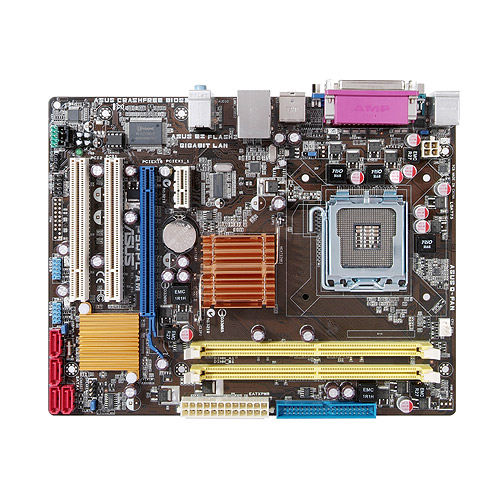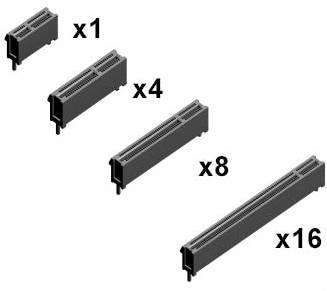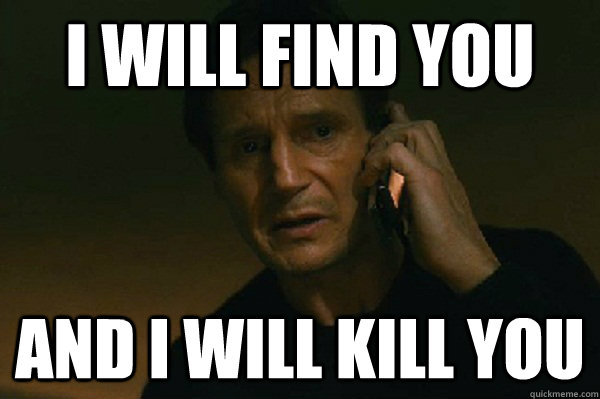My desktop's Wi-Fi connection has never been any good, and I've had a bridge connected from my desktop to laptop and used my laptop's wireless connection as it's a lot more stable.
I'm getting pretty sick of having to turn my laptop on every time I'm going to use my desktop, and I'm pretty much wasting electricity.
If I do use my desktop's connection I will get connection problems for 5-10 seconds on a regular basis, so I need your help to fix this. What do I need? I was thinking of a new Wi-Fi adapter or something like that, but I'm not too certain about what I need for my type of network and computer.
If you could tell me what to do/what to get that'd be much appreciated!
Tell me if you need more information about my internet-connection, I'll add my specs;
Thank you,Operating System
MS Windows 7 Home Premium 64-bit SP1
CPU
Intel Core 2 Duo E7400 @ 2.80GHz
Wolfdale 45nm Technology
RAM
4.0GB Dual-Channel DDR2 @ 399MHz [5-5-5-18]
Motherboard
ASUSTeK Computer INC. P5QPL-AM (LGA775)
Graphics
BenQ G2420HDB (1920x1080@60Hz)
LEN L193pC (1280x1024@60Hz)
ATI Radeon HD 5700 Series
Hard Drives
488GB Seagate ST3500418AS ATA Device (SATA)
Optical Drives
ATAPI iHAS124 Y ATA Device
DTSoftBusCd00
Audio
Logitech G35 Headset
saX.