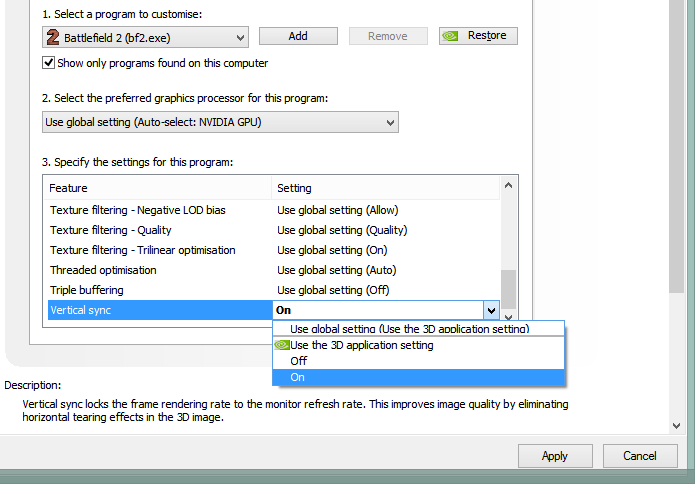Hey guys,
Got a new laptop and thought I would come back to PR after a hiatus.
Everything was going hunky dory, installed PR and put fraps on and was playing maxed out at 50+ fps, so just uninstalled fraps as I had no plans to use it to record.
But, this morning i thought thing were seeming a little jittery so, re-installed fraps and saw I was getting 30fps regardless of settings.
gave re-installing another go, but same issue?
Operating System Microsoft Windows 8
CPU Type Mobile DualCore Intel Core i5-3210M, 2600 MHz (26 x 100)
System Memory 6000 MB (DDR3-1600 DDR3 SDRAM)
Video Adapter Intel(R) HD Graphics 4000 (2112 MB)
Video Adapter NVIDIA GeForce GT 635M (1048384 KB)
3D Accelerator Intel HD Graphics 4000
Fraps showing 30FPS regardless of settings?
-
Spook
- Posts: 2459
- Joined: 2011-07-12 14:08
Re: Fraps showing 30FPS regardless of settings?
Seems that your nvidia drivers enforce VSYNC for some reason. Check the settings in your nvidia control panel.
-
icecreamterror
- Posts: 73
- Joined: 2008-06-07 14:31
Re: Fraps showing 30FPS regardless of settings?
Danke Spook!
Works now.
I have another slight problem though, that you may be able to help with.
Every now and then for a fraction of a second the top half and bottom half of the screen will be out of sync by a fraction (seems to be most when I use binoculars or a scope).
My GPU is staying under 65?C on full load, with setting all maxed, and getting 50+ fps.....so dont think its being stressed?!?
Works now.
I have another slight problem though, that you may be able to help with.
Every now and then for a fraction of a second the top half and bottom half of the screen will be out of sync by a fraction (seems to be most when I use binoculars or a scope).
My GPU is staying under 65?C on full load, with setting all maxed, and getting 50+ fps.....so dont think its being stressed?!?
- Daniel
- Posts: 2225
- Joined: 2010-04-15 16:28
- Contact:
Re: Fraps showing 30FPS regardless of settings?
Try enabling Adaptive sync in Nvidia panel, that should solve the issue that different parts of the screen are not synced in animations...
-
icecreamterror
- Posts: 73
- Joined: 2008-06-07 14:31
-
LITOralis.nMd
- Retired PR Developer
- Posts: 5658
- Joined: 2010-04-10 16:15
Re: Fraps showing 30FPS regardless of settings?
same advice to you as in the other thread, download NVidiaInspector to unlock all the options available on this card.
|MG| NVIDIA Inspector 1.9.7.1 Download
|MG| NVIDIA Inspector 1.9.7.1 Download
-
Spook
- Posts: 2459
- Joined: 2011-07-12 14:08
Re: Fraps showing 30FPS regardless of settings?
Well turning VSYNC on will cause your game to get stuck on 30 FPS again.
The thing you are talking about is called tearing and I also experience this in PR ALOT. But I have to live with it. Most of the time I have above 60 FPS, so it would be no problem turning VSYNC on. It would simply lock on 60 FPS and the problem would be gone. But since I am recording gameplay and my average FPS is 30-60 then, it would go down to 30 FPS and lock there constantly. And constant 30 FPS are unplayable imo.
The thing you are talking about is called tearing and I also experience this in PR ALOT. But I have to live with it. Most of the time I have above 60 FPS, so it would be no problem turning VSYNC on. It would simply lock on 60 FPS and the problem would be gone. But since I am recording gameplay and my average FPS is 30-60 then, it would go down to 30 FPS and lock there constantly. And constant 30 FPS are unplayable imo.