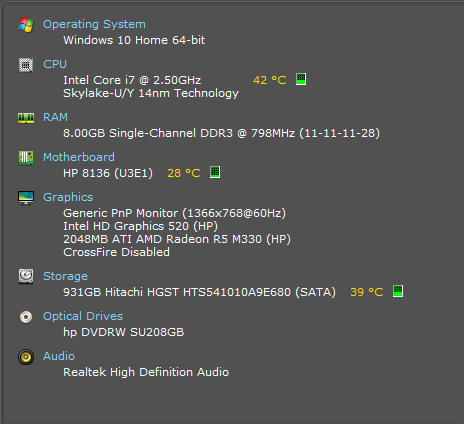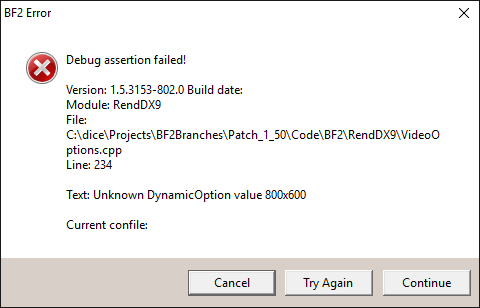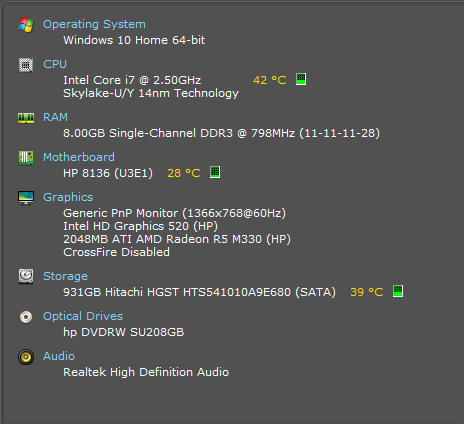Page 1 of 1
PRBF2 Crashes on Startup
Posted: 2016-12-14 23:27
by CommanderXor
Basically when ever I start up the game, it shows a black screen for about two seconds then crashes.
I know what you're going to say, run in compatibility mode, set it to run as administrator, edit the video.con files.
I've done it all.
I've set it to run at my screen resolution, I've tried the other resolutions, I've set it to my Hz rate. I've done everything.
Running as admin, compatibility mode both XP 3, Windows 7 and Windows 8. Nothing is working. I've reinstalled twice. I've updated my drivers. Why can't I get it working? How can I get it working?
Re: PRBF2 Crashes on Startup
Posted: 2016-12-15 09:51
by Jezeus
I have the same problem, but only when I try to launch the game in fullscreen. Fortunately I'm able to run the game in windowed mode. Have you tried that?
We may have to wait for an update to fix this problem. I have, like yourself, tried everything.
Re: PRBF2 Crashes on Startup
Posted: 2016-12-15 10:14
by CommanderXor
Jezeus wrote:I have the same problem, but only when I try to launch the game in fullscreen. Fortunately I'm able to run the game in windowed mode. Have you tried that?
We may have to wait for an update to fix this problem. I have, like yourself, tried everything.
Tried to run in fullscreen, got this error.
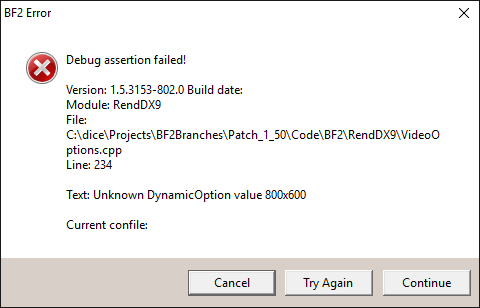
No bloody clue what it is. Going to check the file path.
EDIT: Checked the file path, damn thing doesn't even exist.
Re: PRBF2 Crashes on Startup
Posted: 2016-12-15 10:27
by AfterDune
That file path is from when DICE compiled the code, has nothing to do with your computer. But yes, that can be confusing

.
Does this 'solution' help you out as well? -->
https://www.realitymod.com/forum/f27-pr ... ost2152600
Re: PRBF2 Crashes on Startup
Posted: 2016-12-15 10:40
by CommanderXor
Nope. Launcher refuses to even launch the game now. Doesn't regen the .con file it seems.
Re: PRBF2 Crashes on Startup
Posted: 2016-12-15 10:44
by AfterDune
And when you set a low resolution and disable AA or something? Just to see if that helps anything.
Re: PRBF2 Crashes on Startup
Posted: 2016-12-15 10:47
by CommanderXor
[R-DEV]AfterDune wrote:And when you set a low resolution and disable AA or something? Just to see if that helps anything.
Still crash. VSync is off, tried turning it on, didn't help. Custom resolution and lower didn't help. AA was already turned off. Tried turning it on, didn't help.
Re: PRBF2 Crashes on Startup
Posted: 2016-12-15 11:06
by AfterDune
Ugh. Hmmm, nasty.
What if you create a new profile? You could try to create a new (local) player, see if that does _anything_ at all...?
Re: PRBF2 Crashes on Startup
Posted: 2016-12-15 11:09
by CommanderXor
[R-DEV]AfterDune wrote:Ugh. Hmmm, nasty.
What if you create a new profile? You could try to create a new (local) player, see if that does _anything_ at all...?
Tried that. Nothing.

Re: PRBF2 Crashes on Startup
Posted: 2016-12-18 21:18
by fpspromotion
whats your pc chipset?
whats your graphiccard, does it run divx 10 or 11 or higher?
how much RAM do you have?
Re: PRBF2 Crashes on Startup
Posted: 2016-12-18 21:20
by fpspromotion
Re: PRBF2 Crashes on Startup
Posted: 2016-12-20 01:52
by CommanderXor
fpspromotion wrote:whats your pc chipset?
whats your graphiccard, does it run divx 10 or 11 or higher?
how much RAM do you have?
Not sure what you mean by chipset. But I run Divx 11 if I recall.
I uh, hope this image helps somehow.