Failed Linking to the launcher...
-
Reysey
- Posts: 8
- Joined: 2018-09-06 02:59
 Failed Linking to the launcher...
Failed Linking to the launcher...
i join the game, I can move but can't see...

- Mats391
- PR:BF2 Lead Developer
- Posts: 7636
- Joined: 2010-08-06 18:06
Re: Failed Linking to the launcher...
Same as last time please check
C:\Games\Project Reality BF2\mods\pr\bin\PRLauncher.log
for further information
C:\Games\Project Reality BF2\mods\pr\bin\PRLauncher.log
for further information

Mineral: TIL that Wire-guided missiles actually use wire
-
ProxiBC
- Posts: 4
- Joined: 2020-07-19 15:15
Re: Failed Linking to the launcher...
This is what my log says.
Code: Select all
Project Reality Log File
PRLauncher.exe started at: 2020-07-12T00:08:03
Warning: mumble error: 1
> Exception has been thrown by the target of an invocation.
- Mats391
- PR:BF2 Lead Developer
- Posts: 7636
- Joined: 2010-08-06 18:06
Re: Failed Linking to the launcher...
That is a different error. See here: https://www.realitymod.com/forum/showth ... p?t=150172ProxiBC wrote:This is what my log says.
Code: Select all
Project Reality Log File PRLauncher.exe started at: 2020-07-12T00:08:03 Warning: mumble error: 1 > Exception has been thrown by the target of an invocation.
It should be fixed already.

Mineral: TIL that Wire-guided missiles actually use wire
-
ProxiBC
- Posts: 4
- Joined: 2020-07-19 15:15
Re: Failed Linking to the launcher...
It hasn't fixed for me, I just updated the mod today and this happens, but it's the failed to link with launcher that is causing me not to be able to play the game.
Mats391 wrote:That is a different error. See here: https://www.realitymod.com/forum/showth ... p?t=150172
It should be fixed already.
- Mats391
- PR:BF2 Lead Developer
- Posts: 7636
- Joined: 2010-08-06 18:06
Re: Failed Linking to the launcher...
That error above is from 12.07. so it seems unrelated to this issue. Do you get the black screen in game or does the game close itself?

Mineral: TIL that Wire-guided missiles actually use wire
-
ProxiBC
- Posts: 4
- Joined: 2020-07-19 15:15
Re: Failed Linking to the launcher...
I get the same screen as the original poster does.
Mats391 wrote:That error above is from 12.07. so it seems unrelated to this issue. Do you get the black screen in game or does the game close itself?
- Mats391
- PR:BF2 Lead Developer
- Posts: 7636
- Joined: 2010-08-06 18:06
Re: Failed Linking to the launcher...
Could you start PR and then create a memory dump of the prbf2.exe process through task manager to share with us (after uploading PM me a link)? It will be rather big, so it might not be possible, but sadly this is the only way for us to analyze what is going wrong.
To create such a dump, right click the process in task manager and select "Create dump file"

To create such a dump, right click the process in task manager and select "Create dump file"


Mineral: TIL that Wire-guided missiles actually use wire
-
ProxiBC
- Posts: 4
- Joined: 2020-07-19 15:15
Re: Failed Linking to the launcher...
Will do give me a few minutes.
Mats391 wrote:Could you start PR and then create a memory dump of the prbf2.exe process through task manager to share with us (after uploading PM me a link)? It will be rather big, so it might not be possible, but sadly this is the only way for us to analyze what is going wrong.
To create such a dump, right click the process in task manager and select "Create dump file"
-
Reysey
- Posts: 8
- Joined: 2018-09-06 02:59
Re: Failed Linking to the launcher...
Mats391 wrote:Same as last time please check
C:\Games\Project Reality BF2\mods\pr\bin\PRLauncher.log
for further information
Code: Select all
Project Reality Log File
PRLauncher.exe started at: 2020-07-19T13:38:14
Warning: Error in game thread: 3
> Arithmetic operation resulted in an overflow.
Error: 1103: There was an error linking to the game process. Please try again.
-
Patrijs
- Posts: 1
- Joined: 2020-07-19 17:49
Re: Failed Linking to the launcher...
Hello,
I am currently having the same issue. I can go in-game, I can spawn, I can shoot around, but everything remains black. There are some blue and yellow letters on the bottom of the screen stating: PRLauncher{67802507-1278-..................}.
I am currently having the same issue. I can go in-game, I can spawn, I can shoot around, but everything remains black. There are some blue and yellow letters on the bottom of the screen stating: PRLauncher{67802507-1278-..................}.
-
matchbox2022
- Posts: 7
- Joined: 2015-11-01 10:45
Re: Failed Linking to the launcher...
Hi guys,
Anyone else getting this error? It's on game launch via the PRLauncher.
No issues before this last update.
This is on 1.6.2.1 Which apparently fixed this non-existent issue before today.
32bit Windows 7 if that helps, looks like everyone else on different OSes are having the issue so must be something fundamentally broken.
T7600 C2D
SM3 GPU only
Can try full reinstall if that's the fix.
1103: There was an error linking to the game process. Please try again.
I have the procdump.exe minidump file and another memory dump but it's big.
https://drive.google.com/file/d/1Zz9eQj ... sp=sharing
https://www.mediafire.com/file/kqjr0vdq ... 1.dmp/file
from PRlauncher.log
Same error as someone before me
Anyone else getting this error? It's on game launch via the PRLauncher.
No issues before this last update.
This is on 1.6.2.1 Which apparently fixed this non-existent issue before today.
32bit Windows 7 if that helps, looks like everyone else on different OSes are having the issue so must be something fundamentally broken.
T7600 C2D
SM3 GPU only
Can try full reinstall if that's the fix.
1103: There was an error linking to the game process. Please try again.
I have the procdump.exe minidump file and another memory dump but it's big.
https://drive.google.com/file/d/1Zz9eQj ... sp=sharing
https://www.mediafire.com/file/kqjr0vdq ... 1.dmp/file
from PRlauncher.log
Code: Select all
Project Reality Log File
PRLauncher.exe started at: 2020-07-19T14:11:14
Warning: Error in game thread: 3
> Arithmetic operation resulted in an overflow.
Error: 1103: There was an error linking to the game process. Please try again.
Last edited by matchbox2022 on 2020-07-20 02:53, edited 3 times in total.
Reason: C2D Log Update
Reason: C2D Log Update
-
Psychiel
- Posts: 2
- Joined: 2020-07-19 21:06
Re: Failed Linking to the launcher...
I have the same issue as Patrijs. Never had issues before I couldn't solve...
But now after the update 1.6.2.1 every time a game starts: Failed linking to launcher and PRLauncher{67802507-1278-......a long list of numbers}.
And a black screen.
Only the compass works....
I have deleted PR completely from my pc
I have reinstalled the PR game several times.
My virusscanner knows this game.
What's going on here!?
What can I do? It's my favorite game! Please help!
But now after the update 1.6.2.1 every time a game starts: Failed linking to launcher and PRLauncher{67802507-1278-......a long list of numbers}.
And a black screen.
Only the compass works....
I have deleted PR completely from my pc
I have reinstalled the PR game several times.
My virusscanner knows this game.
What's going on here!?
What can I do? It's my favorite game! Please help!
Code: Select all
Project Reality Log File
PRLauncher.exe started at: 2020-07-19T22:16:58
Critical Error: An unhandled exception has occured. Details are as follows:
Account has no bearer Token
Parameternaam:
Further details can be found in the following file:
[url]C:\Program Files (x86)\Project Reality\Project Reality BF2\mods\pr\bin\PRLauncher.log[/url]
Please report this error to the Project Reality Team, and include the log file in your report.
[url=https://www.realitymod.com/forum/forumdisplay.php?f=27]Visit Support Forum[/url]
> System.ArgumentException: Account has no bearer Token
Parameternaam:
bij Microsoft.Runtime.CompilerServices.TaskAwaiter.ThrowForNonSuccess(Task task)
bij Microsoft.Runtime.CompilerServices.TaskAwaiter.HandleNonSuccess(Task task)
bij Reality.BF2.Game.LaunchControl...MoveNext()
--- Einde van stacktracering vanaf vorige locatie waar uitzondering is opgetreden ---
bij System.Runtime.ExceptionServices.ExceptionDispatchInfo.Throw()
bij System.Threading.ExecutionContext.RunInternal(ExecutionContext executionContext, ContextCallback callback, Object state, Boolean preserveSyncCtx)
bij System.Threading.ExecutionContext.Run(ExecutionContext executionContext, ContextCallback callback, Object state, Boolean preserveSyncCtx)
bij System.Threading.QueueUserWorkItemCallback.System.Threading.IThreadPoolWorkItem.ExecuteWorkItem()
bij System.Threading.ThreadPoolWorkQueue.Dispatch()
Critical Error: An unhandled exception has occured. Details are as follows:
, hexadecimale waarde 0x02, is een ongeldig teken. Regel 4, positie 16.
Further details can be found in the following file:
[url]C:\Program Files (x86)\Project Reality\Project Reality BF2\mods\pr\bin\PRLauncher.log[/url]
Please report this error to the Project Reality Team, and include the log file in your report.
[url=https://www.realitymod.com/forum/forumdisplay.php?f=27]Visit Support Forum[/url]
> System.Windows.Markup.XamlParseException: , hexadecimale waarde 0x02, is een ongeldig teken. Regel 4, positie 16. ---> System.Xml.XmlException: , hexadecimale waarde 0x02, is een ongeldig teken. Regel 4, positie 16.
bij System.Xml.XmlTextReaderImpl.Throw(Exception e)
bij System.Xml.XmlTextReaderImpl.ParseText(Int32& startPos, Int32& endPos, Int32& outOrChars)
bij System.Xml.XmlTextReaderImpl.ParseText()
bij System.Xml.XmlTextReaderImpl.ParseElementContent()
bij System.Xaml.XmlCompatibilityReader.Read()
bij MS.Internal.Xaml.Parser.XamlScanner.DoXmlRead()
bij MS.Internal.Xaml.Parser.XamlPullParser.<P_ElementBody>d__8.MoveNext()
bij MS.Internal.Xaml.Parser.XamlPullParser.<P_Element>d__5.MoveNext()
bij MS.Internal.Xaml.Parser.XamlPullParser.<P_ElementContent>d__12.MoveNext()
bij MS.Internal.Xaml.Parser.XamlPullParser.<P_ElementBody>d__8.MoveNext()
bij MS.Internal.Xaml.Parser.XamlPullParser.<P_Element>d__5.MoveNext()
bij MS.Internal.Xaml.Parser.XamlPullParser.<P_ElementContent>d__12.MoveNext()
bij MS.Internal.Xaml.Parser.XamlPullParser.<P_ElementBody>d__8.MoveNext()
bij MS.Internal.Xaml.Parser.XamlPullParser.<P_Element>d__5.MoveNext()
bij MS.Internal.Xaml.Parser.XamlPullParser.<Parse>d__4.MoveNext()
bij MS.Internal.Xaml.NodeStreamSorter.ReadAheadToEndOfAttributes()
bij MS.Internal.Xaml.NodeStreamSorter.MoveNext()
bij System.Xaml.XamlXmlReader.Read()
bij System.Windows.Markup.WpfXamlLoader.TransformNodes(XamlReader xamlReader, XamlObjectWriter xamlWriter, Boolean onlyLoadOneNode, Boolean skipJournaledProperties, Boolean shouldPassLineNumberInfo, IXamlLineInfo xamlLineInfo, IXamlLineInfoConsumer xamlLineInfoConsumer, XamlContextStack`1 stack, IStyleConnector styleConnector)
bij System.Windows.Markup.WpfXamlLoader.Load(XamlReader xamlReader, IXamlObjectWriterFactory writerFactory, Boolean skipJournaledProperties, Object rootObject, XamlObjectWriterSettings settings, Uri baseUri)
--- Einde van intern uitzonderingsstackpad ---
bij System.Windows.Markup.XamlReader.RewrapException(Exception e, IXamlLineInfo lineInfo, Uri baseUri)
bij System.Windows.Markup.WpfXamlLoader.Load(XamlReader xamlReader, IXamlObjectWriterFactory writerFactory, Boolean skipJournaledProperties, Object rootObject, XamlObjectWriterSettings settings, Uri baseUri)
bij System.Windows.Markup.WpfXamlLoader.Load(XamlReader xamlReader, Boolean skipJournaledProperties, Uri baseUri)
bij System.Windows.Markup.XamlReader.Load(XamlReader xamlReader, ParserContext parserContext)
bij System.Windows.Markup.XamlReader.Load(XmlReader reader, ParserContext parserContext, XamlParseMode parseMode, Boolean useRestrictiveXamlReader, List`1 safeTypes)
bij System.Windows.Markup.XamlReader.Load(XmlReader reader)
bij Reality.Net.BBCode.ParseBBToFlowDocument(String )
bij Reality.UI.MessageBox.RealityMessageBoxWindow.TextUpdated(Object a, DataTransferEventArgs b)
bij System.Windows.RoutedEventArgs.InvokeHandler(Delegate handler, Object target)
bij System.Windows.RoutedEventHandlerInfo.InvokeHandler(Object target, RoutedEventArgs routedEventArgs)
bij System.Windows.EventRoute.InvokeHandlersImpl(Object source, RoutedEventArgs args, Boolean reRaised)
bij System.Windows.UIElement.RaiseEventImpl(DependencyObject sender, RoutedEventArgs args)
bij System.Windows.Data.BindingExpression.OnTargetUpdated(DependencyObject d, DependencyProperty dp)
bij System.Windows.Data.BindingExpression.OnTargetUpdated()
bij System.Windows.Data.BindingExpression.TransferValue(Object newValue, Boolean isASubPropertyChange)
bij System.Windows.Data.BindingExpression.Activate(Object item)
bij System.Windows.Data.BindingExpression.AttachToContext(AttachAttempt attempt)
bij System.Windows.Data.BindingExpression.MS.Internal.Data.IDataBindEngineClient.AttachToContext(Boolean lastChance)
bij MS.Internal.Data.DataBindEngine.Task.Run(Boolean lastChance)
bij MS.Internal.Data.DataBindEngine.Run(Object arg)
bij System.Windows.ContextLayoutManager.fireLayoutUpdateEvent()
bij System.Windows.ContextLayoutManager.UpdateLayout()
bij System.Windows.Interop.HwndSource.SetLayoutSize()
bij System.Windows.Interop.HwndSource.set_RootVisualInternal(Visual value)
bij System.Windows.Window.SetRootVisual()
bij System.Windows.Window.SetRootVisualAndUpdateSTC()
bij System.Windows.Window.SetupInitialState(Double requestedTop, Double requestedLeft, Double requestedWidth, Double requestedHeight)
bij System.Windows.Window.CreateSourceWindow(Boolean duringShow)
bij System.Windows.Window.ShowHelper(Object booleanBox)
bij System.Windows.Window.ShowDialog()
bij Reality.Utils.WPF.MessageBox.RealityMessageBox.Show(Window , String , String , RealityMessageBoxButton , RealityMessageBoxImage , RealityMessageBoxResult , Int32 , String ?, Boolean& ?)
bij Reality.Utils.WPF.MessageBox.RealityMessageBox.Show(Window , String , String , RealityMessageBoxButton , RealityMessageBoxImage , RealityMessageBoxResult )
bij Reality.Utils.Log..()
bij System.Windows.Threading.ExceptionWrapper.InternalRealCall(Delegate callback, Object args, Int32 numArgs)
bij System.Windows.Threading.ExceptionWrapper.TryCatchWhen(Object source, Delegate callback, Object args, Int32 numArgs, Delegate catchHandler)
Critical Error: An unhandled exception has occured. Details are as follows:
, hexadecimale waarde 0x02, is een ongeldig teken. Regel 3, positie 1.
Further details can be found in the following file:
[url]C:\Program Files (x86)\Project Reality\Project Reality BF2\mods\pr\bin\PRLauncher.log[/url]
Please report this error to the Project Reality Team, and include the log file in your report.
[url=https://www.realitymod.com/forum/forumdisplay.php?f=27]Visit Support Forum[/url]
> System.Windows.Markup.XamlParseException: , hexadecimale waarde 0x02, is een ongeldig teken. Regel 3, positie 1. ---> System.Xml.XmlException: , hexadecimale waarde 0x02, is een ongeldig teken. Regel 3, positie 1.
bij System.Xml.XmlTextReaderImpl.Throw(Exception e)
bij System.Xml.XmlTextReaderImpl.ParseText(Int32& startPos, Int32& endPos, Int32& outOrChars)
bij System.Xml.XmlTextReaderImpl.ParseText()
bij System.Xml.XmlTextReaderImpl.ParseElementContent()
bij System.Xaml.XmlCompatibilityReader.Read()
bij MS.Internal.Xaml.Parser.XamlScanner.DoXmlRead()
bij MS.Internal.Xaml.Parser.XamlPullParser.<P_ElementBody>d__8.MoveNext()
bij MS.Internal.Xaml.Parser.XamlPullParser.<P_Element>d__5.MoveNext()
bij MS.Internal.Xaml.Parser.XamlPullParser.<P_ElementContent>d__12.MoveNext()
bij MS.Internal.Xaml.Parser.XamlPullParser.<P_ElementBody>d__8.MoveNext()
bij MS.Internal.Xaml.Parser.XamlPullParser.<P_Element>d__5.MoveNext()
bij MS.Internal.Xaml.Parser.XamlPullParser.<P_ElementContent>d__12.MoveNext()
bij MS.Internal.Xaml.Parser.XamlPullParser.<P_ElementBody>d__8.MoveNext()
bij MS.Internal.Xaml.Parser.XamlPullParser.<P_Element>d__5.MoveNext()
bij MS.Internal.Xaml.Parser.XamlPullParser.<Parse>d__4.MoveNext()
bij MS.Internal.Xaml.NodeStreamSorter.ReadAheadToEndOfAttributes()
bij MS.Internal.Xaml.NodeStreamSorter.MoveNext()
bij System.Xaml.XamlXmlReader.Read()
bij System.Windows.Markup.WpfXamlLoader.TransformNodes(XamlReader xamlReader, XamlObjectWriter xamlWriter, Boolean onlyLoadOneNode, Boolean skipJournaledProperties, Boolean shouldPassLineNumberInfo, IXamlLineInfo xamlLineInfo, IXamlLineInfoConsumer xamlLineInfoConsumer, XamlContextStack`1 stack, IStyleConnector styleConnector)
bij System.Windows.Markup.WpfXamlLoader.Load(XamlReader xamlReader, IXamlObjectWriterFactory writerFactory, Boolean skipJournaledProperties, Object rootObject, XamlObjectWriterSettings settings, Uri baseUri)
--- Einde van intern uitzonderingsstackpad ---
bij System.Windows.Markup.XamlReader.RewrapException(Exception e, IXamlLineInfo lineInfo, Uri baseUri)
bij System.Windows.Markup.WpfXamlLoader.Load(XamlReader xamlReader, IXamlObjectWriterFactory writerFactory, Boolean skipJournaledProperties, Object rootObject, XamlObjectWriterSettings settings, Uri baseUri)
bij System.Windows.Markup.WpfXamlLoader.Load(XamlReader xamlReader, Boolean skipJournaledProperties, Uri baseUri)
bij System.Windows.Markup.XamlReader.Load(XamlReader xamlReader, ParserContext parserContext)
bij System.Windows.Markup.XamlReader.Load(XmlReader reader, ParserContext parserContext, XamlParseMode parseMode, Boolean useRestrictiveXamlReader, List`1 safeTypes)
bij System.Windows.Markup.XamlReader.Load(XmlReader reader)
bij Reality.Net.BBCode.ParseBBToFlowDocument(String )
bij Reality.UI.MessageBox.RealityMessageBoxWindow.TextUpdated(Object a, DataTransferEventArgs b)
bij System.Windows.RoutedEventArgs.InvokeHandler(Delegate handler, Object target)
bij System.Windows.RoutedEventHandlerInfo.InvokeHandler(Object target, RoutedEventArgs routedEventArgs)
bij System.Windows.EventRoute.InvokeHandlersImpl(Object source, RoutedEventArgs args, Boolean reRaised)
bij System.Windows.UIElement.RaiseEventImpl(DependencyObject sender, RoutedEventArgs args)
bij System.Windows.Data.BindingExpression.OnTargetUpdated(DependencyObject d, DependencyProperty dp)
bij System.Windows.Data.BindingExpression.OnTargetUpdated()
bij System.Windows.Data.BindingExpression.TransferValue(Object newValue, Boolean isASubPropertyChange)
bij System.Windows.Data.BindingExpression.Activate(Object item)
bij System.Windows.Data.BindingExpression.AttachToContext(AttachAttempt attempt)
bij System.Windows.Data.BindingExpression.MS.Internal.Data.IDataBindEngineClient.AttachToContext(Boolean lastChance)
bij MS.Internal.Data.DataBindEngine.Task.Run(Boolean lastChance)
bij MS.Internal.Data.DataBindEngine.Run(Object arg)
bij System.Windows.ContextLayoutManager.fireLayoutUpdateEvent()
bij System.Windows.ContextLayoutManager.UpdateLayout()
bij System.Windows.Interop.HwndSource.SetLayoutSize()
bij System.Windows.Interop.HwndSource.set_RootVisualInternal(Visual value)
bij System.Windows.Window.SetRootVisual()
bij System.Windows.Window.SetRootVisualAndUpdateSTC()
bij System.Windows.Window.SetupInitialState(Double requestedTop, Double requestedLeft, Double requestedWidth, Double requestedHeight)
bij System.Windows.Window.CreateSourceWindow(Boolean duringShow)
bij System.Windows.Window.ShowHelper(Object booleanBox)
bij System.Windows.Window.ShowDialog()
bij Reality.Utils.WPF.MessageBox.RealityMessageBox.Show(Window , String , String , RealityMessageBoxButton , RealityMessageBoxImage , RealityMessageBoxResult , Int32 , String ?, Boolean& ?)
bij Reality.Utils.WPF.MessageBox.RealityMessageBox.Show(Window , String , String , RealityMessageBoxButton , RealityMessageBoxImage , RealityMessageBoxResult )
bij Reality.Utils.Log..()
bij System.Windows.Threading.ExceptionWrapper.InternalRealCall(Delegate callback, Object args, Int32 numArgs)
bij System.Windows.Threading.ExceptionWrapper.TryCatchWhen(Object source, Delegate callback, Object args, Int32 numArgs, Delegate catchHandler)
Critical Error: An unhandled exception has occured. Details are as follows:
, hexadecimale waarde 0x02, is een ongeldig teken. Regel 3, positie 1.
Further details can be found in the following file:
[url]C:\Program Files (x86)\Project Reality\Project Reality BF2\mods\pr\bin\PRLauncher.log[/url]
Please report this error to the Project Reality Team, and include the log file in your report.
[url=https://www.realitymod.com/forum/forumdisplay.php?f=27]Visit Support Forum[/url] [CODE]
Last edited by Psychiel on 2020-07-19 21:25, edited 1 time in total.
Reason: Long text file. Don't know how to wrap that up to shorter. Sorry for that!
Reason: Long text file. Don't know how to wrap that up to shorter. Sorry for that!
-
MajorGamer
- Posts: 2
- Joined: 2020-07-19 21:29
Re: Failed Linking to the launcher...
I have the same problem with the original post, even offline shows this error
-
-Caveira-
- Posts: 3
- Joined: 2020-06-26 20:12
Re: Failed Linking to the launcher...
I have the same problem with the original post, even offline shows this error
HELP
HELP
-
MajorGamer
- Posts: 2
- Joined: 2020-07-19 21:29
Re: Failed Linking to the launcher...
I created the file dump through the task manager, I hope it helps to solve the problem.
https://drive.google.com/file/d/1YMj8tbmFmBXDcnibl0MF2Va8dcQTX3z0/view?usp=sharing

https://drive.google.com/file/d/1YMj8tbmFmBXDcnibl0MF2Va8dcQTX3z0/view?usp=sharing
-
-Caveira-
- Posts: 3
- Joined: 2020-06-26 20:12
Re: Failed Linking to the launcher...
Hi,
I am currently having the same issue. I can go in-game, I can spawn, I can shoot around, but everything remains black. There are some blue and yellow letters on the bottom of the screen stating: PRLauncher{
I am currently having the same issue. I can go in-game, I can spawn, I can shoot around, but everything remains black. There are some blue and yellow letters on the bottom of the screen stating: PRLauncher{
-
Luiscuella
- Posts: 13
- Joined: 2015-04-23 14:01
Re: Failed Linking to the launcher...
Saje problem Here
https://prnt.sc/tkt8nt
windows defender disabled and no other anti virus installed
and both PRbf2.exe and prlauncher is using 100% of two cores (usually prlauncher dont use more than 10% of one core)
both prbf2.exe and prlauncher.exe is set to run as admin
and no erros on prlauncher.log
here´s my dump.
https://drive.google.com/file/d/1FGgVia ... sp=sharing
https://prnt.sc/tkt8nt
windows defender disabled and no other anti virus installed
and both PRbf2.exe and prlauncher is using 100% of two cores (usually prlauncher dont use more than 10% of one core)
both prbf2.exe and prlauncher.exe is set to run as admin
and no erros on prlauncher.log
here´s my dump.
https://drive.google.com/file/d/1FGgVia ... sp=sharing
I Will Start A Dictatorship Soon
-
Arakizuki
- Posts: 28
- Joined: 2008-03-14 20:23
Re: Failed Linking to the launcher...
Same issue. Was able to play before the patch.
- Mats391
- PR:BF2 Lead Developer
- Posts: 7636
- Joined: 2010-08-06 18:06
Re: Failed Linking to the launcher...
Thanks for all the info and dumps provided. We are still analyzing the issue and are getting closer to a solution. Once a solution is found, we will release it as soon as possible. Sorry for the inconvenience.

Mineral: TIL that Wire-guided missiles actually use wire
