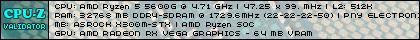- I've tried to reset all profiles
- I've changed the refresh rate in the Docs/Project Reality/Profiles/0001 to match my screen 50hz
- I've changed the screen resolution to 800x600
- I've updated the graphics driver to the newest available
Code: Select all
System Information
------------------
Operating System: Microsoft Windows 10 Home (10.0.19044)
Architecture: 64-bit
Current Culture: English (Canada)
Motherboard: LENOVO 20BLCTO1WW
Processor: AMD A4-5000 APU with Radeon(TM) HD Graphics (Physical: 4, Logical: 4)
Memory: 8.00 GB
DIMM Modules: DIMM 0: 4.00 GB @ 1600 MHz
DIMM 1: 4.00 GB @ 1600 MHz
Page File: 2.50 GB
.NET Framework: 4.6+ Release Build: 528372, Runtime: 4.0.30319.42000
Display Information
-------------------
Display Device(s): LCD 1366x768 on AMD Radeon HD 8330
Display Mode(s): 1366 x 768 (32 bit) @ 50 Hz
Driver Version: 15.200.1045.0
Display Memory: 512.00 MB
Multisampling: 2, 4, 8
DPI: 96 (100%)
Audio Information
-----------------
Primary Playback: Microsoft Sound Mapper
Primary Recording: Headset (HD 4.50R Hands-Free AG
Open AL Renderer: Software
EAX: True
EAX 1.0: False
EAX 2.0: True
EAX 3.0: False
EAX 4.0: False
EAX 5.0: False
X-RAM: False
Disk Information
----------------
Install Path: C:\Program Files (x86)\Project Reality\Project Reality BF2
Free: 99.99 GB, Total: 223.27 GB, FS: NTFS, SSD: True
Mod Path: C:\Program Files (x86)\Project Reality\Project Reality BF2\mods\pr
Free: 99.99 GB, Total: 223.27 GB, FS: NTFS, SSD: True
Profiles Path: C:\Users\StephenJ\Documents\ProjectReality\Profiles
Free: 99.99 GB, Total: 223.27 GB, FS: NTFS, SSD: True
Update DL Path: C:\Users\StephenJ\AppData\Local\Project Reality\Project Reality BF2\Downloads
Free: 99.99 GB, Total: 223.27 GB, FS: NTFS, SSD: True
Update Log Path: C:\Users\StephenJ\AppData\Local\Project Reality\Project Reality BF2\UpdateLogs
Free: 99.99 GB, Total: 223.27 GB, FS: NTFS, SSD: True
Game Information
----------------
Installed Mods: pr
Current Mod: pr
Version: Standalone - 1.0
PR Version: 1.7.1.1
Language: english
Debug Available: False
Large Address: True
Supported Hardware: None
Missing dependencies: None
Ignored dependencies: None
Profile Information
-------------------
Profile 0001: Yparks
Type: Online
View Intro: True
Fullscreen: True
Display Mode: 800x600@50Hz
Display Mode Valid: False
Graphics Scheme: Medium
Multisampling: Off
VSync: False
Terrain Quality: Low
Effects Quality: High
Geometry Quality: Low
Texture Quality: Medium
Lighting Quality: Low
Dynamic Shadows: Medium
Dynamic Lights: Medium
Texture Filtering: Medium
Statics Lod-Scale: 1.0
Overgrowth Lod-Scale: 1.0
NoLods Terrain: False
Audio Provider: Hardware
Provider Valid: True
Audio Quality: Medium
EAX: True