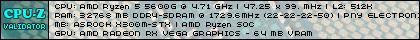so, as you might guess i just heard about "pr" few days ago, I did install it also some quick YouTube search on how to play and stuff.
I did actually enjoy the game in offline mode also invited my friend for a Lan game, it was all going well until I decided to play online and join the wonderful republic of project reality.
I kept facing this problem every time,
https://anonfiles.com/47J3i3f5z1/Screenshot_6_png
I did reinstall the game several times as it says but no luck, it keeps showing this "file verification error".
I actually did some research about this problem before creating this thread, but I didn't find any lead.
and finally, I want to thank the devs for offering us this wonderful game experience.