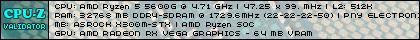https://i.imgur.com/ES9j0Gm.png
Just built a new Windows 11 computer, which has an Intel 13700k (but no graphics card yet so running the Intel 770 onboard GPU).
I tried changing all the graphics settings, even on 800x600 resolution and lowest settings I get the error. It happens when it tries to go to the menu. Any ideas?
However it works fine on my 10 year old laptop that has a 4th gen Intel GPU chip.
*update: I hit the "reset profile* button, changed the setting to high ( but anti-alaising off) and it seems to work. So not sure what happened.
Debug assertion failed - RendDX9Draw.cpp
-
Leshy
- Posts: 19
- Joined: 2022-10-25 10:50
Debug assertion failed - RendDX9Draw.cpp
Last edited by Leshy on 2023-07-29 10:31, edited 1 time in total.
-
PvtNewb
- Support Technician
- Posts: 131
- Joined: 2018-04-26 23:50
Re: Debug assertion failed - RendDX9Draw.cpp
I recommend installing the newest Intel Xe driver https://www.intel.com/content/www/us/en/download/726609/intel-arc-iris-xe-graphics-whql-windows.html? and maybe try again with the anti aliasing turned on. The UHD 770 is based on the Xe uarch and it's still pretty new.Leshy wrote:https://i.imgur.com/ES9j0Gm.png
Just built a new Windows 11 computer, which has an Intel 13700k (but no graphics card yet so running the Intel 770 onboard GPU).
I tried changing all the graphics settings, even on 800x600 resolution and lowest settings I get the error. It happens when it tries to go to the menu. Any ideas?
However it works fine on my 10 year old laptop that has a 4th gen Intel GPU chip.
*update: I hit the "reset profile* button, changed the setting to high ( but anti-alaising off) and it seems to work. So not sure what happened.