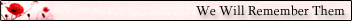So, before anyone says it, I know I probably have a virus, but I wanted a second opinion of sorts.
A little backround info on my system:
HP Pavillion w/Vista Home Premium
AMD Athlon 64 X2 Dual Core processor 5200+, 2600 Mhz
NVIDIA GeForce 7950 GT gfx card
Hokay so: A little while ago I upgraded my crappy old stock graphics card to a NVIDIA GeForce 7950 GT so I could run PR more efficently. Shortly after the installation, I noticed some problems with Microsoft Word, it wouldn't open any files on a flash drive or through email, so i figured it was a compatibily issue and thought nothing of it. This week, some of my internet related programs began to fail. Xfire couldn't connect to anything, my COMODO EasyVPN wouldn't work, but I had had this problem since I downloaded it (an hour or so after I installed the gfx card), I now noticed that Microsoft word simply refused to open, as well as two of my good internet browsers, Firefox and Chrome, were just not working. The browsers say that they cannot establish a connection, but Internet Explorer works just fine. I have not tried PR yet, but shortly after I installed the graphics card it would not display any available servers in the server list, it said there were no available ones.
So my question is this, did the installation of the graphics card mess up my computer, or did I accidently download a virus?
Help would be greatly appreciated, thanks!
Problems with pretty much everything
-
Zi8
- Posts: 401
- Joined: 2007-12-19 20:43
Re: Problems with pretty much everything
Your problems are mainly with the Internet so maybe you want to re-check all the network settings + dsl-modem settings.
Of course you could test your old GFX in case the problems just disappear?
Maybe you screw with the display drivers (replaced the old ones without proper uninstallation) aswell.
I've never experienced any viruses so I can't really tell if they can cause those kind of problems
Of course you could test your old GFX in case the problems just disappear?
Maybe you screw with the display drivers (replaced the old ones without proper uninstallation) aswell.
I've never experienced any viruses so I can't really tell if they can cause those kind of problems
-
General_J0k3r
- Posts: 2051
- Joined: 2007-03-02 16:01
Re: Problems with pretty much everything
probable causes:
1) network install fubar'd
2) virus
the installation of your new gfx card seems rather unlikely to be the reason.
do the following:
reinstall your network card.
check the SMART status of your HDD's.
check your system with the usual suspects for viruses/malware: Spybot S&D, a virus scanner booted from DVD/CD, hijackthis.
check the file systems with chkdsk in command prompt.
if you want to check if the GFX card is the reason, as Zi8 said try and put it back in (don't forget to uninstall before video drivers).
1) network install fubar'd
2) virus
the installation of your new gfx card seems rather unlikely to be the reason.
do the following:
reinstall your network card.
check the SMART status of your HDD's.
check your system with the usual suspects for viruses/malware: Spybot S&D, a virus scanner booted from DVD/CD, hijackthis.
check the file systems with chkdsk in command prompt.
if you want to check if the GFX card is the reason, as Zi8 said try and put it back in (don't forget to uninstall before video drivers).
-
Darkpowder
- Posts: 1527
- Joined: 2006-08-30 22:00
Re: Problems with pretty much everything
A little more background might help.
- Regularly install all Microsoft updates?
- Make and frequency of update of your Anti-virus program?
- Whether you use any other anti-malware program?
- When you installed your NVIDIA gfx card, i presume you uninstalled the drivers from your old GFX card, can you also tell us if this was an onboard video card / (built-in) that you upgraded from?
- If it was an NVIDIA card you upgraded from did you uninstall the drivers for it from add/remove and with nvidia it may you the option of uninstalling your network drivers too, as this can be a network card operated via the NVIDIA chipset on your motherboard?
- Very unlikely you have a virus, though the fact you are using a flash drive, and a VPN connection tells me you move files around, so the liklihood of a virus is there.
- Regularly install all Microsoft updates?
- Make and frequency of update of your Anti-virus program?
- Whether you use any other anti-malware program?
- When you installed your NVIDIA gfx card, i presume you uninstalled the drivers from your old GFX card, can you also tell us if this was an onboard video card / (built-in) that you upgraded from?
- If it was an NVIDIA card you upgraded from did you uninstall the drivers for it from add/remove and with nvidia it may you the option of uninstalling your network drivers too, as this can be a network card operated via the NVIDIA chipset on your motherboard?
- Very unlikely you have a virus, though the fact you are using a flash drive, and a VPN connection tells me you move files around, so the liklihood of a virus is there.