Wip Hud Editor - Official BF Editor Forums
'bergerkiller' wrote: Hello everyone
Hereby I present the HUD editor WIP version.
In this version only Picture Nodes are supported, and:
- Multi node support
- Coloring, sizing, positioning, sizing and rotating
- Single node render enable\disable check boxes
- Loading HUD's Picturenodes
- Saving current scene Text Files, in bf2 HUD coding (program can read them)
- 800 x 600 screen resolution
- Background Support and reference cross (not yet overlay)
- .dds and .tga texture load support (thanks to FreeImage plug-in)
All GUI parts are almost finished.
One big notice: to make your own HUD's you do have to edit them manually.
With this I mean, placing the Nodes in splitnodes.
This WIP gives a clear picture of how it will look like (eventually).
Install:
Just unpack the 'HUD Editor' folder and place all your menu textures in "HUD Editor\Textures"
Download LPP Collection (Contains Hud Editor.exe)
Time for a status update:
- Added selection squares and its manipulating features
- Node copy, cut and paste feature (yay cut and paste nodes around)
- Node treeview selection
- Save and load feature
- "failed lines" report. Can come in handy for HUD compatibility testing
- Simulator scripts
- Background and overlay images
- Endless amount of nodes are supported!!! (I tested with 200 nodes, you can manipulate smoothly)
- Node support for:
- Split nodes
- Picture Nodes
- Compass Nodes
- Text Nodes
- Bar Nodes
- Load and save support will be/is added for:
- the above nodes
- Hover Node
- ObjectMarker Node
- List Node
The program is quite awesome, more advanced than my first posted pic.
here some screenshots:
It can not yet edit nodes like marker nodes because I have to write rendering scripts for (ALL) those nodes.
This takes long, especially if I need to render multiple targets at once.
Load and save will be added, so you can open and save HUD's without code loss.
A pointless node that shows when as example you are hovering stationary in a helicopter.
It's the "awesome" oval shaped picture that appears.
EDIT:
It's time for the first WIP.
Download HUD editor wip version 2
I included the bf2 textures used, if you want to use it for bf2142 please add the textures of bf2142 in the "textures" folder.

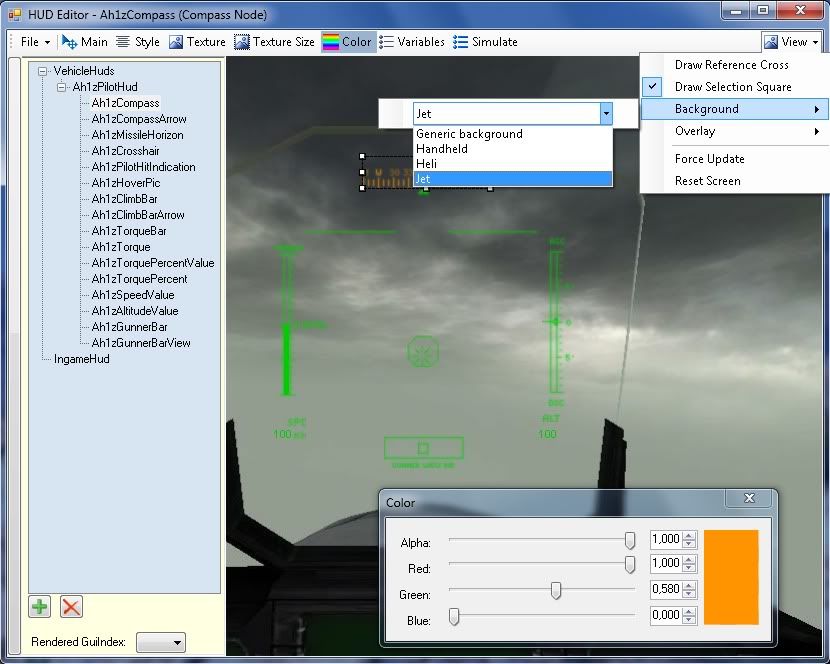


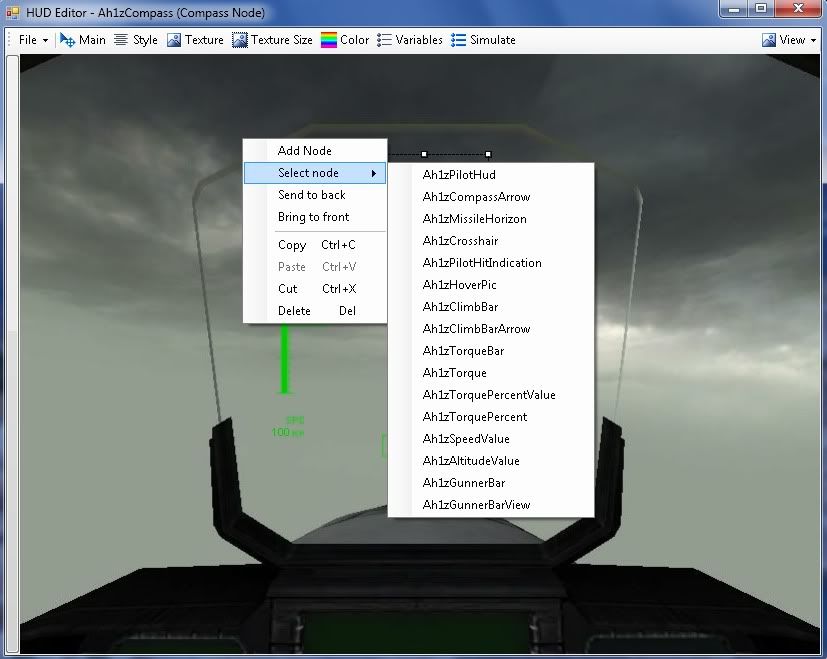





 Project Reality: Dutch Armed Forces on facebook
Project Reality: Dutch Armed Forces on facebook

