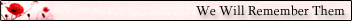New router
-
gazzthompson
- Posts: 8012
- Joined: 2007-01-12 19:05
New router
Ive been having problems with slow youtubing yet still being able to download at max line speed. Long story short ive exchanged emails with ISP support and they suggest a new router. So im in the market for a new router... Any suggestions? current router DG834GT
-
SnipingCoward
- Posts: 2326
- Joined: 2007-12-31 22:40
Re: New router
It depends on what you are looking for.
WLAN - y/n?
LAN ports - how many?
WAN-capability - annex a or b or other?
VOIP - y/n?
What is it supposed to do? Do you need good configurability? Do you want to flash it (with DD-WRT or OpenWRT)?
I have got a buffalo (WZR-HP-G300NH) and am pretty happy with it running OpenWRT (however with DD-WRT I had a little problem)
WLAN - y/n?
LAN ports - how many?
WAN-capability - annex a or b or other?
VOIP - y/n?
What is it supposed to do? Do you need good configurability? Do you want to flash it (with DD-WRT or OpenWRT)?
I have got a buffalo (WZR-HP-G300NH) and am pretty happy with it running OpenWRT (however with DD-WRT I had a little problem)
Got a PROBLEM? Check this: PR:BF2 Installation Guide
Got a common QUESTION? check here first: PR:BF2 FAQ, MUMBLE FAQ
"Hello, IT! ... Yes, have you tried turning it on and off again?"
Got a common QUESTION? check here first: PR:BF2 FAQ, MUMBLE FAQ
"Hello, IT! ... Yes, have you tried turning it on and off again?"
-
gazzthompson
- Posts: 8012
- Joined: 2007-01-12 19:05
Re: New router
Im not sure, my current DG834GT does fine
WLAN - yes.
LAN ports - 4 +
WAN - Wide area network ? not sure, doubt it?
VOIP? - of course? you mean like TS3/mumble etc?
Gaming router for 2 PCs, WLAN laptop , WLAN PS3 , Wired xbox360. I doubt i need to flash it.
A built in NAS server would be great, but not needed. i share alot of gaming related stuff (patches etc) and movies etc between computers.
WLAN - yes.
LAN ports - 4 +
WAN - Wide area network ? not sure, doubt it?
VOIP? - of course? you mean like TS3/mumble etc?
Gaming router for 2 PCs, WLAN laptop , WLAN PS3 , Wired xbox360. I doubt i need to flash it.
A built in NAS server would be great, but not needed. i share alot of gaming related stuff (patches etc) and movies etc between computers.
-
Darkpowder
- Posts: 1527
- Joined: 2006-08-30 22:00
Re: New router
I heard these are good...
NETGEAR WNDR37AV Wireless ? Gigabit Router
Best Wireless Router for Gaming | Wireless Router & Networking
- not tried one yet, as i will be doing some server hosting, and need VPN access channels and will probably go for a cisco
NETGEAR WNDR37AV Wireless ? Gigabit Router
Best Wireless Router for Gaming | Wireless Router & Networking
- not tried one yet, as i will be doing some server hosting, and need VPN access channels and will probably go for a cisco
-
Daewi
- Posts: 38
- Joined: 2009-01-30 08:47
Re: New router
Hi, it looks like the last reply was written a month ago so I'll steal this tread for now 
I have been playing PR for a while now, but I have high ping (100-300) since I am playing over a wireless connection. I am relatively unfamiliar with computer gear but I bet that if I buy a router and use cables instead I'll get lower ping. Is this correct? If that is correct, do you have any good (and cheap:mrgreen recomendations?
recomendations?
Daewi
I have been playing PR for a while now, but I have high ping (100-300) since I am playing over a wireless connection. I am relatively unfamiliar with computer gear but I bet that if I buy a router and use cables instead I'll get lower ping. Is this correct? If that is correct, do you have any good (and cheap:mrgreen
Daewi

-
Psyrus
- Retired PR Developer
- Posts: 3841
- Joined: 2006-06-19 17:10
Re: New router
Ping to your router to see what your average is on the first hop...Daewi wrote:Hi, it looks like the last reply was written a month ago so I'll steal this tread for now
I have been playing PR for a while now, but I have high ping (100-300) since I am playing over a wireless connection. I am relatively unfamiliar with computer gear but I bet that if I buy a router and use cables instead I'll get lower ping. Is this correct? If that is correct, do you have any good (and cheap:mrgreenrecomendations?
Daewi
To find your router's IP just:
- go to command prompt
- type "ipconfig" & enter
- Look for primary gateway for your wireless connection, take note of the IP address (10.1.1.1 or 192.168.1.1 etc)
- type "ping router IP -l 2000 -t" & enter
- Check average ping to router.
You can repeat this step while copying files to see pings under load, but depending on your set up I highly doubt your router is adding 100-300 ping.
-
Daewi
- Posts: 38
- Joined: 2009-01-30 08:47
Re: New router
Ok I'm going to try it. I thought gamers were advised to not use wireless connection.Psyrus wrote:Ping to your router to see what your average is on the first hop...
To find your router's IP just:
- go to command prompt
- type "ipconfig" & enter
- Look for primary gateway for your wireless connection, take note of the IP address (10.1.1.1 or 192.168.1.1 etc)
- type "ping router IP -l 2000 -t" & enter
- Check average ping to router.
You can repeat this step while copying files to see pings under load, but depending on your set up I highly doubt your router is adding 100-300 ping.

-
whatshisname55
- Posts: 955
- Joined: 2010-07-16 03:05
Re: New router
Well, using a LAN connection to your router or modem is advised, but going wireless shouldn't affect it too much. If you can though, why not use a wire?
-
DDS
- Posts: 820
- Joined: 2008-03-27 22:52
Re: New router
If your industrious like me, you could build a firewall/router using free open source software. When I have the funds I plan on building my own router on a linux platform like I did in college. One distro I've used is PFSense which has good documentation and easy to setup another good one is ClearOS formerly named ClarkConnect.
However I'll review them all before actually doing this again.
You can buy small box PC's now for around $200 and add wired/wireless nic cards very easy. You can also add packages for SAN or NAS since it's linux. Worth looking into.
However I'll review them all before actually doing this again.
You can buy small box PC's now for around $200 and add wired/wireless nic cards very easy. You can also add packages for SAN or NAS since it's linux. Worth looking into.