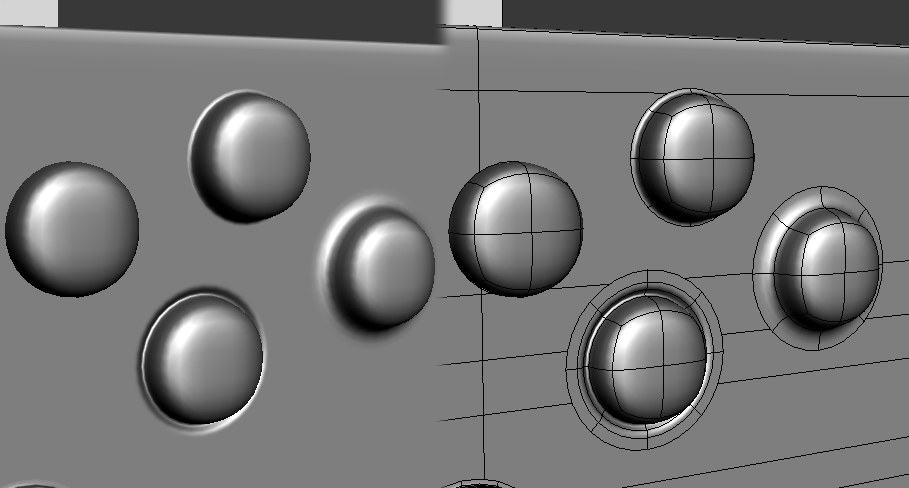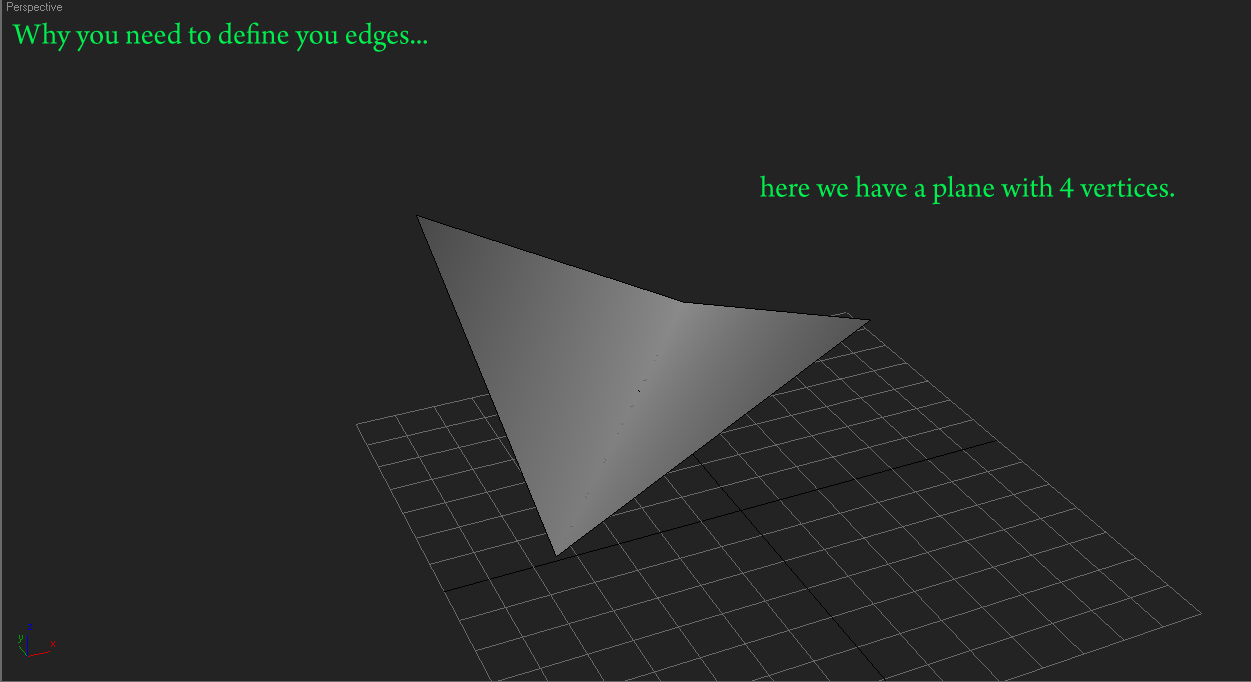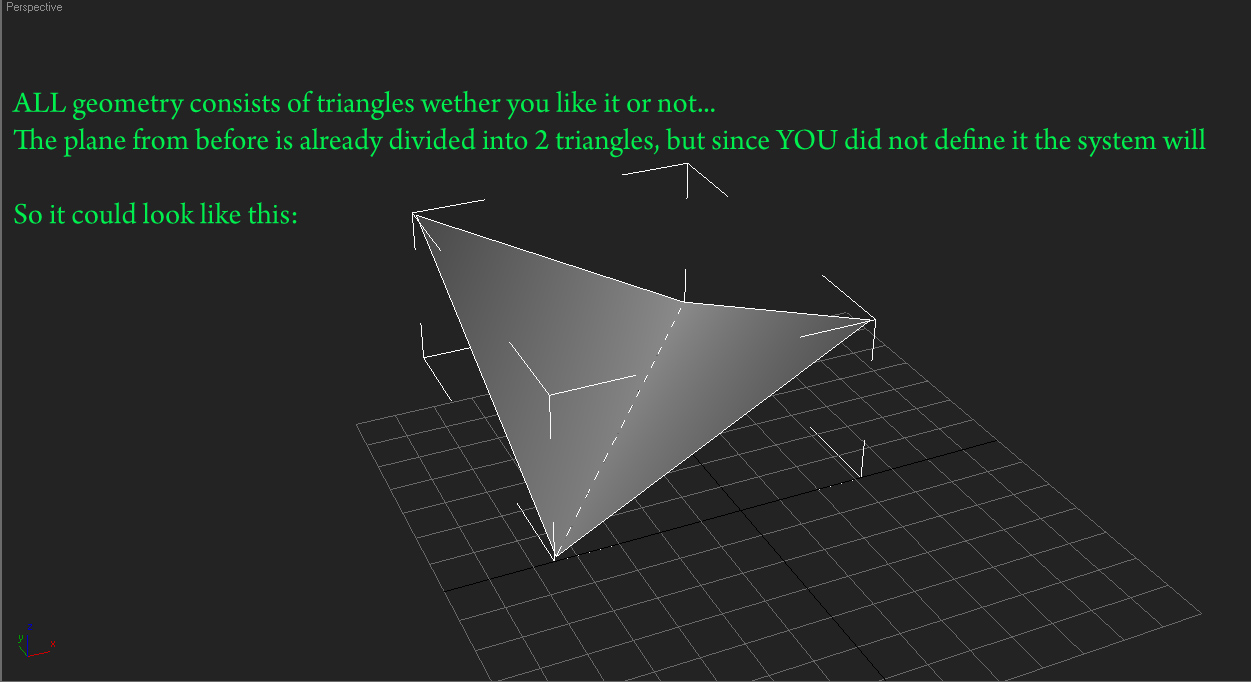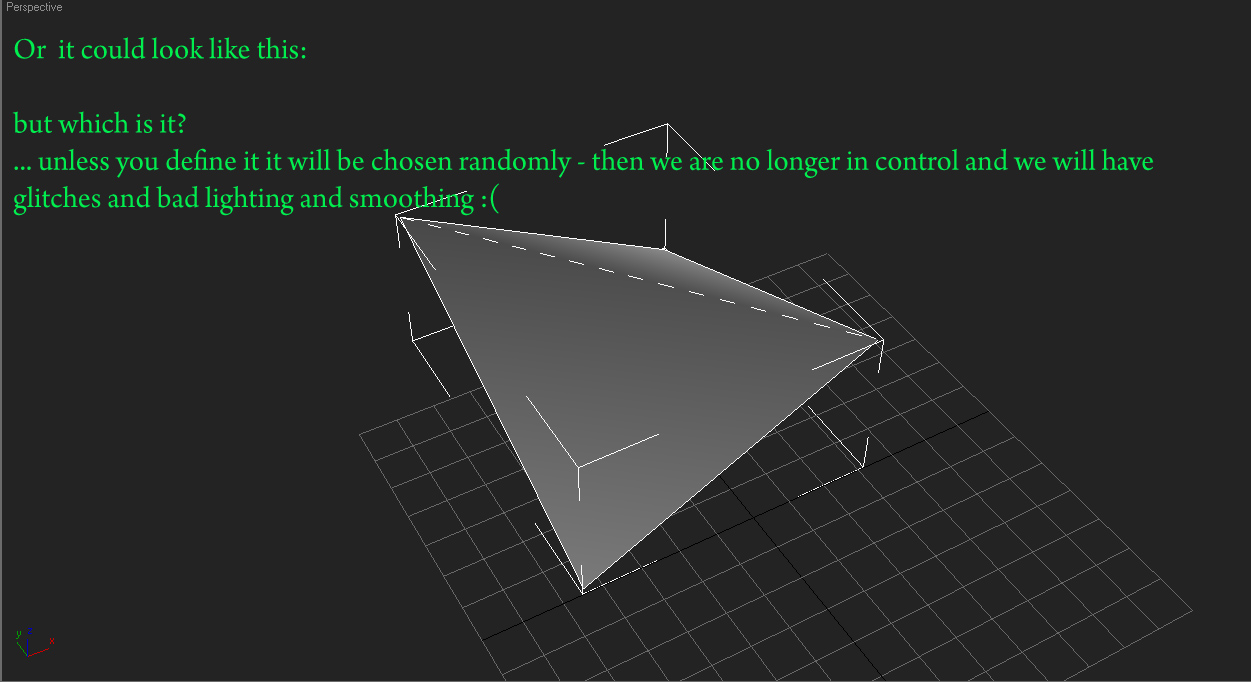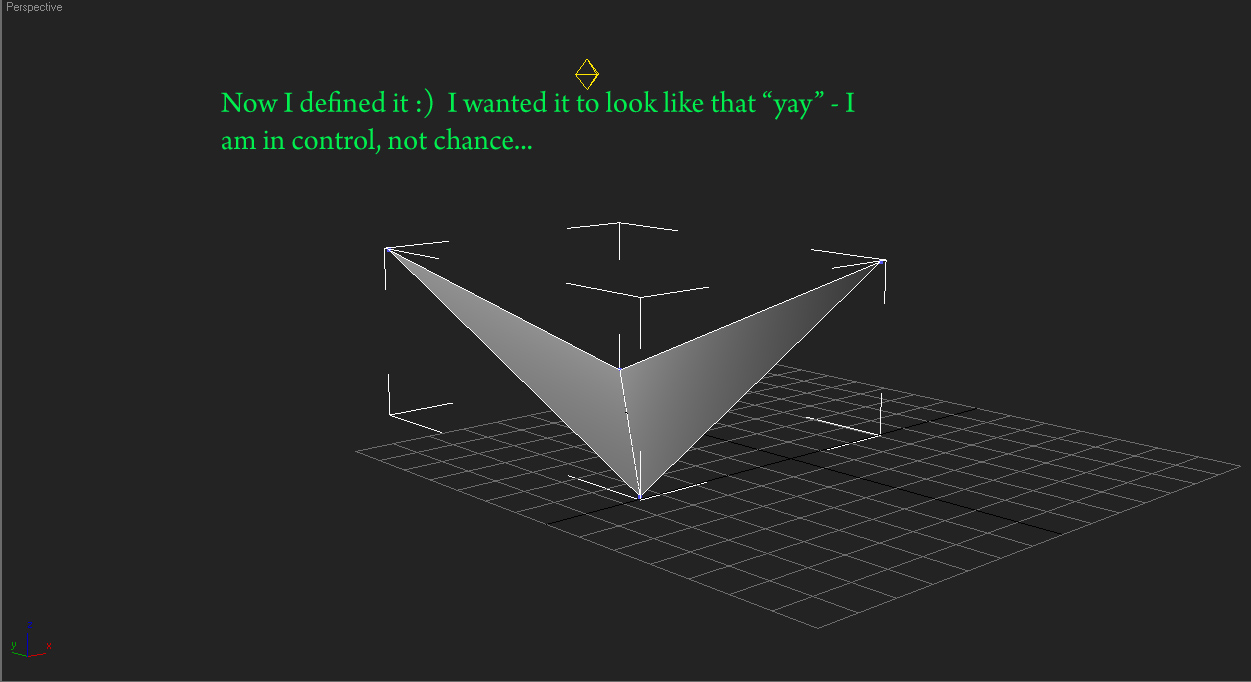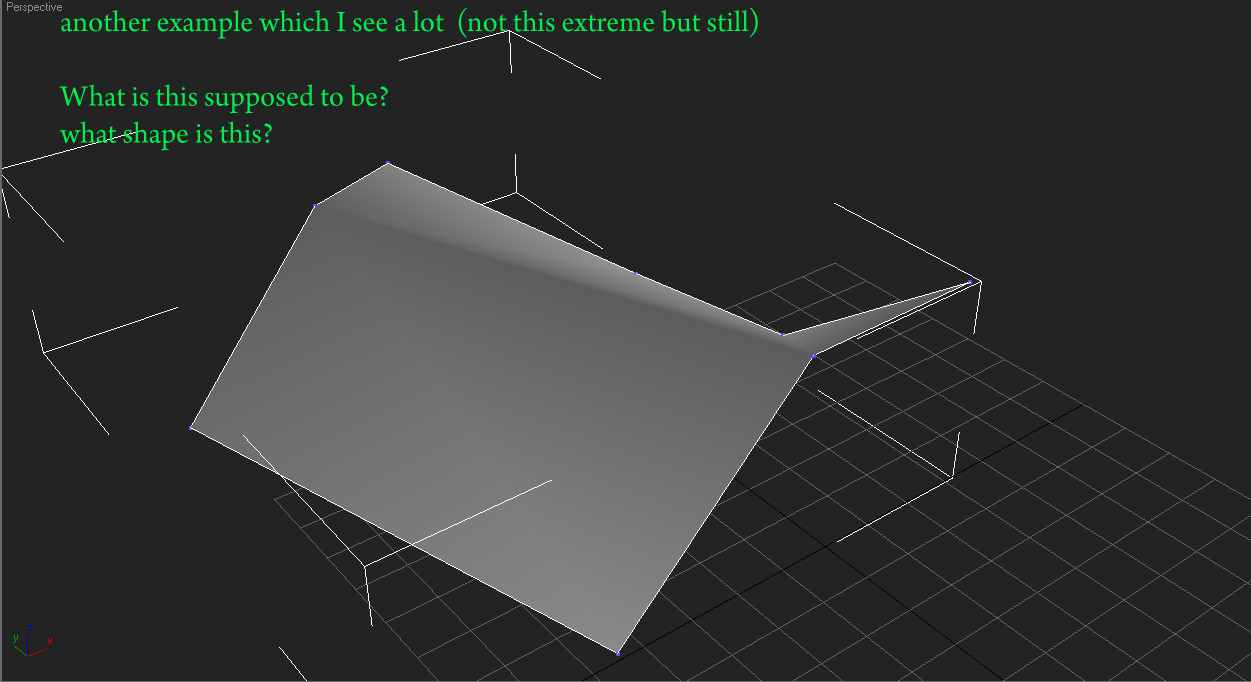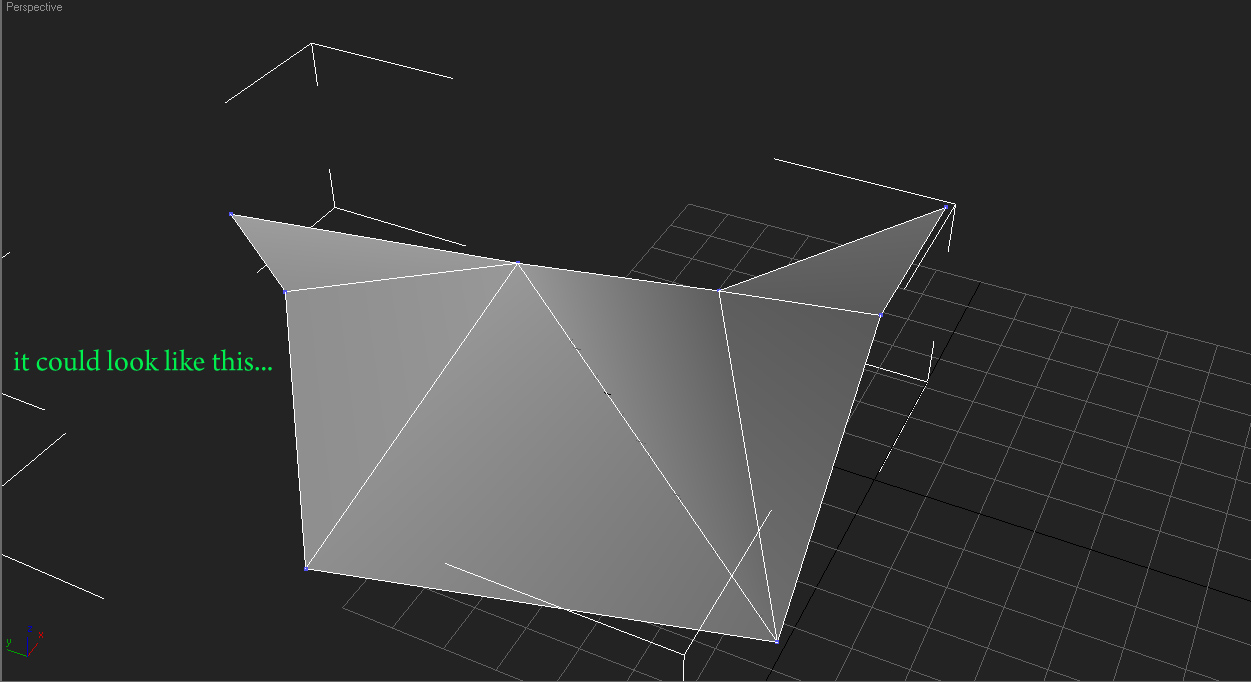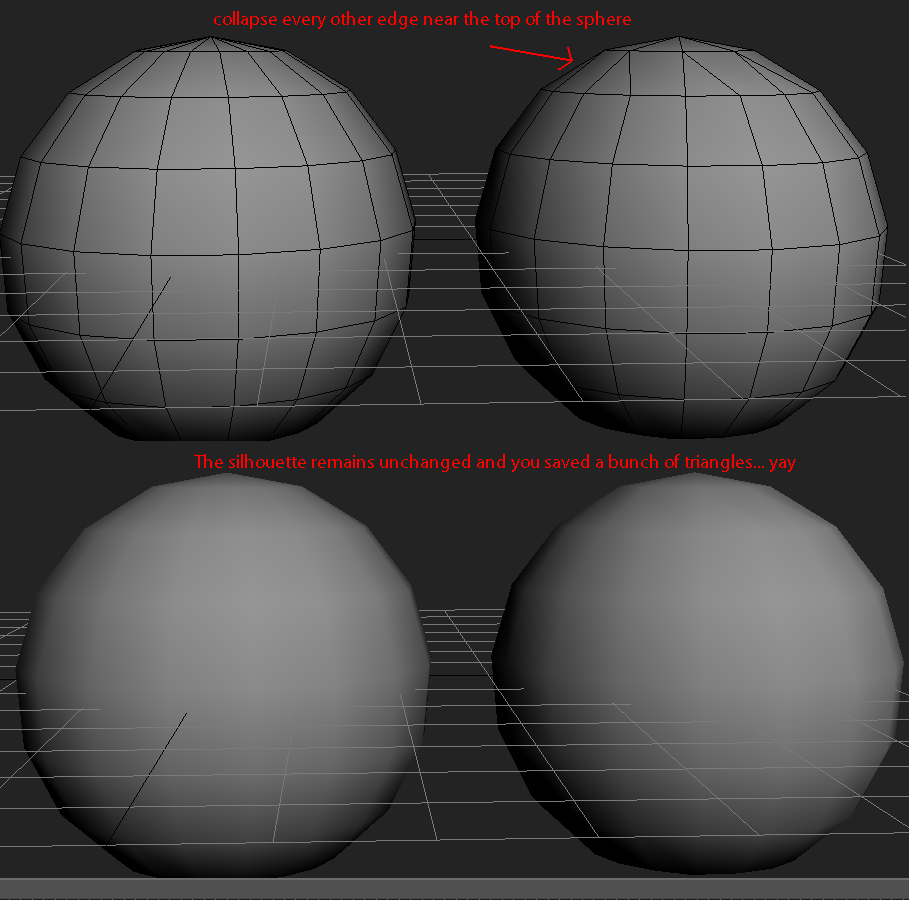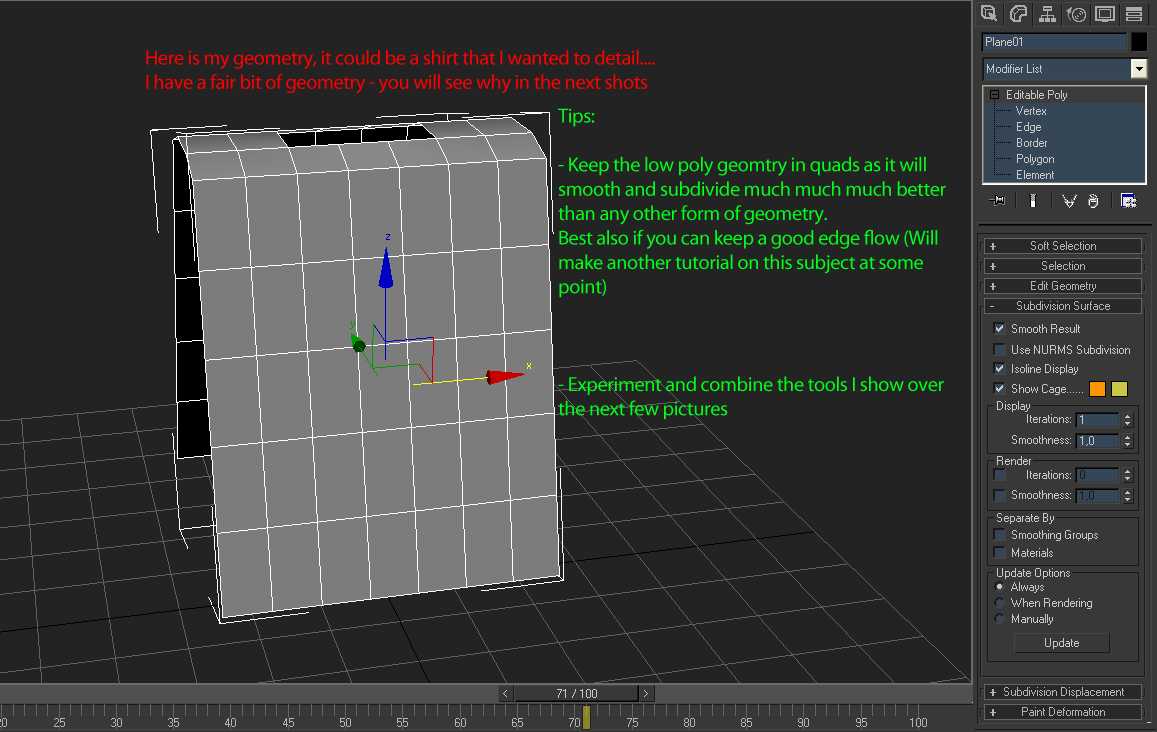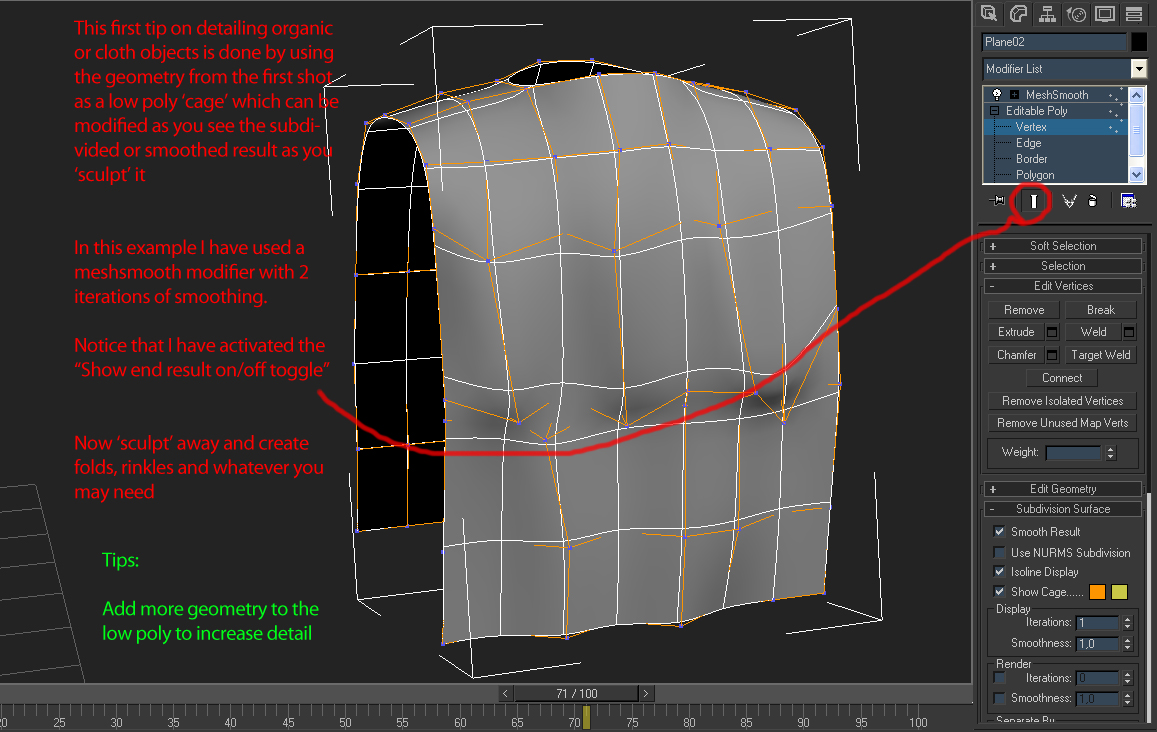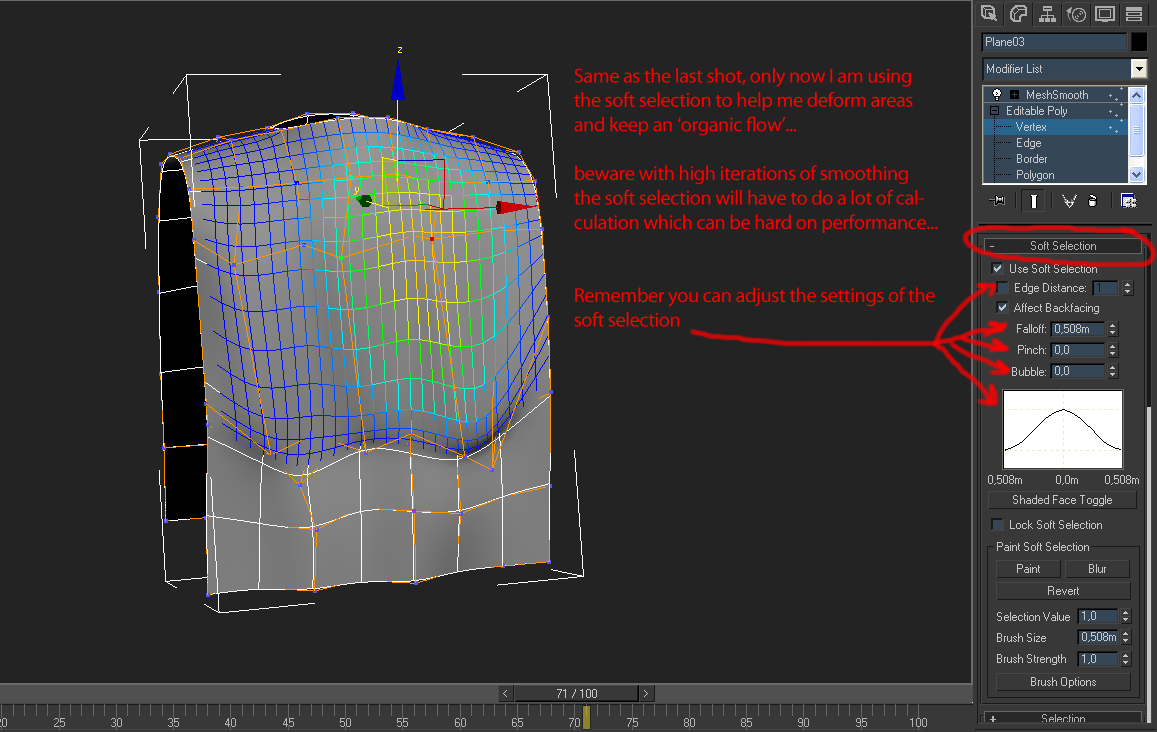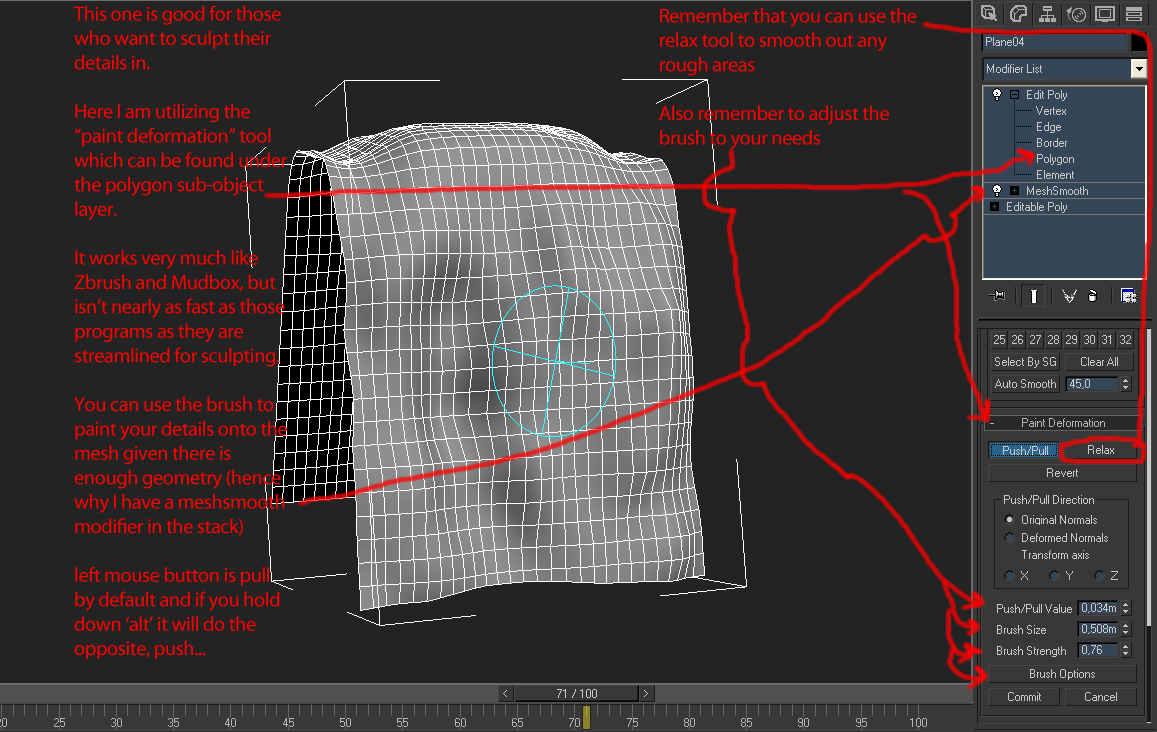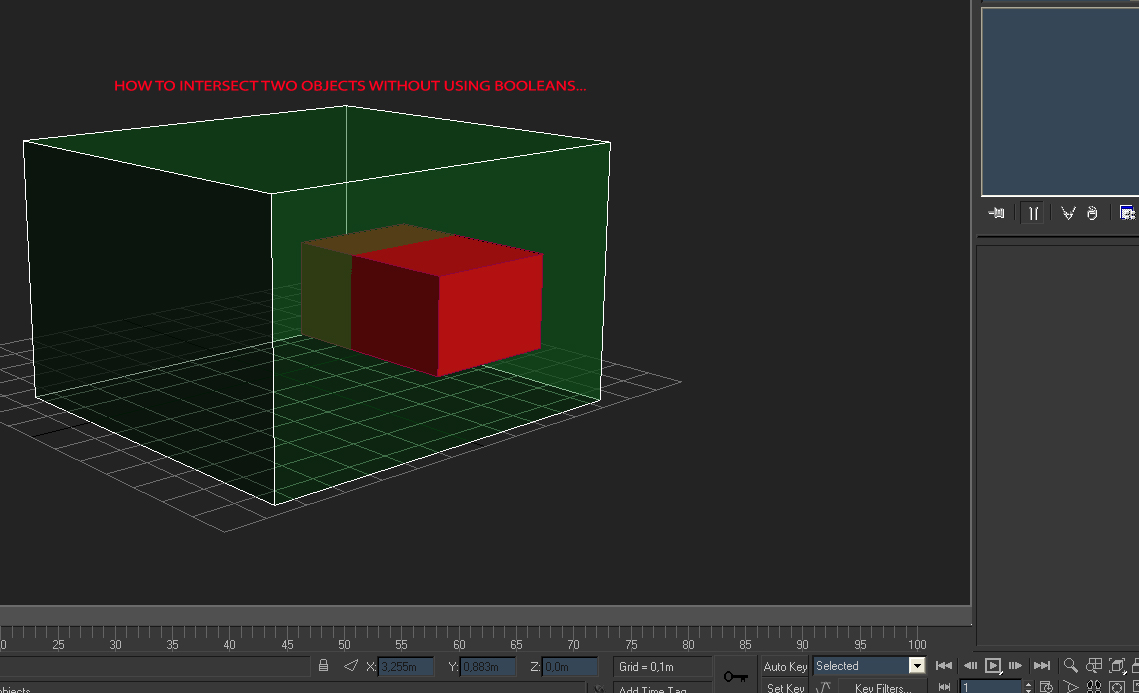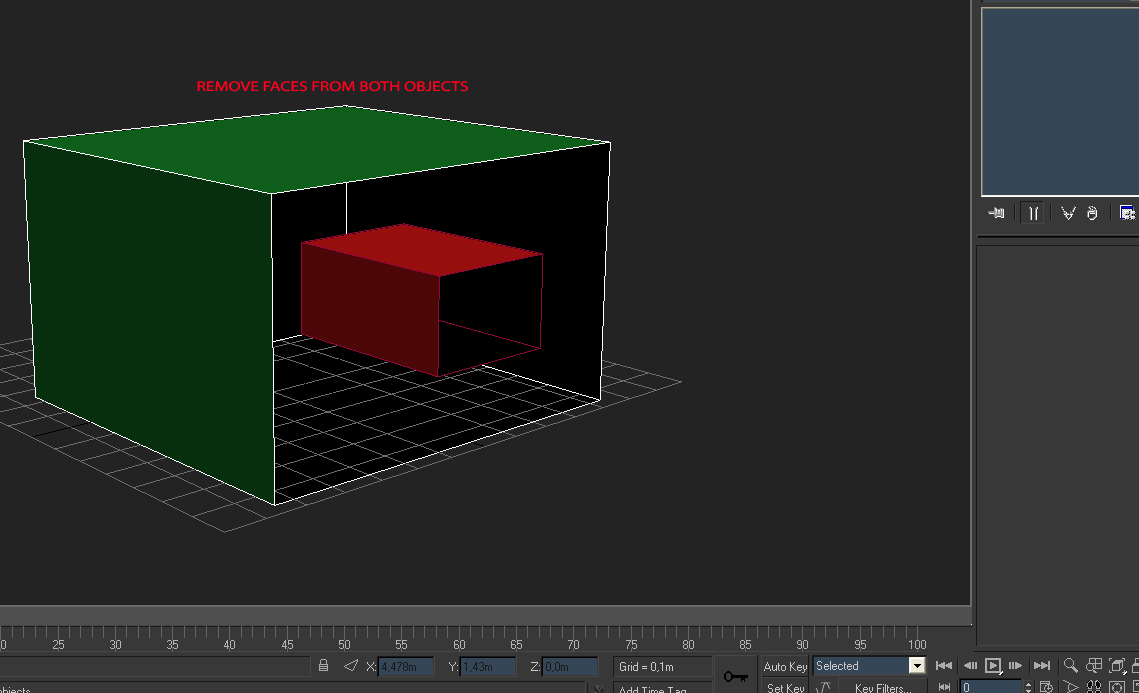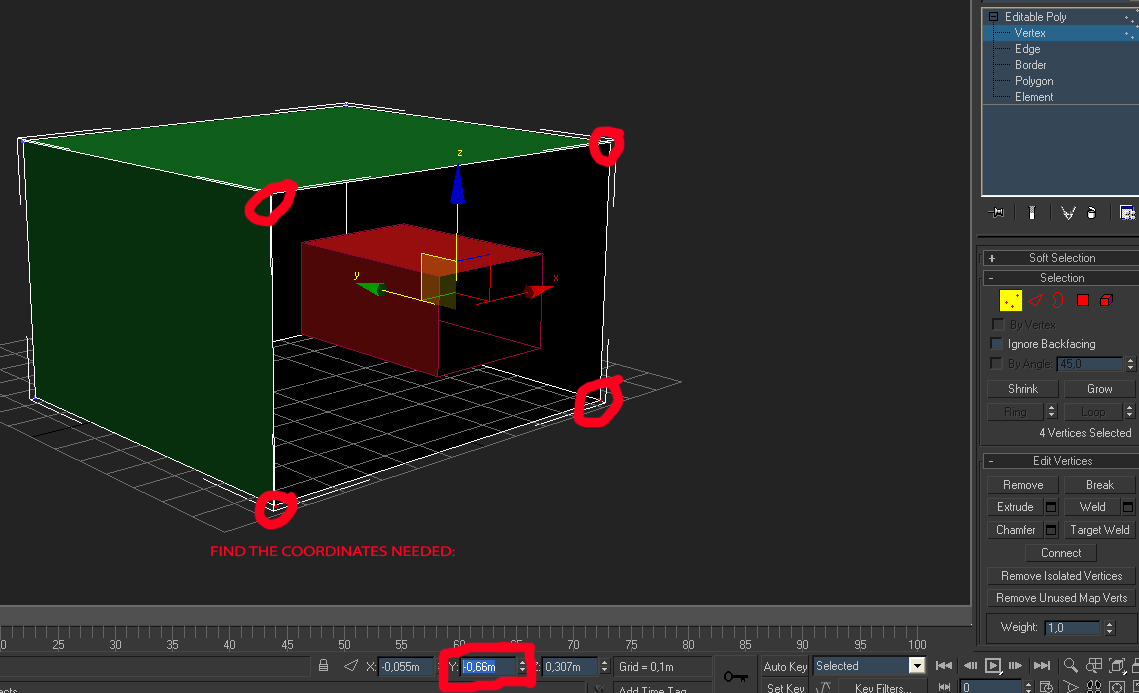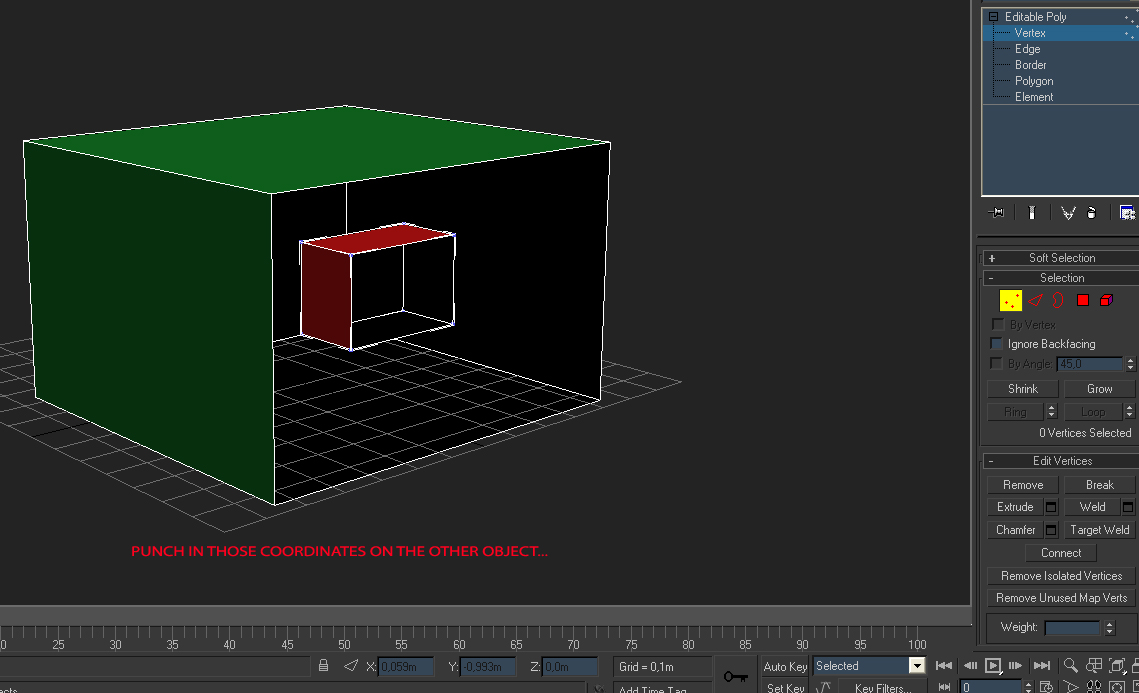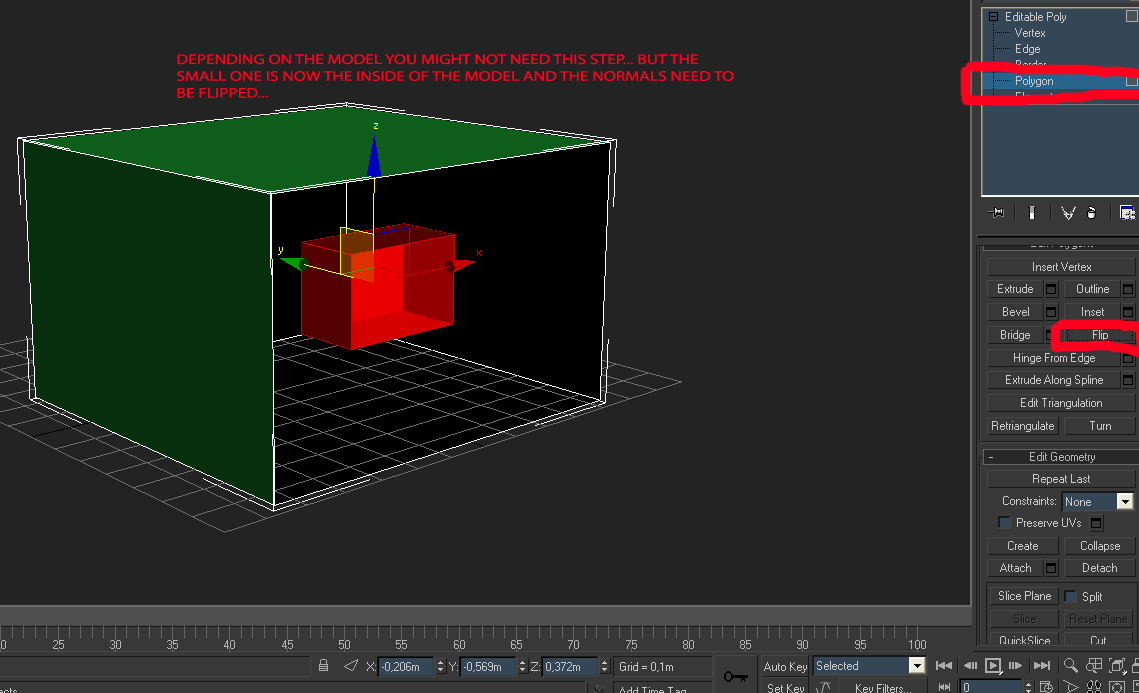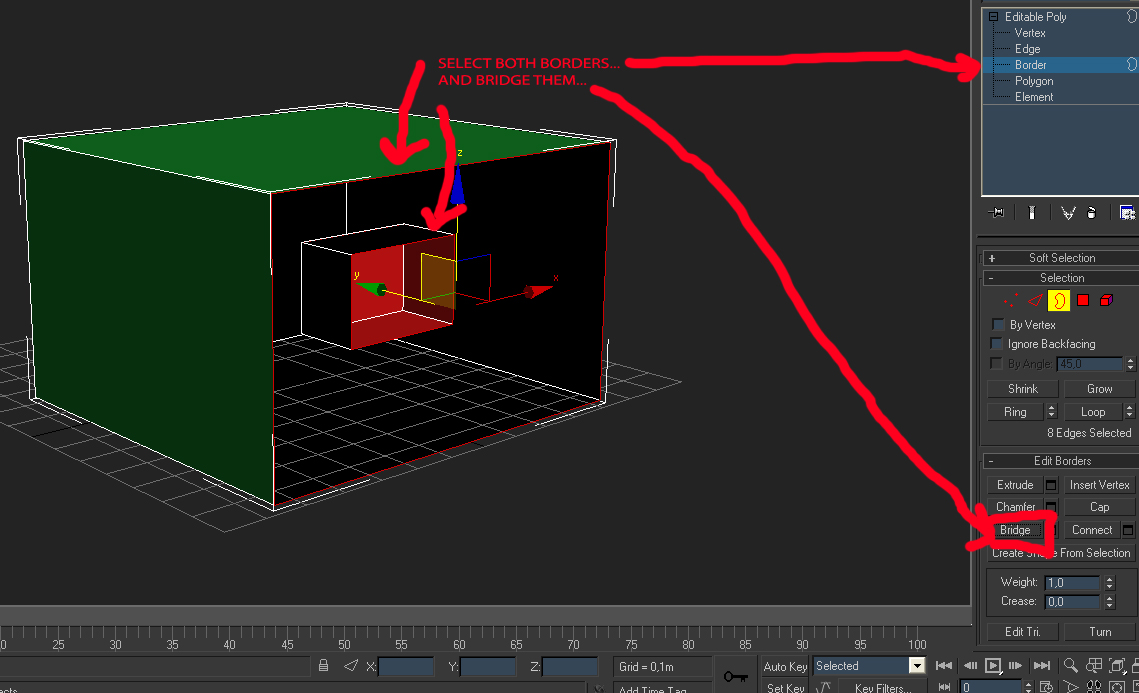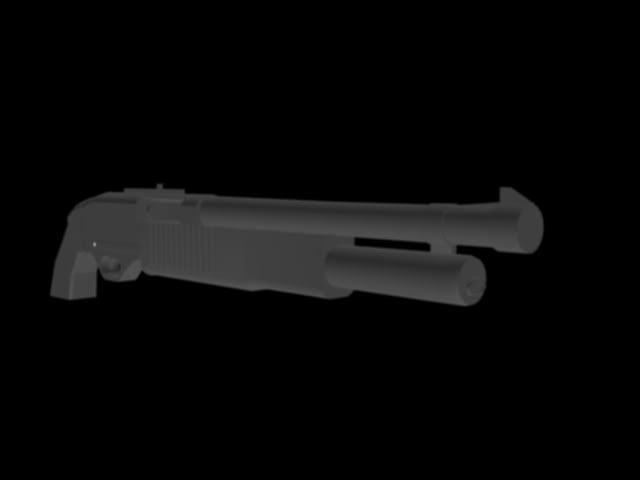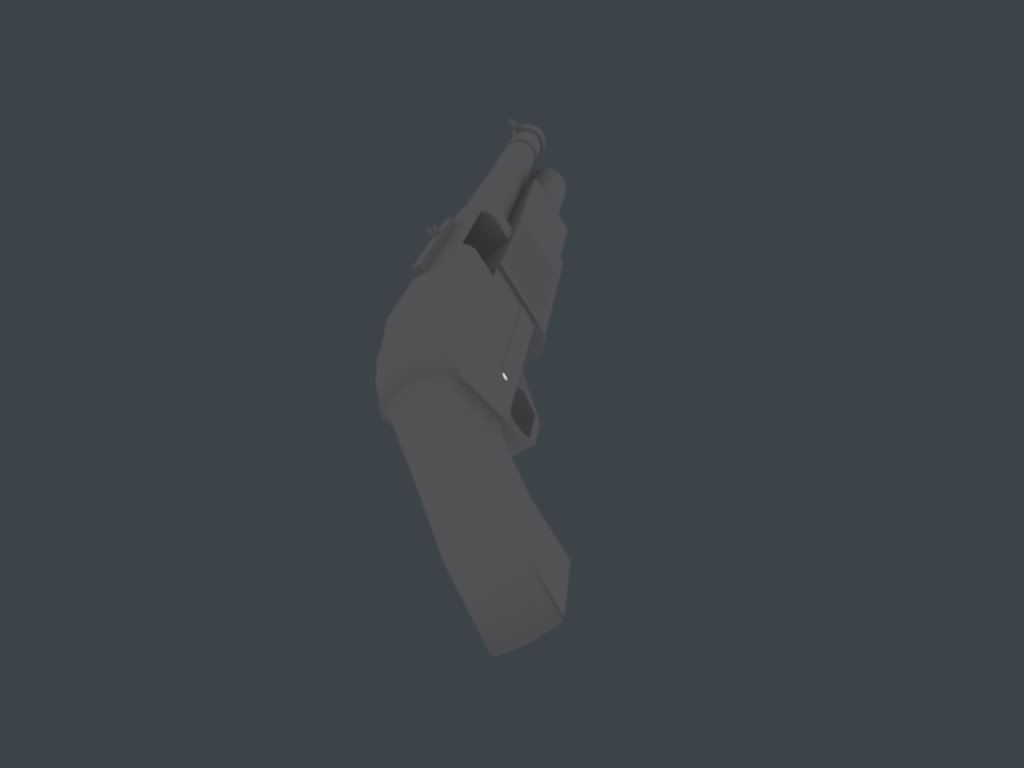Hope you find it useful.
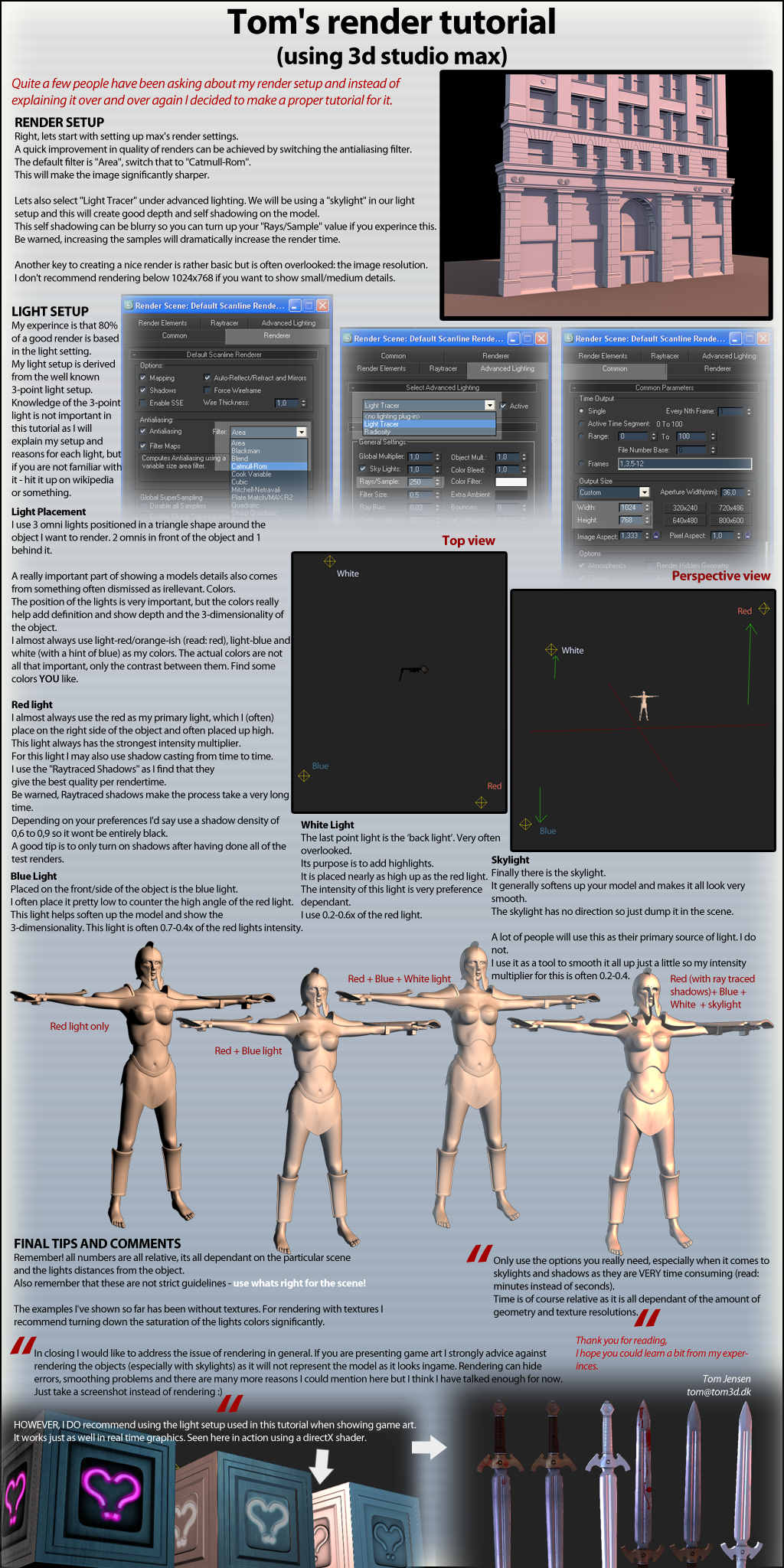
Geometry:
Optimization
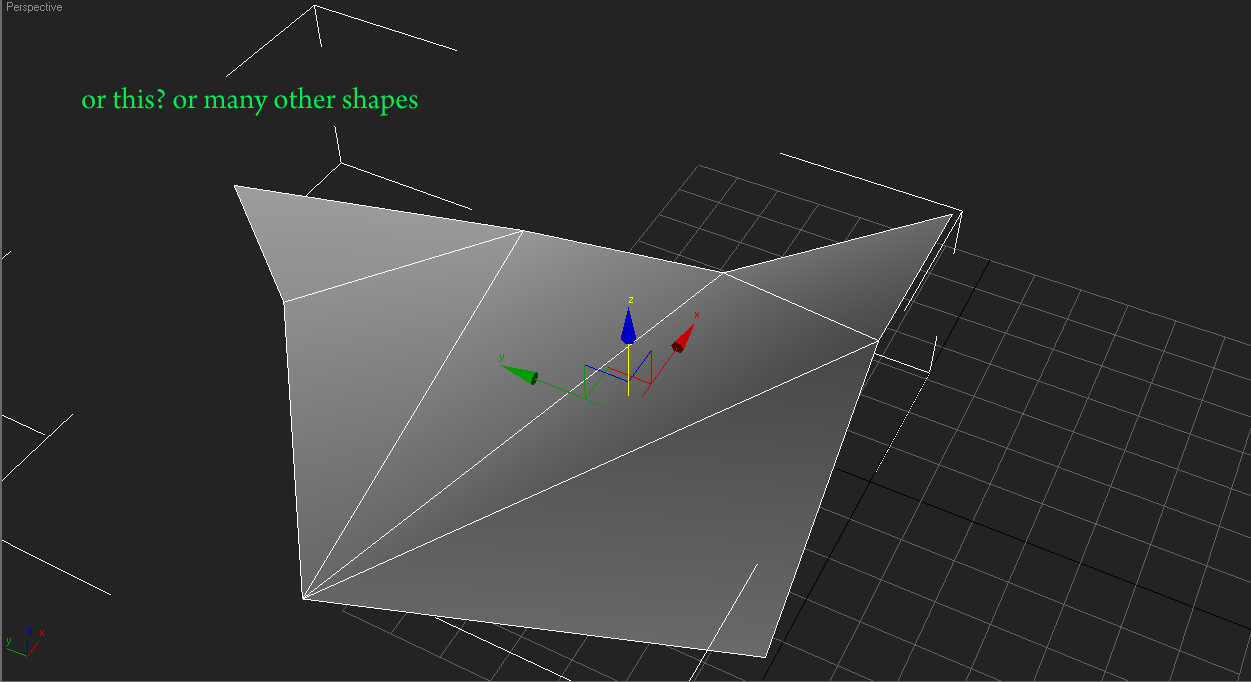
Cloth / Organic modeling and sculpting within max
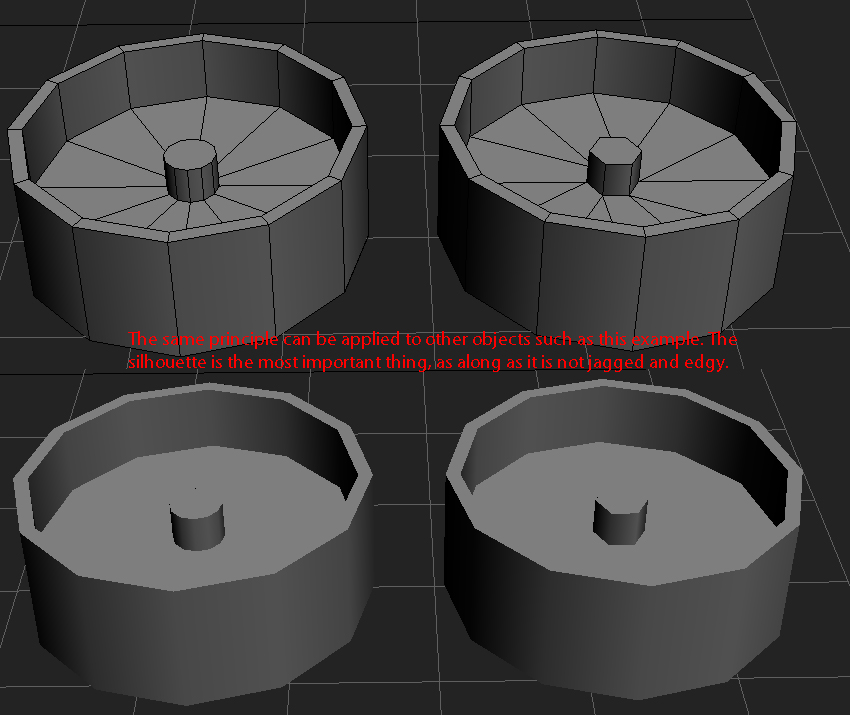
People often use the boolean tool, but to my great joy some of you have discovered the issues with using this and here is one way of doing it yourself. This only works on orthogonal intersections though. There are other techniques for other scenarios but I can't be bothered to teach them all right now.
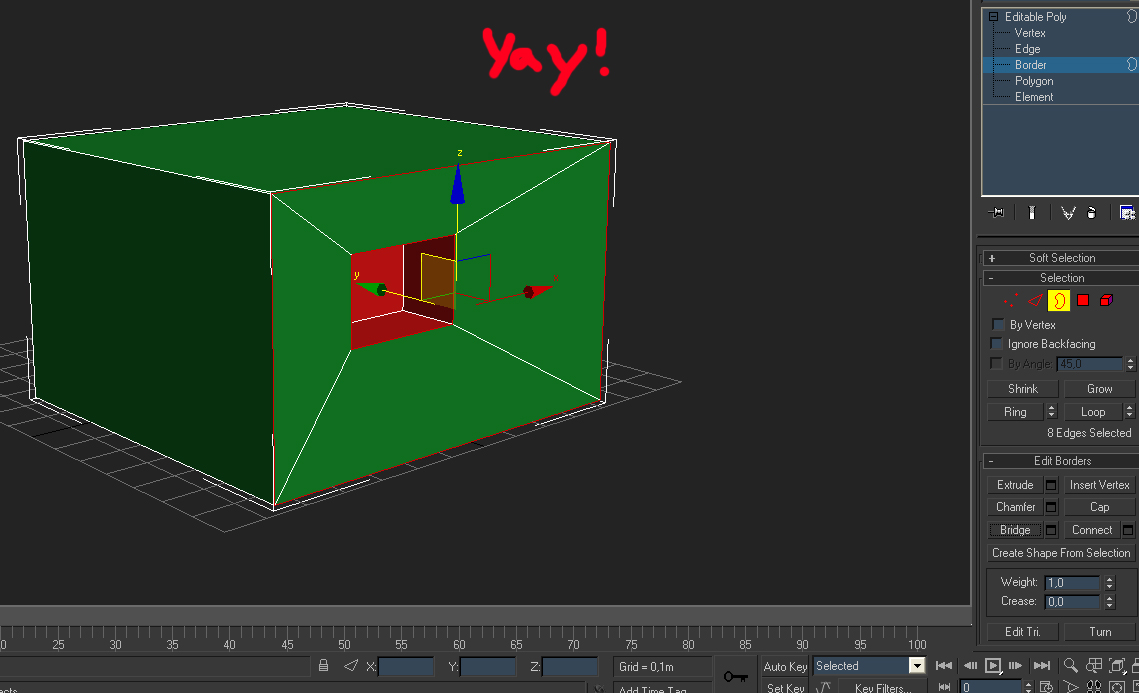
Will add stuff from time to time...Floating Geometry wrote: When using floating geometry, I like using this extra "lip" to make it appear to be connected to the underlying model.
As you can see in my example several different effects can easily be created.