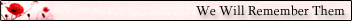Punkbuster and Windows 7
-
=BTB= LoftyB
- Posts: 90
- Joined: 2009-03-26 21:06
Re: Punkbuster and Windows 7
Im on RC1. its compat for BF2 that i had to change, not PB. i thought it was a graphic driver corruption, but changed compat to vista, got the roads and floors back no probs.
-
=BTB= LoftyB
- Posts: 90
- Joined: 2009-03-26 21:06
Re: Punkbuster and Windows 7
Still no problems with Windows 7 and PB. Its all good 
-
Darkpowder
- Posts: 1527
- Joined: 2006-08-30 22:00
Re: Punkbuster and Windows 7
New error to investigate for the Windows 7 Enthusiasts:
A workaround for this error, is to disable to Desktop Window Manager Session Manager.
For vista users that get occasional CTD's this might be useful as it was installed in Vista SP1 i believe.
I haven't tested this on Vista so as usual be my guest, as i won't use that piece of junk OS ever again
This is one which gives an occasional CTD in PR.System Log: "Application BF2.exe locked the primary surface 3 time(s)."
Event ID : 245.
A workaround for this error, is to disable to Desktop Window Manager Session Manager.
For vista users that get occasional CTD's this might be useful as it was installed in Vista SP1 i believe.
I haven't tested this on Vista so as usual be my guest, as i won't use that piece of junk OS ever again
Last edited by Darkpowder on 2009-05-25 08:51, edited 2 times in total.
-
Darkpowder
- Posts: 1527
- Joined: 2006-08-30 22:00
Re: Punkbuster and Windows 7
Shortcut correction confirmed working in windows 7.
Also. the default Target path is: (PR 0.860)
"C:\Program Files (x86)\EA GAMES\Battlefield 2\mods\pr\pr.exe" (It is in my windows 7 anyway).
Changing it to:-
"C:\Program Files (x86)\EA GAMES\Battlefield 2\mods\pr\pr.exe" +modPath mods/pr +menu 1 +fullscreen 1 +szx 1680 +szy 1050
solves the problem of CTD when loading maps. in Win 7 at least.
Also. the default Target path is: (PR 0.860)
"C:\Program Files (x86)\EA GAMES\Battlefield 2\mods\pr\pr.exe" (It is in my windows 7 anyway).
Changing it to:-
"C:\Program Files (x86)\EA GAMES\Battlefield 2\mods\pr\pr.exe" +modPath mods/pr +menu 1 +fullscreen 1 +szx 1680 +szy 1050
solves the problem of CTD when loading maps. in Win 7 at least.
-
Alex6714
- Posts: 3900
- Joined: 2007-06-15 22:47
Re: Punkbuster and Windows 7
I didn´t have to add that to solve any CTDs on RC 64 bit with the patch. What kind of CTDs are the ones you mean?
"Today's forecast calls for 30mm HE rain with a slight chance of hellfires"
"oh, they're fire and forget all right...they're fired then they forget where the target is"
-
UK_Force
- Retired PR Developer
- Posts: 10823
- Joined: 2005-04-07 12:00
Re: Punkbuster and Windows 7
It seems as though its working now PB with Win 7
My RC 64 Bit works fine all of a sudden with no changes at all ???
.
My RC 64 Bit works fine all of a sudden with no changes at all ???
.
-
DankE_SPB
- Retired PR Developer
- Posts: 3678
- Joined: 2008-09-30 22:29
Re: Punkbuster and Windows 7
no probs at all? i might change back then 

[R-DEV]Z-trooper: you damn russian bear spy ;P - WWJND?
-
UK_Force
- Retired PR Developer
- Posts: 10823
- Joined: 2005-04-07 12:00
Re: Punkbuster and Windows 7
DankE_SPB wrote:no probs at all? i might change back then
well having being away for 2 weeks, I came back, updated pb, joined 4 different servers, and stayed in for at least 30 mins on each, with no kicks at all !!!
-
DankE_SPB
- Retired PR Developer
- Posts: 3678
- Joined: 2008-09-30 22:29
Re: Punkbuster and Windows 7
just restored(backups FTW) my win7 x64 build 7137, it works without any tweaks, settings etc. yay!
thx for info
thx for info

[R-DEV]Z-trooper: you damn russian bear spy ;P - WWJND?
-
Lan
- Posts: 358
- Joined: 2008-10-26 02:15
Re: Punkbuster and Windows 7
So does anyone know if windows 7 and pb work now? I tried it a week ago and it wasnt.
-
DankE_SPB
- Retired PR Developer
- Posts: 3678
- Joined: 2008-09-30 22:29
Re: Punkbuster and Windows 7
try againLan wrote:So does anyone know if windows 7 and pb work now? I tried it a week ago and it wasnt.

[R-DEV]Z-trooper: you damn russian bear spy ;P - WWJND?
-
Lan
- Posts: 358
- Joined: 2008-10-26 02:15
Re: Punkbuster and Windows 7
Thats why i was wondering if anyone could confirm, cant be bothered making a partition and then installing windows 7 and bf2 + patches + pr for it not to work again.DankE_SPB wrote:try againdont forget to update PB
-
Darkpowder
- Posts: 1527
- Joined: 2006-08-30 22:00
Re: Punkbuster and Windows 7
It's been working for ages for me, and a fair few other people. Post up the errors you are getting (i presume you were getting kicked form PB).
You need RC not beta, and a fully updated and configured installation with appropriate administrator privs.
You need RC not beta, and a fully updated and configured installation with appropriate administrator privs.
-
Lan
- Posts: 358
- Joined: 2008-10-26 02:15
Re: Punkbuster and Windows 7
Ok ill try it now and let you know know what happens.
-
Lan
- Posts: 358
- Joined: 2008-10-26 02:15
Re: Punkbuster and Windows 7
Played for an hour and no issues at all apart from my graphics lag even when its on low but that was an issue before 7.
-
Darkpowder
- Posts: 1527
- Joined: 2006-08-30 22:00
Re: Punkbuster and Windows 7
Another small windows 7 tip.
When patching BF2 to 1.41 some Security software the patch program will report a "Patching Failed" status part way through the 1.41 patching process.
If you get this error simply disable the sec. software temporarily and restart the patch.
When patching BF2 to 1.41 some Security software the patch program will report a "Patching Failed" status part way through the 1.41 patching process.
If you get this error simply disable the sec. software temporarily and restart the patch.