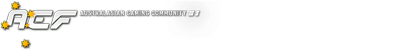As promised we are featuring gameplay this month, so here is an introduction to our current gameplay modes:
- Project Reality Gameplay
In PR:ArmaA2 we will be introducing some of the proven modes from PR:BF2, however they will not be exact replications. The ArmA2 engine allows us far more freedoms than the BF2 engine, and this is something we are taking advantage of. Firstly we find the strategy level a lot more intense as this is all based on the real life players decisions. We currently have the following modes:
Assault and Secure (AAS)
Advance and Defend (AAD)
Counter Insurgency (CI)
Command & Control (C&C)
Skirmish
Assault and Secure Overview
AAS is a linked objective mode. The ArmA2 engine now gives us the possibility to design complex and varied size missions. This engine theoretically gives us the possibility of 200 objectives in one mission. For the player it's simple; you just have to follow the attack and defend markers on the map as is currently seen within PR:BF2. Once one side lose or capture objectives, they are switched automatically to the next possible objectives in sequence.
Objectives are sometimes just simple single locations, while others consist of a group of objectives. For your team to advance, you'll have to capture this group of objectives. The size of these objectives can be set up individually and will strongly depend on map design, therefore the size of it will not be predefined as it technically could be 30m, 100m or 300m. Of course, this is all dependent on what the mission designer sets out to achieve. Advance and Defend Overview
AAD is very similar to AAS. The main gameplay difference is that in AAS, all sides move from a similar starting position and could attack and defend at the same time, fighting to establish dominance over the opposition. However AAD is one way directional gameplay. One team defends specific points. Once a flag has been taken by the attacking team, they cannot recapture that point and have to fall back to the next defensive location.
Counter Insurgency Overview
CI is based on the PR:BF2 Insurgency mode, where BLUFOR have to find and destroy the enemy's ammo caches.
However in PR:ArmA2 we have added some new features, like gathering information from dead or captured insurgents to reveal ammo cache positions. Insurgents will know also know all the ammo cache locations but they will not know which one has been revealed to BLUFOR. This opens a battle up to strategic chase play and will be an even more deadly game of cat and mouse.
Command & Control Overview
C&C brings new features too. Again as in PR:BF2 you first build your FOB. But now FOBs are flexible, and can be redeployed so as you advance you'll get closer to the enemy main base. As your FOB gets closer to the enemy main base, the enemy's ticket count will start to bleed at a higher rate. At the same time you will constantly be attempting to push the enemy back to keep their FOB as far from your main base. This gives the player unique situations where the same C&C mission will never play out the same, due to everything being based on Human decisions where each side decide their own frontline by use of the FOBs.
In the near future we intend to record a PR Dev Q&A podcast, so stay tuned for details of how to pose your questions to the team.
- Other WIP Work
- FOB
A lot of time has been spent on creating our own Large scale FOB for the British Army, this will be a main feature on our Map, and almost its own town. The pictures show the sheer size of it, and we are trying to keep it as realisitic as possible, but still in perspective. As you can see however, there is still a lot of the detail to add:
- Portacabin
To compliment the FOB, we are working on a portacabin static, something you will always see inside FOBs of this scale, and another addition to our objects pack:
- Updated UI
Work as ever continues on improving our UI. Here's some information on our latest work.
Project Reality Main Menu concept
We now have a fully working proof of concept of the main menu. While there is nothing wrong with the original per se, we felt a unique main menu would fit Project Reality's image much better.
Project Reality Main Menu warning
Project Reality introduces two new key assignments: A Player menu (default: T key) and the Interaction menu (default: Left Windows key). These controls are critical for the gameplay, hence why we implemented a warning screen to alert players who do not have the keys assigned. This can be done easily in the new Project Reality controls category in the Controls options.
Project Reality Controls
Within the Interaction Menu we have now added a dedicated section for the Project Reality Controls to keep things organised and simple for the player.
- Become a PR Developer or Contributor
The Project Reality Team are still actively recruiting talent! If you would like to be a part of an established development team, with some experienced developers and many more contributors, or you have a skillset within ArmA2 and would like to help out, please don't hesitate to contact any of the team, or email [R-DEV]UK_Force. Whatever your skill, let us know. We are always recruiting.
So thats it for September, we still have so much to show you all and still a lot of work. Every month something else is being reworked, tweaked or improved, and that may delay us even further. What we can promise you though is that the wait should be worth it. Thanks once again for reading this Highlights Reel and supporting Project Reality as a community. Until the next time.....
- The Project Reality Team