Image Colormaps
-
ZondaX15
- Posts: 147
- Joined: 2009-06-07 02:37
Re: [Tutorial] Image Colormaps
Every time I open my map in the editor after replacing the colormap files, the texture is still that white checkerboard thing.
I've read through this thread, saw this problem about 3 times, and they managed to fix it by themselves, whithout saying how they did it.
Anyway, I have opened each of the files in Photoshop, and they are all correct. Its only in the editor they don't work.
Any ideas?
I've read through this thread, saw this problem about 3 times, and they managed to fix it by themselves, whithout saying how they did it.
Anyway, I have opened each of the files in Photoshop, and they are all correct. Its only in the editor they don't work.
Any ideas?
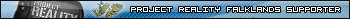
-
Rudd
- Retired PR Developer
- Posts: 21225
- Joined: 2007-08-15 14:32
Re: [Tutorial] Image Colormaps
have you copied the colourmap folder from the bf2_tpaint folder to your editor folder?
-
ZondaX15
- Posts: 147
- Joined: 2009-06-07 02:37
Re: [Tutorial] Image Colormaps
As in my bf2editor folder in the root BF2 directory? Or like to my map folder?
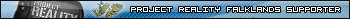
-
Rudd
- Retired PR Developer
- Posts: 21225
- Joined: 2007-08-15 14:32
-
ZondaX15
- Posts: 147
- Joined: 2009-06-07 02:37
-
Pvt.LHeureux
- Posts: 4796
- Joined: 2009-04-03 15:45
Re: [Tutorial] Image Colormaps
I need help. I did all what was said, the only problem is that the image is only on one part of my map (2km).
Also when doing the CMD thing, it ended up that I only had one .dds file, called tx00x00.dds
I did the rezise like mentioned 512x512 for a 2km map.
Also when doing the CMD thing, it ended up that I only had one .dds file, called tx00x00.dds
I did the rezise like mentioned 512x512 for a 2km map.

Chuva_RD : You want to remove bugged thing but dont tell how to fill formed void.
-
Rhino
- Retired PR Developer
- Posts: 47909
- Joined: 2005-12-13 20:00
Re: [Tutorial] Image Colormaps
fr a 2km map its a 4096^2 image, as per the OP:
I can see how it could be a little confusing as it dosen't state which one is map size and which is pixels, but a 2km map is a 1024x2 map.256x2 = 1024x1024
512x2 = 2048x2048
1024x2 = 4096x4096
1024x4 = 4096x4096 [4KM]
-
Pvt.LHeureux
- Posts: 4796
- Joined: 2009-04-03 15:45
Re: [Tutorial] Image Colormaps
Oh now I see, the small numbers are the scale. Make sense now, thanks for the help Rhino, sorry for the other thread.

Chuva_RD : You want to remove bugged thing but dont tell how to fill formed void.
-
Pvt.LHeureux
- Posts: 4796
- Joined: 2009-04-03 15:45
Re: [Tutorial] Image Colormaps
Oops, got a new problem now. Now it take 1/4 of the map, I really don't know why, my map is 2km wide. I guess I'll just have to make the image 8192 x 8192 now?
EDIT : No, still have the problem, only 1/4 of the map is covered by the image
EDIT : No, still have the problem, only 1/4 of the map is covered by the image
Last edited by Pvt.LHeureux on 2011-12-09 19:49, edited 1 time in total.

Chuva_RD : You want to remove bugged thing but dont tell how to fill formed void.
-
Rudd
- Retired PR Developer
- Posts: 21225
- Joined: 2007-08-15 14:32
Re: [Tutorial] Image Colormaps
do it my way instead if ur having trouble
if you want to put a reference down on your terrain that you won't then have to pain over and therefore destroy...you can save your reference as a groundhemi.dds, note you don't need to vetically invert your reference for this.
the groundhemi is used to reflect light on to gameplay objects, but until your map is ready for public consumption you can use it how I like to use it.
Take your reference, be it a map or whatever and set it to 1024^2 then save it as a DTX1 - 1 mip map. put it in your main map folder called groundhemi.dds
Then load up your map, click render, hemimap mode, BAM! there's your reference
if you want to put a reference down on your terrain that you won't then have to pain over and therefore destroy...you can save your reference as a groundhemi.dds, note you don't need to vetically invert your reference for this.
the groundhemi is used to reflect light on to gameplay objects, but until your map is ready for public consumption you can use it how I like to use it.
Take your reference, be it a map or whatever and set it to 1024^2 then save it as a DTX1 - 1 mip map. put it in your main map folder called groundhemi.dds
Then load up your map, click render, hemimap mode, BAM! there's your reference
-
Pvt.LHeureux
- Posts: 4796
- Joined: 2009-04-03 15:45
Re: [Tutorial] Image Colormaps
Isn't that the point of a reference to paint over it and destroy it? Do you mean that with your method it's only visible in hemimap mod?

Chuva_RD : You want to remove bugged thing but dont tell how to fill formed void.
-
Pvt.LHeureux
- Posts: 4796
- Joined: 2009-04-03 15:45
Re: [Tutorial] Image Colormaps
I don't have this format with GIMP[R-DEV]Rudd wrote: Take your reference, be it a map or whatever and set it to 1024^2 then save it as a DTX1 - 1 mip map. put it in your main map folder called groundhemi.dds

Chuva_RD : You want to remove bugged thing but dont tell how to fill formed void.
-
Rhino
- Retired PR Developer
- Posts: 47909
- Joined: 2005-12-13 20:00
Re: [Tutorial] Image Colormaps
GIMP may be your issue as to why its not working in the method this tut suggests.
-
Pvt.LHeureux
- Posts: 4796
- Joined: 2009-04-03 15:45
Re: [Tutorial] Image Colormaps
Any other software than PS could do the work?
EDIT : alright I'll try PS
EDIT 2 : Did the same thing with PS, not working, only covers 1/4 of the map, I really don't know why. Followed all the steps. Going to try with a new map.
EDIT 3 : Tried a new map, did exactly what was told, now I don't see the image at all.
EDIT : alright I'll try PS
EDIT 2 : Did the same thing with PS, not working, only covers 1/4 of the map, I really don't know why. Followed all the steps. Going to try with a new map.
EDIT 3 : Tried a new map, did exactly what was told, now I don't see the image at all.
Last edited by Pvt.LHeureux on 2011-12-10 18:46, edited 3 times in total.

Chuva_RD : You want to remove bugged thing but dont tell how to fill formed void.
-
Pvt.LHeureux
- Posts: 4796
- Joined: 2009-04-03 15:45
Re: [Tutorial] Image Colormaps
THANK YOU SO MUCH! That worked! I just had to download a plugin for GIMP here : gimp-dds-win32-2.0.9.zip - gimp-dds - gimp-dds 2.0.9 (Windows 32-bit binaries) - A plugin for GIMP that provides support for the DDS image format - Google Project Hosting'[R-DEV wrote:Rudd;1705378']do it my way instead if ur having trouble
if you want to put a reference down on your terrain that you won't then have to pain over and therefore destroy...you can save your reference as a groundhemi.dds, note you don't need to vetically invert your reference for this.
the groundhemi is used to reflect light on to gameplay objects, but until your map is ready for public consumption you can use it how I like to use it.
Take your reference, be it a map or whatever and set it to 1024^2 then save it as a DTX1 - 1 mip map. put it in your main map folder called groundhemi.dds
Then load up your map, click render, hemimap mode, BAM! there's your reference

Chuva_RD : You want to remove bugged thing but dont tell how to fill formed void.
-
Rhino
- Retired PR Developer
- Posts: 47909
- Joined: 2005-12-13 20:00
Re: [Tutorial] Image Colormaps
sounds to me that your not following the tut correctly like putting your colourmap/detail map files into the complied folders, rather than into the editor folders.Pvt.LHeureux wrote:EDIT 3 : Tried a new map, did exactly what was told, now I don't see the image at all.
-
MajorMajor
- Posts: 3
- Joined: 2016-07-01 12:42
Re: Image Colormaps
Sorry for posting in a dead thread, but I've come across a problem while following this tutorial. I went through all the steps mentioned and copied the "colormaps" folder from the bf2_tpaint folder into the levelname/BF2Editor folder, but when I load the level ingame I see the deafult checkerboard texture.
-
Outlawz7
- Retired PR Developer
- Posts: 17261
- Joined: 2007-02-17 14:59
-
MajorMajor
- Posts: 3
- Joined: 2016-07-01 12:42
Re: Image Colormaps
Both, for some reason. I don't know how the BF2Editor one got created but it's there.[R-DEV]Outlawz7 wrote:You mean 'levelname/editor' folder?
I pasted the colormaps that tsplit created into the levelname/Colormaps, levelname/Editor/Colormaps and levelname/BF2Editor/Colormaps.
-
Outlawz7
- Retired PR Developer
- Posts: 17261
- Joined: 2007-02-17 14:59



