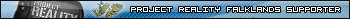I have reinstalled PR twice already, to different directories, and made sure I disable my AV and create an exception for the folder and exes.
I can open the game itself with PRBF2.exe successfully.
All exes are set to run as administrator, but the launcher just shows the logo briefly, creates the default profile under "C:\Users\xxx\OneDrive\Documents\ProjectReality" and then nothing. It doesn't even create a PRLauncher.log file in the bin folder. So I have no idea why it is crashing.
I also tried reinstalling every single version of Visual C++ Redistributable from 2005 to 2019 (that contains .NET). I'm on Windows 10 1909.
Any other ideas?
PR Launcher not launching
Help and support regarding PR:BF2 installation and in-game issues
Jump to
- Announcements
- ↳ Announcements & Highlights
- ↳ Development Blogs
- ↳ Changelogs
- ↳ Events
- PR:BF2 Mod Forums
- ↳ PR:BF2 General Discussion
- ↳ PR:BF2 Suggestions
- ↳ PR:BF2 Feedback
- ↳ Maps
- ↳ Vehicles
- ↳ Infantry
- ↳ Coop & Singleplayer
- ↳ PR:BF2 Bugs
- ↳ PR:BF2 Tales from the Front
- ↳ Tactics & Strategies
- ↳ Map Strategies
- ↳ Infantry Tactics
- ↳ Squad Leader Tactics
- ↳ Commander Tactics
- ↳ Armor Tactics
- ↳ Aircraft Tactics
- ↳ PR:BF2 Clans
- ↳ Clan Wars
- ↳ Clan Recruitment
- ↳ PR:BF2 Community Factions
- ↳ Mapping
- ↳ Objects
- ↳ Coding
- ↳ Modelling&Animations
- ↳ Texturing
- ↳ Chilean Forces 1978
- ↳ Indonesian Forces
- ↳ Faction Archives
- ↳ African Resistance Fighters
- ↳ Australian Forces
- ↳ Dutch Forces
- ↳ Finnish Defense Forces
- ↳ New Zealand Def. Force
- ↳ Norwegian Forces
- ↳ Polish Forces
- ↳ Czech Forces
- ↳ Brazilian/FARC Forces
- ↳ PR:WWII General Discussion
- ↳ PR:WWII Suggestions
- ↳ PR:Falklands General Discussion
- ↳ PR:F Suggestions
- ↳ PR:Vietnam General Discussion
- ↳ PR:V Suggestions
- ↳ PR:BF2 Community Modding
- ↳ Modding Tutorials
- ↳ Community Maps
- ↳ Community Tasks
- PR Server Forums
- ↳ PR:BF2 Server Feedback
- Project Reality Support
- ↳ PR:BF2 Support
- ↳ General Technical Support
- ↳ Hardware
- ↳ Software
- ↳ OverClocking & Networking
- ↳ PR Dev Blogs
- ↳ Official PR Tournament News
- ↳ Tournament Website
- ↳ PR Dev Journal Archives
- ↳ 2009
- ↳ 2008
- ↳ 2007