- Name: Alvsborg
- Location: Hökerum, Västra Götaland, Sweden
- Size: 1km
- Factions: USvRUS? - GERvRUS? - FRvRUS?
- Game Play Type: Infantry






- Goal: The goal with this map is to get to know the editor and the entire process of creating a map from start to finish. I reckon I've gotten the layout down (except for the main bases) and what remains now is detailing and fixing the problems that I have listed down below. When I'm done with the map, I'll update the minimap. I understand that it looks like hot garbage at the moment.
- Problem 1: The fields look like absolute sh*t. I'm guessing a big part of that is because I don't have a proper lightmap yet. Part of the fields are pitch black. I painted something over the minimap so that you'd get the idea that they're supposed to be fields. (SEE: the minimap)
- Problem 2: I keep going back and forth on how I'm going to work with detailed textures. Sometimes I get patchy blocks in my textures. (SEE: PICTURE #1) Sometimes I get textures where the tiles are blatant and it looks ugly. (SEE: PICTURE #2) Suggestions?
- Problem 3: The f**king roads. They look like garbo. What's going on here? When I build final roads, this is how my roads look (SEE: PICTURE #3), and some others look like this (SEE: PICTURE #4) no matter what I do.
PICTURE #1

PICTURE #2

PICTURE #3
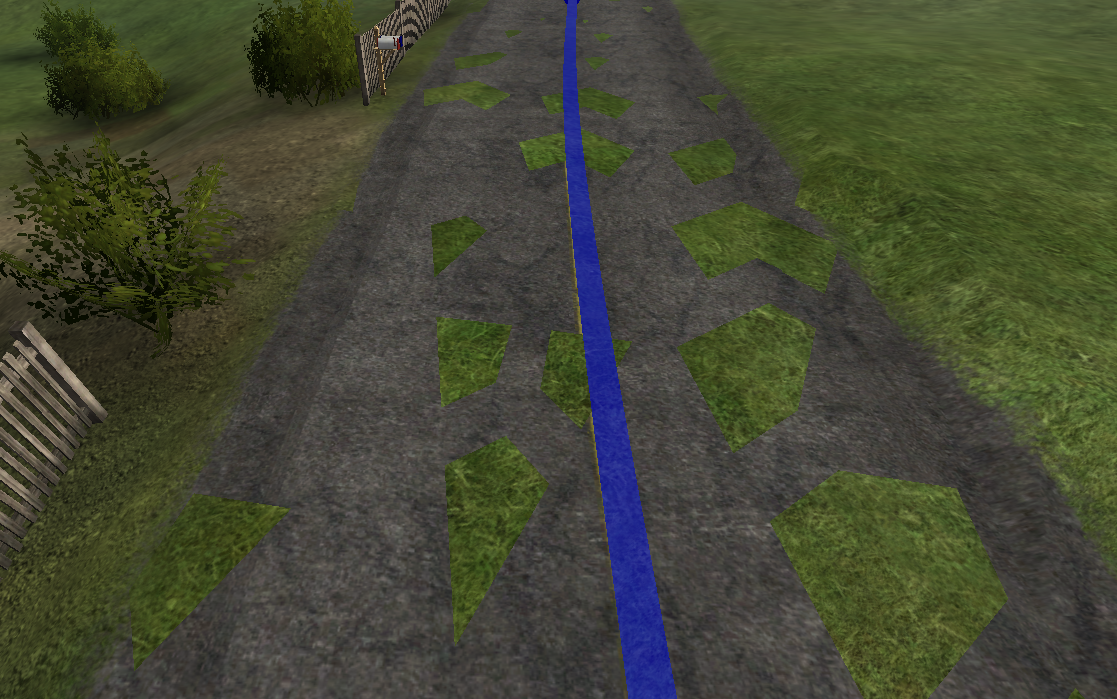
PICTURE #4


PICTURE #2

PICTURE #3
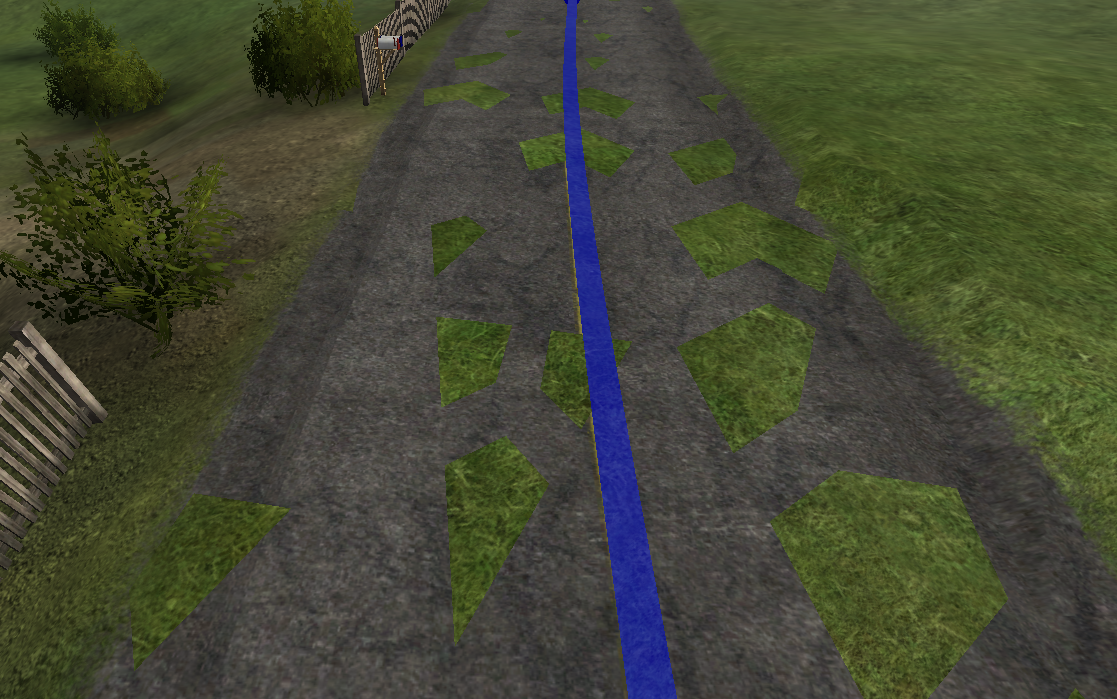
PICTURE #4

- Field problem: So, I deleted all lightmaps and without any, this is what the field looks like. I don't want the other half to be black. Is it fixable? It's the nuijamaa wheatfields. I'll just delete it for now... If anyone knows how to make it look good, please let me know.
The problem was that my TreeAmbientColor in my Lightsettings was too dark. I ended up re-doing all of my lightsettings and now it looks much better.



