I playeed a round today during this new build.
mumble was working fine.
next round, mumble is working, but im hearing no voices. the green balls in mumble are not lighting up.
i asked if mumble was down, no response.
friend said i gotta run it as admin, i did that, same problem.
and seemingly my mic wasnt communicating to other players.
restarted computer
checked to make sure mumble input and outputs were correct, they were.
did audio wizard, the part where the voice simulates orbiting your head was silent.
drivers should all be up to date. I cant think of anything else.
any ideas?
win10
New build No mumble voices
-
PvtNewb
- Support Technician
- Posts: 131
- Joined: 2018-04-26 23:50
Re: New build No mumble voices
Disable all audio outputs EXCEPT the headphone that you're actually using. Disable all the hdmi outputs n whatnots.
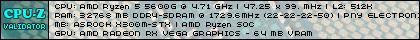
-
AfterDune
- Retired PR Developer
- Posts: 17093
- Joined: 2007-02-08 07:19
Re: New build No mumble voices
You can also open up Mumble (while you're in PR) and check the output audio (simply double click the icon in the taskbar). It's happened to me as well sometimes that Mumble chose some other device to output audio on - kind of annoying, but easy fix. I hope it's an easy fix for you as well.

-
Psyko
- Posts: 4466
- Joined: 2008-01-03 13:34
Re: New build No mumble voices
thank you both for the help.
i reinstalled PR and updated.
went into mumble into audio output settings.
volume was set at 0%
i did not directly set this perameter at any point
Problem solved. Thanks again.
i reinstalled PR and updated.
went into mumble into audio output settings.
volume was set at 0%
i did not directly set this perameter at any point
Problem solved. Thanks again.
-
PvtNewb
- Support Technician
- Posts: 131
- Joined: 2018-04-26 23:50
