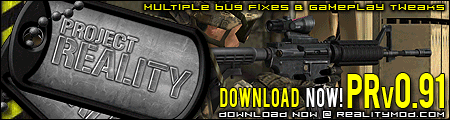Celestial1 wrote:Extra touchups:
1) Duplicate of bottom layer with high-pass filter on overlay with halved opacity and fills to sharpen game details
2) Cloud layer + angled strokes filter set on one of the overlay settings to add multi-directional rain and shadows.
3) Refined splash areas.
1) It looks good, but I mainly used the blur effect to get the feeling of wind and reduced visibility.
2) I tried cloud layers multiple times, but I never got it to look the way I wanted (still learning :wink

. However you got it perfect

.
3) I like the improved splash additions...but they make some of the rain look a bit too white before they impact on some of the soldiers (ie. the point man), it almost seems as the though the wind is blow the opposite direction cause a larger splash impact. If you can bring the total white blur a tiny bit closer to the body, it will look perfect.
All in all, a big improvement over mine. I see I have a ways to go to using GIMP to it's fullest

.
P.S. For those of you who are curious, here's the original pic unaltered.