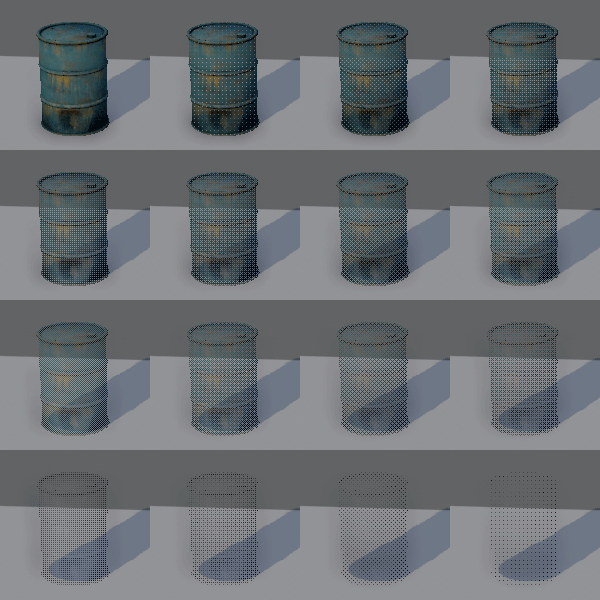On top of that, the provided images are example of ordered dithering, however the patterns could be also non-ordered (random) so it would be more natural-looking, example on the right:

Grump/Gump.45 wrote:
Make this effect really start while crouched or prone. Not in unvegetated desert textures, only green and muddy brown ground.
Only time it works when standing is under condition of blending into your background by matching your uniform color to terrain by standing in the right spots. You have stand in front of what matches your uniform.
I think the initial implementation should only be distance-dependent, uniformly in all circumstances, to remove unnecessary complexity when implementing and testing in live game. Then making it covering only the bottom of silhouette or anything else more sophisticated can be considered.
The thing with models on a distance is also that the models are much darker than the surroundings - because of lighting. Ground is usually well lit due its surface orientation, while models have surfaces that are shaded. So you might have textures that blends into terrain in theory, but the model would be still darker. The solution here would be to reduce the difference between lit and shaded parts, or to disable model lighting, I don't really know but I can tell that in any game the model on a distance is usually darker due to the mean of surfaces orientation. In addition shadows are also not well presented on the distance (i'm talking about newer engines), but shading is still a thing, thus models stand-out even more because of that.
Anyway, the dithering should do the trick, and can also mitigate this aforementioned issue, and can be applicable on any type of terrain/uniform combination.
You do not have the required permissions to view the files attached to this post.